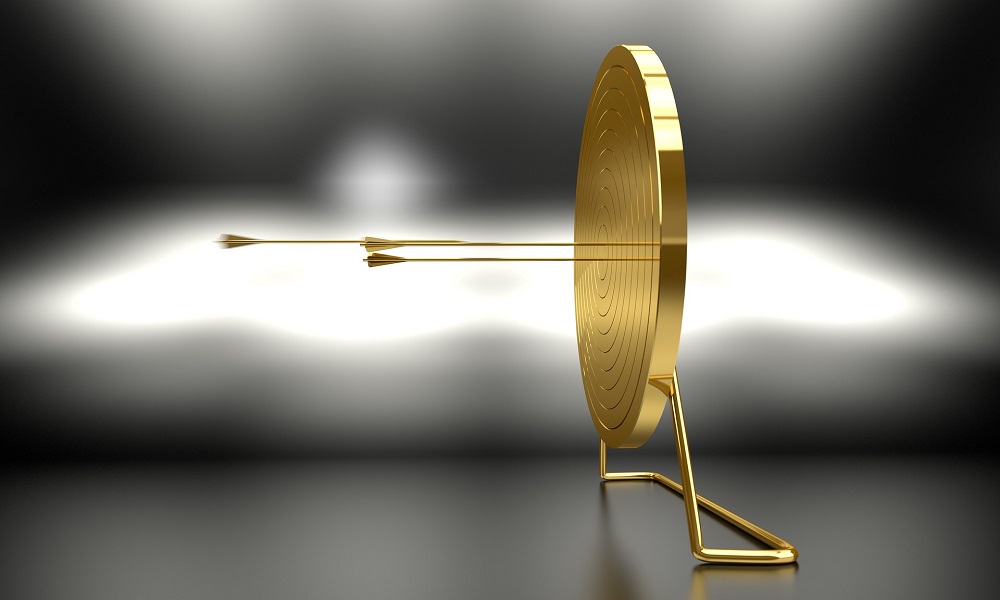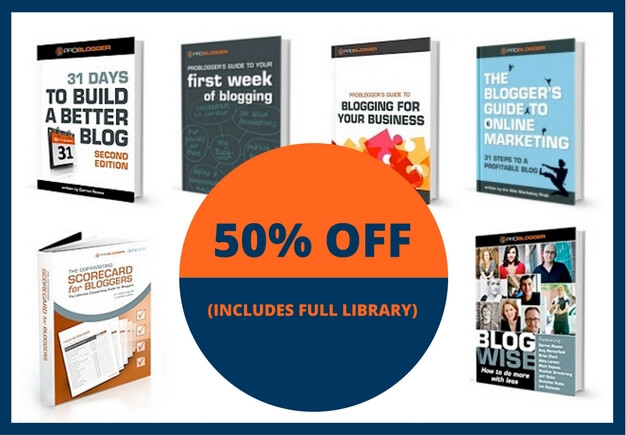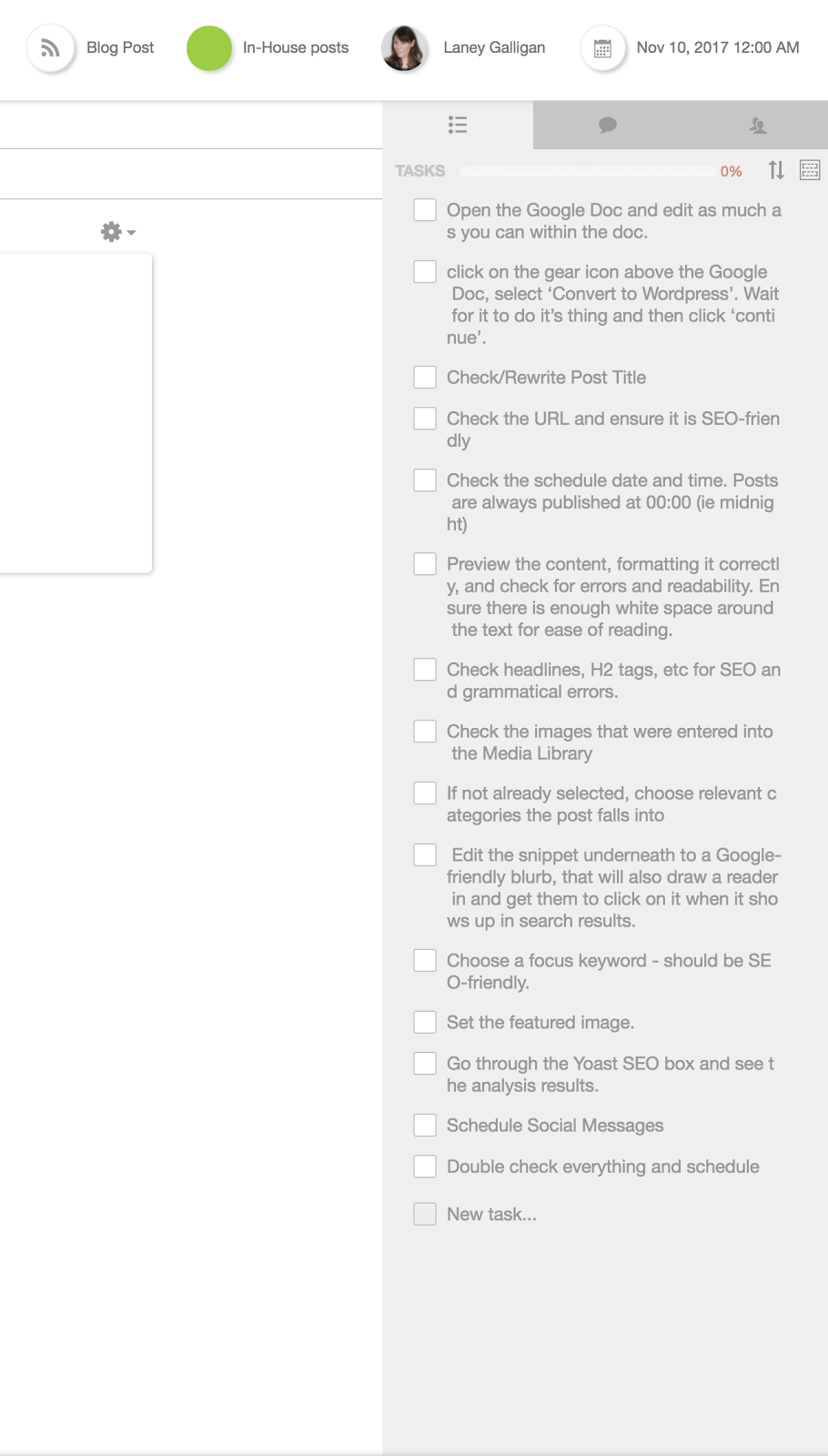Hi there, and welcome to Episode 218 of the ProBlogger Podcast. My name is Darren Rowse, and I'm the blogger behind problogger.com, a blog, a podcast, series of ebooks, and a job board all designed to help you as a blogger to grow your blog, to build an income around your blog, and hopefully change the world and make it a better place at the same time.
Today in Episode 218, I want to talk about goal setting. It is that time of year where I know many of you are beginning to wind down a little bit. You're beginning to do some reviews of your blog and you're starting to think about next year. You're thinking about what you should be trying to achieve in the year ahead. If you're anything like me, you're probably starting to think about some goals or objectives for the year ahead. That's something that we're talking about as a team for ProBlogger and Digital Photography School at the moment.
I thought I would share some tips on setting some goals. Goals that are going to stretch you, but also goals that would be realistic. Goals that will move your business forward and move you forward, I guess, in many ways as well. I want to give you a bit of a framework for thinking about those goal settings.
You can find out a little bit more about what I'm doing today on today's show notes. There's a full transcription of today's show, as well as some further reading as well. Go to problogger.com/podcast/218. There's also an opportunity for you to sign up for our ProBloggerPLUS newsletter on the show notes. And simply, that is a weekly email that I send out every Thursday, Australian time, on Thursday morning US. That's just a recap of what we've published over the last week. You get a little notification of our new podcast and new blogpost and if I've done a Facebook Live as well. Anyway, I want to get on with today's show. Show notes again at problogger.com/podcast/218.
As I said in the intro, it is that time of the year where many bloggers are reviewing the year gone by, beginning to think about goals for 2018. Also, many of us are looking forward to a little bit of a break over the holiday period. Here in Australia of course, we're going into Summer at the moment. I'm standing here in my shorts and t-shirts which is a welcome relief after a long winter. We'll be having a warm Christmas and New Year's period with a bit of a break. That's what, us, Aussies do. But also, in the midst of all that planning for a break, we're beginning to think about next year, 2018. I can't believe it's almost upon us.
Goal setting of course is so important in any part of your life really. If you want to achieve things, it's much easier to make those achievements if you've actually got a specific goal in front of you. Your actions tend to be pretty aimless in life and random if you don't have something to actually aim for. How do you come up with that thing that you're going to aim for?
There's been a lot written about goal setting over the years both on ProBlogger. I've covered this topic almost every year. I've done a blog post or a podcast on it and in the broader blogger sphere, there's been many books written about it as well.
One of the approaches that has come to my attention over the years that I've found helpful in thinking about my goals is to use the acronym S.M.A.R.T. This doesn't tell you how to come up with goals, but as you're thinking about your goals it's a good framework to run your goals through to make them more effective goals.
I don't know who came up with the S.M.A.R.T. framework for goal setting. Some people say it was Peter Drucker, other people say George Doran's. I want to give those men credits but they have both certainly written about this and contributed to this framework. There's been plenty of others over the years as well. I've done research into the S.M.A.R.T. goal setting, there's lots of different translations of it. The S.M.A.R.T. can actually stand for different things. I want to give you one version of that today. And as I'll go along the way, I'll also mention a few other words that I think could be useful as you're thinking about your goals.
Let's look at them one by one. To start off, I'll give you the overview. The overview is that your goals should be S for smart, M for measurable, A for achievable, R for relevant, and T for time-bound. As I said before, there's a few other words that I'll throw in along the way. Let's look at each one in turn.
Let's start with S for specific. Make your goals as specific as possible. Don't make your goals something like, "I want more traffic for my blog," or, "I want more money from my blog," or, "I want to write more often." These are good goals, they're good things that you should be probably wanting to do as a blogger. But they're very fuzzy. Make them more specific. If you want more traffic, how much more traffic do you want? If you want more money, how much more money do you want? If you want to post more often, how often do you want to post? Get as specific as possible.
You might say, "I want 100% more traffic this year than I had last year," or, "I want to earn $50,000 this year," or, "I want to publish a blog post every week this year." They're very specific goals. They also tap into the next letter which I will talk about in a moment.
The other S word that I came up with that I haven't really seen too many people talking about but for me, is an essential to any goal. It's to make it as significant as possible. Don't just set goals for the sake of having goals. Choose goals that will take you towards your overarching, long-term goals, the things that you are wanting to achieve – not just this year but in the next 10 years. What is the goal of your blog? Why are you blogging? Your goals need to tap into that why on a deeper level.
If your goal is to make a million dollars, then you're probably not going to do that in the first year. But make your goal something that is going to help you to achieve that overarching goal. If your overarching goal is to get a book deal, you may not get that this year. But what do you need to do this year to take you towards that long-term goal? If your goal is to retire by the time you're 60, then unless you're 59, that's probably not going to happen this year. But what can you set as a goal that's going to take you towards the long-term goal?
Consider the big picture and also consider, I guess, what is significant to you. What are you passionate about? What is meaningful to you as well? It's really important to have significant goals because those kinds of goals, they're going to be much more motivating for you than just a general fuzzy goal like, "I want more traffic," or, "I want to double my traffic." If you tap into the why you want more traffic, that is going to make the goal more significant to you. Make your goals specific but make them also significant.
M is for measurable. If you can't measure, then it's not a S.M.A.R.T. goal. In the examples I gave earlier, "I want to increase my traffic by 100%," or, "I want to earn $50,000." "I want to publish a blog post every week." They are not only specific goals but they're also measurable because I can tell whether I have achieved those things or not. I will know by the end of the year if I have increased my traffic by 100%. I will know if I have published every week whether I've published every week. I can see whether I've achieved those goals or not.
Measurable goals are great for that reason. You'll know if you've reached them or not, but they're also great because they can help you to track how you're going in those things as well. For example, the $50,000 this year. Fifty thousand dollars might be more or less what you want to achieve. But whatever it is that you want to make, you can then break that down into a monthly, weekly, daily total. I know if I want to make $50,000 this year, then I need to make $4,166 every month. I can see how far through the month am I on track to make that target. Same, you can get even more granular thinking about $137 a day to help you reach that goal.
Measurable goals are great because they help you whether you've got it or not but also, it can give you motivation along the way that can spur you on and see how you're tracking with your goal. The other M word that I would encourage you to think about, it kind of taps into the significant one that I was talking before, but it's to make it meaningful.
Make your goals meaningful to you. Try to choose goals that have meaning to you personally but also to your business. Like I said before, this taps into those significant goals as long-term goals, but also, what else is meaningful to you. Your goals could actually be other things that you want to achieve.
For example, I talked to one blogger recently who told me that her goal for next year is to raise $10,000 for school of orphans in Africa. That's what she wants to achieve. Whilst that's not going to grow her business, it's meaningful to her. She actually visited that orphanage a few years ago and it's a meaningful goal for her. She wants to raise that, and she wants to raise that through her blogs.
Choose goals that are not just going to further your business, but are going to further other goals that you might have, other meaningful things that you have. Your goals need to be measurable and also if you can, make them meaningful.
Now A, a is for achievable goals. Your goals should stretch you. There should be things that are going to make you work hard. But they should also be realistic, based upon the situation that you're in. If you're blogging in the evenings after work, after other family commitments, it may not be realistic to set your goal to publish a blog post every day. It may not even be realistic for you to publish every week. You may want to come up with a different goal based upon the situation that you're in. If you are able to dedicate full time, you'll probably be able to reach some of those goals of publishing weekly, maybe even daily.
Setting your goal too big could actually hurt your blog. It could impact your motivation but also, it could hurt the quality of the work that you're doing and as a result, could hurt your brand. Do stretch yourself, but don't bite off more than you can chew. Take account of your available time, the resources that you have, also the stage of your blog, are things really important? I see a lot of bloggers who say, "I want to be a full-time blogger by the end of the year," and they actually haven't started their blog yet. That may not be realistic. It might be a stretch goal.
I have certainly seen a couple of bloggers go full-time within a year, but in most cases it's not actually achievable for most bloggers. Usually, it takes a couple of years to kind of get to that stage. Take into account your time, your resources, the stage of your blog, where it's sitting at the moment. Also, look at previous performance, how's your blog been tracking, and the experience of others as well. You can certainly ask around to find out whether a goal sounds realistic to other people.
It's also worth saying that another A word is often translated into S.M.A.R.T. goals as agreed-upon. I've seen a number of people write about this. Your goals need to be agreed-upon. This is usually said in the context of a team. The A, agreed-upon, everyone in the team should know and agree upon the goal.
This isn't going to be as relevant for all bloggers because I know a lot of ProBlogger and podcast listeners are single person blogs, they're just them blogging. It's not too hard to have an agreed-upon goal if you're the only one there. But if you do have a team, I think it's really important to communicate those goals that you have.
The worst thing you can do if you're in a team is for you to have a goal and not communicate that to your team. Make sure everyone else knows what the goal is, and get buy in from them as well. A goal really is useless in a team environment if everyone doesn't know it, but also they don't buy into that in some way. A is for achievable goals, but also if you have a team make sure that they are agreed-upon as well.
R, make your goals Relevant. Make your goals sit alongside each other really well. This is thinking about you're going to probably come out with multiple goals for your blog in a year. If you're thinking about that sort of whole year, you probably should have a number things that you are trying to achieve. But sometimes goals can clash with one another.
I think back over the years, there's been tons of set goals that I realized one of the goals that I've set for the year stands out on my list as being something that just doesn't fit with others. Many times the reason is that it's just not the right time to pursue that thing.
For example, I think it was back in 2015, I had on my list of goals that I wanted to run an event in the US. It's something that I felt strongly about – we've got a lot of readers in the US – I wanted to do this, and I felt it would be worthwhile. I thought it would serve our readers. I thought it would be profitable.
But as I looked at that complete list of goals that I wanted to achieve in 2015, it became clear to me that if I was going to put an event on this US, it was going to hurt some of my other goals.
It was going to take a lot of the focus away from some of these other things that really needed to happen first. I needed to get some more foundational things done before I put on that event in the US. So I decided to put that goal on hold. It wasn't something that I killed. I knew I would do it eventually. But I decided not to pursue it in 2015.
This year, when I decided to look at my goals, it was something that we were much more ready to do. I already met some people who can help us to make that event a reality, and I had freed up some time in my own schedule to be able to put attention into that. This year in 2017, we ran the Success Incubator event.
It was a good goal but it just wasn't the right time for that goal. It wasn't a relevant goal for 2015. As you look at that list of goals that you've got, bring some critical thinking to it. It's great to have sort of big goals. I think there's a place for blue sky thinking, brainstorming, when you're coming up with goals. But also bring some critical thought to it as well. This might be something that you want to involve some other people in. Show your goals to someone else. Often they will say, "Hmm, this one doesn't quite fit."
There's some other questions you might want to think about. Do your goals sit well with each other? Are there any in your list that could clash with others, one goal might hurt another? Is now the right time to pursue all of those goals? Will one of the goals cause you to be distracted from some of the other things because it's so big or it's so new? Is the current environment suitable for the goal? Maybe your goal is to come up with a new type of product and maybe the market's not ready for that product yet.
Or maybe it's an old-fashion kind of goal. It would have been a good goal ten years ago, but it's not so good now. Do other things need to be achieved first? Are there some foundations that need to be laid this year so that you can achieve those other goals next year?
Those are some of the questions I will encourage you to ask once you've compiled a list of goals to actually think about. Not only are they specific, measurable and achievable but are they actually relevant for my business today? Are they relevant to what's in front of me right now, the current situation I'm in? That's R.
T in the S.M.A.R.T. is to make them time-bound. It's perhaps a bit of a stretch too because it's not a word I would usually use. For me, I would say put a deadline on your goal. This is part of making your goal specific and measurable. It's also about helping you to begin to think about the how, how you're going to reach that goal. Once you put a deadline on it, you begin to see what needs to be done at certain times of the year.
Put a deadline, "This goal needs to be achieved by August." I begin to then kind of work backwards from August and begin to slot into place other smaller goals or objectives or milestones that need to happen along the way. It's also, I find personally, my personality type. Having a deadline actually helps me with my motivation. I work really well with a deadline. A deadline helps me to stop procrastinating. I've talked about that in previous podcast as well. Put a deadline on it.
One tip I would give you with deadlines. Don't make all your goals by the end of the year because you're going to get into a problem at the end of the year. It could mean that you have a really hectic last month of the year. December might be crazy because you've got all these goals that haven't been met yet and you're trying to work on them all. Think about spreading some of your goals out through the calendar so that you are working on different things at different times of the year.
For my blogs, for Digital Photography School for example, we create a calendar for the whole year. We're actually will be doing that in the next week or so. We begin to slot those goals in as we go. Once we have our overall goal, we might have an overall goal. This year we want to launch three new products. We begin to think about when will those products fit in? Another goal might be we want to do five affiliate promotions. Now, we've got our products slotted in, we can begin to see where our affiliate promotions might go in. We might want to have four opt-ins, four lead magnets. Where are we going to slot those in? We've already got all these other projects on the go, so we're able to begin to slot those in.
Having a deadline in place means that you are motivated. But it also begins to help you to plan that year so that you're not doing too much all at once. Really helpful. Another T word that I want to throw in for S.M.A.R.T. goals is to make your goals as thorough as possible. I've already alluded to this in some ways. I think you probably should come up with more than one goal for the year. I don't think you should come up with too many, but think about all of the different aspects of blogging.
As I've talked about in previous episodes of this podcast, I believe there are certain pillars of pro blogging. If you want to have a profitable blog, there are a variety of things you need to be working on in any one at a time. You need to be thinking about content. You need to be thinking about traffic. You need to be thinking about engagement and building community. You need to be thinking about monetization. For me, they're the four pillars of pro blogging. It makes sense to me that you probably want to be thinking about coming up with at least one goal for each of those four areas; some goals for your content, some goals for your traffic, some goals for engagements, some goals for monetization.
Then of course, there are some other aspects of blogging like design, like tech, the tech side of your blog, your servers and that type of thing and also, your productivity and how you are going to do all of this stuff. You might want to have other goals in some of those areas as well. By doing so, you're coming up with a holistic kind of thorough approach to goal setting. You're not just saying, "I want more traffic this year," or, "I want more money." You're actually beginning to break down where does more money actually come from? Well, it probably comes from working on my content, my monetization, my traffic, my engagement, my productivity, my design, my tech. All of these things will help contribute to some of those bigger goals that you might have as well.
For me, the areas that I would always be thinking about were content, traffic, engagement, monetization, productivity, design, and tech. They're probably the seven main areas that we will be coming up with goals for across my blogs.
S.M.A.R.T. goals, S.M.A.R.T. goals are specific, they're significant, they're measurable, they're meaningful, they're achievable, they're agreed-upon if you've got a team, they're relevant, they're time-bound or they have deadlines, and they're thorough. There's this smart approach to that. A few other thoughts that I would pop in there, write it down, I think it's so important to not just come up with the goals in your mind because if you're anything like me, you'll forget those goals or they won't be at the top of your mind, actually write them down, put them into a calendar. I think that is so important.
If you've got a goal and it's measurable and it's got a deadline, then it should automatically go into a calendar at that deadline and you should probably even be working backwards. Once you've got the goal in the calendar, you want to start thinking about what needs to happen to make that goal a reality. This is where you get into the planning. Work backwards from the deadline. What needs to happen for that ebook that you want to have launched by October? What needs to happen by August? What needs to have happened by April? What needs to happen in the next week? You can begin to put some milestones in place. You can begin to work out the order of what needs to be achieved, and who needs to do it as well.
The last thing I would say is make your goals accountable to people. Maybe that's another A word there. But be accountable to someone with your goals whether that be a family member, a partner, a friend or maybe some other blogger that you want to pair up with this year. Or maybe it's in your Facebook group or another Facebook group as well.
If you want to join the ProBlogger Facebook group, we'll have a thread where you can share your goals for the year and maybe just by putting it out there to the group, maybe that will make you a little bit more accountable. I would encourage you though to find someone else who will keep you accountable to that, a buddy or maybe a mentoring group as well.
I hope that's been helpful for you. I'd love to hear what your goals are for the year, either in the Facebook groups or in the comments on the show notes as well. Today's show notes are at problogger.com/podcast/218 and of course, the Facebook group, if you do a search for ProBlogger Community on Facebook, you would find that group immediately.
Lastly again, do sign up for our newsletter. It is the best way to keep up with our latest content. We definitely, this year, slowed down in the content creation that we've done. This is really as a result of your feedback. We were getting a lot of feedback from people saying, "I didn't want too many articles every week." So we slowed it down, there's only ever going to be one blogpost, one podcast, and one Facebook Live over the next year. Occasionally, we might slip something if we're doing a series that's on top of that. But we want to make it achievable for you to consume our content at ProBlogger. That ProBloggerPLUS newsletter, which you can sign up for anywhere on ProBlogger, will help you keep in touch with that new stuff as well.
Hopefully that's helpful for you today. I'll look forward to travelling with you over the next few weeks as we approach the end of the year. I'll look forward to chatting with you in the New Year as well. As I said last week, we've got a brand new course that we'll be launching that's going to help people to start a blog early in the year next year. If you know anyone who is kind of thinking about starting a blog, let them know that we've got that coming. Then we've got something else coming up straight after that course that's going to help us establish bloggers to kind of get their blogs firing up again as well. That'll come out probably on February as well. Some exciting things coming. Can't tell you much more than that at the moment, but I look forward to sharing more in the coming weeks. Thanks for listening, chat with you next week.