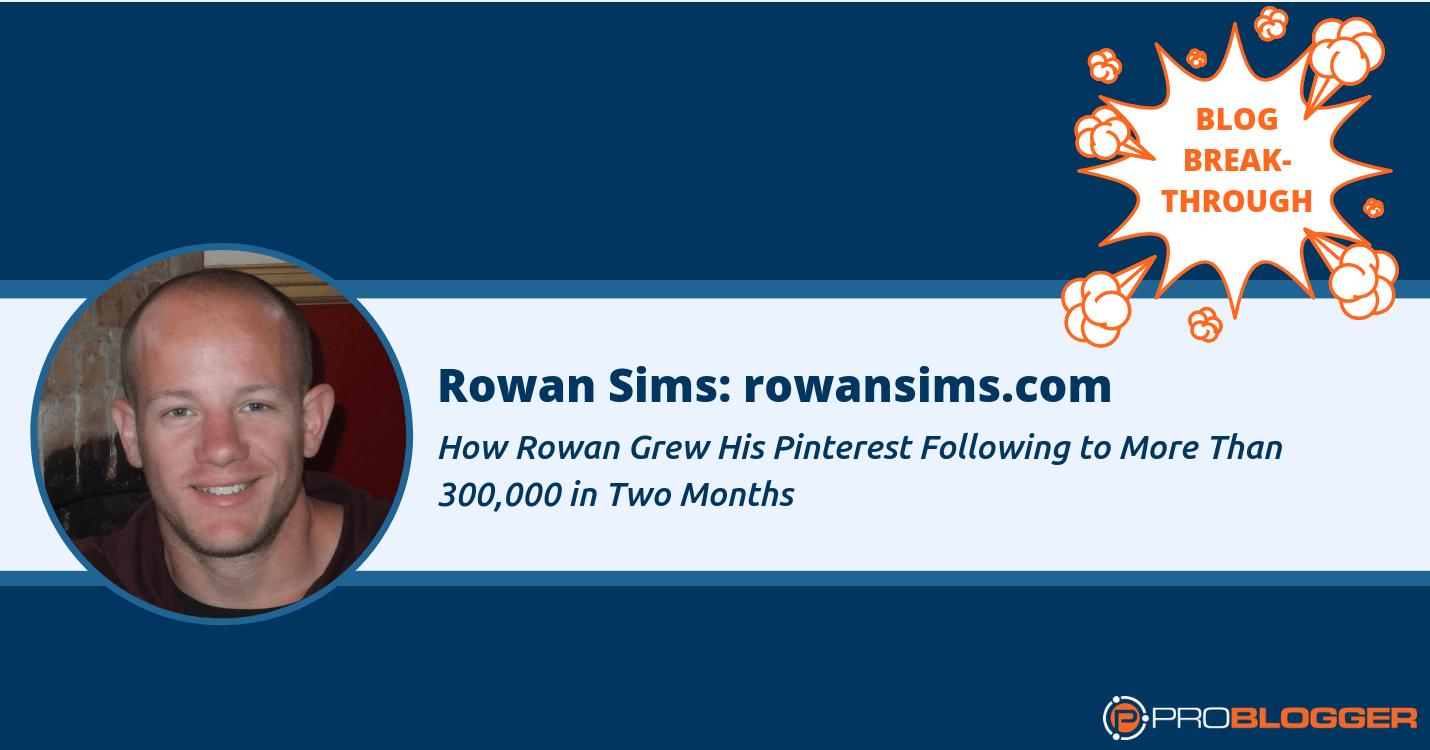Darren: Hey there and welcome to episode 269 of the ProBlogger podcast. My name is Darren Rowse. I'm the founder of ProBlogger which started out as a blog with lots of blog tips and has become a blog, a podcast, ebooks, courses, and a job board as well to help bloggers to find jobs. There's a lot on ProBlogger. You can check it all out at problogger.com where we really are about trying to help bloggers to monetize their blogs.
Today is the final episode in our blogger breakthrough series. We may do this again in the future because I've had a lot of really great feedback on the stories that we've been featuring. I'm going to get back to a noble flow of things next week. But today, I want to share with you a story from Rowan Sims. Rowan actually is a writer over on Digital Photography School. I didn't realize he was also a listener of this podcast. You hear at the end, he worked his way back through all of the archives of the podcast—all 269 episodes. He may be up there as one of the most avid listeners of the podcast.
He submitted his story of how he grew his blog. He took his blog from fairly inconsistent blogging, he switched his focus, and he shares two strategies that he used to help grow his traffic particularly Pinterest. He gives some good tips on driving traffic with Pinterest as well. He actually submitted a short 4 ½-minute story and then I asked him to submit a few more tips so you will a bit of a change in the audio—that's kind of part two coming in halfway along where he gets to be a bit more practical about Pinterest.
Before I introduce you or put Rowan onto you, I do want to mention a little personal project that I've been playing around with, and that is a new podcast. This is not just a podcast with me, it's actually a podcast with Vanessa, my wife, and my three boys. We've been talking for a while now about having a family podcast and also, we're not completely sure how it's going to roll out completely. We don't even know what the name will be down the track. We're calling it the Rowse Report at the moment. It is, at this moment, a one pilot show. It's about what we're reading, what we're watching, what we're listening to, what we're playing.
We each have a little segment where we talk about the books, the podcast, what we're watching on Netflix, what movies we enjoy, what games we might be playing. I've got plans for a few episodes. We're just putting it out there at the moment. If you'd like to have a listen to that, there's not actually a website for it yet, but you will be able to find the latest episode linked to either on my Facebook page—facebook.com/problogger or I will link to it in today's show. We are hosting it on the Anchor platform and it should go up in iTunes as well in the next week or two. You might want to do a search there for Rowse Report.
Anyway, you can find it all on today's show notes. The show notes also will have transcription of today's story as well as some links that Rowan mentions in the show. He mentions a couple of tools that you might want to check out and then an article that he has written as well. I'm going to hand over to Rowan and I'm going to come back at the end just to wrap things up and give a few thoughts of my own and suggest a couple of things that you might want to do as a result of what you hear. Here's Rowan.
Rowan: Hi guys. My name is Rowan and I'm a blogger and photographer from New Zealand. My blog name is Rowan Sims Photography and you can find me at rowansims.com. I started my blog back in 2010 so it's been about eight years. I'm a landscape and travel photographer, so I use my blog to teach my readers how to improve their photography. I also use it to share my photo adventures and location guides.
My audience is mainly beginner to intermediate photographers. As I said, I've been blogging for about eight years, but really inconsistently. I've seen some small success with a few posts getting some serious traffic. In the past, I use my blog mainly to share my travel and landscape photography with a little monetization from some affiliate products.
My biggest challenge is with being consistent and tracking the right audience. There have been periods of every year when I didn't blog at all. The little audience I did have completely forgot about me. I also found that the search traffic that was coming to my blog was basically just leaving. Visitors weren't interested in subscribing or following me on social media once they have found what they were looking for. I've built up a small email list and social media following but not enough to drive traffic to my blog.
I've had a couple of big breakthroughs this year. At the end of 2007, my girlfriend and I decided to spend some time in Australia after living in Canada for a couple of years. She's also a travel blogger and have had some similar struggles to me, so we decided to make the most of the fresh start and really focus on our blogs in 2018. I also decided to shift the focus of my blog from just sharing my photography to teaching others as well.
One of the things I decided to work on was guest posting. I've written a couple of guest post in the past, but never really pushed it. To start with, I approached Digital Photography School which I'm sure you've heard Darren talk about on this podcast. They were happy to have me write for them, so I submitted an article. That first post was really well received which was a huge encouragement for me.
The second breakthrough I've had this year was discovering the power of Pinterest for driving traffic. I've used Pinterest inconsistently for a few years and it's a personal use. I've never really seen it as a tool for promoting my photography or my blog. I thought it was really just for moms sharing recipes. I decided to take another look at it this year, so I switched to a business account and I've a whole another profile. I really had no idea how powerful Pinterest could be for bloggers. Pinterest has become my largest source of referral traffic in just a few months.
Learning how to use Pinterest for business was a pretty steep learning curve. It's such a unique platform. I've used many tools and social media sites to promote my photography over the years, but Pinterest required a very different approach. Fortunately, as a blogger, I've had a ton of visual content which Pinterest is all about. This meant that I was able to hit the ground running with a decent amount of content that I could optimize for Pinterest and experiment with.
There are a few things that I did which I think set me up well on a path to seeing results from Pinterest. Every blogger is going to use it differently, but I think these things are going to be useful no matter what your niche.
The first thing I'd recommend is setting up a business account, as I mentioned. This may sound obvious, but I didn't realize the value of it until I did it myself. There aren't a ton of differences between a regular account and a business account but the biggest one for me has been Pinterest Insights. If you're anything like me, you probably spend a lot of time looking at your analytics. I probably spend way too much time in there, but it pays off if you know what to look for. Pinterest Insights are incredibly powerful, and they can help you in a couple of ways. Firstly, you'll see what's working and also, you'll see where your target audience is. It's pretty different than Google Analytics, so don't expect to be able to understand it straight away. But give it sometime and I'm pretty sure you'll see the value in it for sure.
The second thing that really helped me was to create really attractive pins. Again, this sounds obvious, but you'd be amazed how many pins I see everyday that have had virtually no thought going to them at all. It's a visual platform so learning to create beautiful pins is an absolute must. I'm not a designer by any means so my pins are pretty basic. I've created templates in photoshop to make it easy to create new pins for each post. I switch up the photos and text and it’s done in just a few minutes. If that sounds way over your head, there are free tools like Canva that make it super simple. This was a process of experimentation and it still is. Some of my templates get a lot of engagement and the ones that get little just gets scrapped. I regularly try new fonts and overlays to see what works best. I'm a prolific experimenter and that's served me really well, so I encourage you to do the same.
The third thing that's really made a big difference in growing my Pinterest account is actually another tool called Tailwind. You may have heard of it. It's a tool that makes scheduling and repining really simple. One of the unique things about Pinterest is that you need to be very active to see results. But bombarding your followers with a ton of pins each time you visit doesn't work. Tailwind allows you to drip feed your pins over the day so they're more likely to be seen by your followers. It also has a fantastic feature called Tribes which encourages members to re-pin other member's content. It's really effective and it's been super helpful for me especially considering I have a relatively small following.
I actually wrote a whole post about how I grew my account from about 1000 views a month to over 300,000 in only about two months. It's written for photographers, but the principles are valid no matter what niche you're in.
The biggest advantage of these two breakthroughs is that I'm not only getting a lot more traffic, it's the right kind of traffic. People who are visiting my blog because they're genuinely interested in what I have to say, they're sticking around longer, and are subscribing.
In the last six months, I've more than doubled the email list that I've built over the last four years. I've also been given a few opportunities as a result of writing for other photography blogs. I'm getting in front of a much larger audience and building a larger profile as a result. Getting to where my target audience and guest posting there has been one of the best things I could have ever done for my blog.
What I want to say to listeners is don't underestimate the power of guest posting. It's about so much more than just link building. If you can write for blogs that have a bigger audience than your own, some of their audience will inevitably become some of your audience. The second thing I would say is keep experimenting with various tools and platforms. It might be something you've tried in the past and decided isn't for you. Test out new stuff but be careful about dismissing the old stuff. You never really know what might work for you.
That's it. Before I go, I just wanted to say a huge thanks to Darren. I spent the last few months listening to the entire back catalog of the ProBlogger podcast. It's been insanely helpful. Every time I listen, I get inspired. I've learned so much. I'm sure I probably would've given up by now if it wasn't for you sharing your knowledge and passion. Both of your blogs, ProBlogger and Digital Photography School had been hugely helpful for me, so thank you very much.
Darren: Thanks so much to Rowan for sharing his story today. You can find his site at rowansims.com. I have a link to the article that he mentioned on his advice on Pinterest in the show notes today as well. You can find that show notes at problogger.com/podcast/269.
I love this story for a couple of reasons. One, Rowan has found for himself the reality that guest posting isn't dead. Guest posting was huge five or so years ago now. Most people were using it to build their search engine traffic, getting links from other sites, but Google cracked down on this and so those links aren't as valuable as they used to be than what really valuable at all. As a result, a lot of people gave up on guest posting.
I've long argued that there was more to guest posting than just the links. Certainly, the links were helpful but getting in front of other people's audiences is something that is well worth doing, particularly, if it's the right type of traffic, the right type of audience. Rowan talked there about how he targeted where his audience was, and he focused on those places to build profile. He did that through Digital Photography School which is the perfect audience for him if he wants to teach people how to do photography. We've heard time and time again from our writers that it's a benefit for them to do that purely for the traffic that they get and that the profile, the expertise that they're able to build on their particular topic.
Guest posting isn't dead, I'm going to link in the show notes today to a previous episode on guest posting if you want to check that one out. It's one the early episode that I did right towards the beginning of this podcast, back in episode 37. If you want to dig back and have a listen to that, it's on iTunes. Some of those early episodes, I should say, on iTunes have probably disappeared at some point because I think there's a limit of 300 episodes that I can show you at a time, and we are approaching that point. We're at 269, so in another 31 episodes, the first episodes will disappear. You might want to go back and listen to those early episodes if you haven't already. That's just a little side.
The other thing that I love that Rowan found for himself is that Pinterest is a great way of driving traffic. Every time I meet bloggers, I meet people who are using Pinterest in really interesting ways as well. They always tell that they're surprised about how their topic works on Pinterest. Photography is a topic that works on Pinterest. I've seen topics like motorbikes, gardening, fashion. I've seen technology boards do really well. There really isn't a limit since some of those stereotypical niches that you might think do well on Pinterest certainly do work, but it's a lot broader than you might think. Great tips there from Rowan.
I do plan on doing an episode in the coming months hopefully before the end of the year on Pinterest as well because I've met some good people on that particular topic. Do get into that article that Rowan mentioned. I will link to it in the show notes today. Also, check out those tools that he mentioned. I'll link to those in the show notes too. There's Canva which you'll find at canva.com and tailwindapp.com. That's the tool that enables you to schedule into Pinterest your pins. Check out Pinterest. I think Pinterest is a great one because Pinterest really does rely upon content.
A lot of bloggers have found the hard way that Facebook has changed their algorithms a lot and that's because they don't really need content on Facebook. Facebook's much more than people sharing links, it's about people having conversations, and people watching video, and people engaging in communities, so it's not really in Facebook's best interest to allow us to share links that lead people off Facebook.
The whole point of Pinterest is that people go there to find content. They actually reward people who create great content. I do think it is a platform that is well worth checking out if you haven't already. As Rowan says, it's well worth revisiting. We actually are in the process of probably having a full look at Pinterest for Digital Photography School in particular. We've never quite cracked it but based on some of the advice that I received over the last few months, we're going to give it another go. That's high on our agenda for 2019. I'm interested to see if we can replicate some of the results that Rowan got being in a similar niche to him.
Anyway, I'm going to leave it at that. Again, you can find today's show notes at problogger.com/podcast/269. You'll find the link there to out family podcast as well, if you do want to have a listen to that. It's called the Rowse Report. Anchor is slowly adding it all in the different podcasting app.
At the point I'm recording this, it's not on iTunes yet, but is on Anchor and I think also on Pocket Casts. But hopefully, it will all be added in the coming days and weeks as well. Just search for Rowse Report or check out the show notes. I would love to know what you think about it and we would love any suggestions you've got for a name for that podcast as well. Have a listen and see what you think. I do think that the stars of the show will be my kids though, so you might want to have a listen to that. It's kind of funny seeing your seven-year-old talk about a book that he's reading. Anyway, I'm going to leave it at that. You can check that one out. I'll chat with you next week where we're coming back to our normal schedule called Podcasting at ProBlogger. Thanks for listening. Chat with you next week.
 This is a post by ProBlogger writing expert Ali Luke
This is a post by ProBlogger writing expert Ali Luke