“PB132: How to Give Your Blog Posts Structure By Using Subheadings” plus 1 more | |
| PB132: How to Give Your Blog Posts Structure By Using Subheadings Posted: 14 Jul 2016 02:00 AM PDT How to Use Subheadings to Add Structure to Your Blog PostsToday we are talking about written content. I have one of our regular contributors Ali Luke, from Aliventures.com on the show today to talk about subheadings. I haven't talked much about using subheadings, but as I was listening to Ali it struck me that it is one of the most important techniques we can use when writing content today. Some of the Subheading Related Topics Ali Covers Today Include:
I'm turning the show over to Ali and giving her 10 minutes to share as much good advice as she can. I think it would be well worth your while to listen to what she has to say. In Today's Episode Ali's Tips on How to Give Your Blog Posts Structure By Using SubheadingsSubheadings stand out because they are like mini titles. They make your post stand out and make it more readable. Subheading Not Formatted: Subheading Formatted: Benefits of subheadings:
So why don't some bloggers use them?
Do all posts need subheadings? No – a very short post probably doesn't. I'd suggest using at least one subheading in any post over 500 words long, though. Think of subheadings as the key points in your plan. If you write a plan for your post and you've got four key points, you'll likely need four subheadings. Basic structure with subheadings: Classic list post, with a subheading for each of the 7 Ideas. Each starts with a number too – ALWAYS DO THIS IN A NUMBERED LIST POST. I imagine that when Charles sat down to think about this post, he came up with a working title, then drafted a list of ideas – maybe the 7 in the finished post, or maybe he came up with a couple of extras then cut the weaker ones. He might have played around with the ordering of ideas. Then each of the ideas became a subheading. More complicated structure: The 4 Rs That Show a Brand Your Blog is Influential Again this is a list post with the 4 Rs:
But also has an extra section at the end of each of these four parts, with its own sub-subheading – "Reach Metrics", "Resonance Metrics" and so on. The fourth R, Relevance, is a long section so has two of these sub-subheadings. This is really handy technique when writing a list post, especially if you want to go more in-depth than typical list post. You can add an extra section to every item – try to make it consistent. This should offer something extra, added value to the reader. Laney used "Metrics" here, but you could try:
Techy bits about subheadings:
If you can make your subheadings consistent do so to really nail each section of your post with a real sense of flow. I hope you enjoyed that advice from Ali Luke from Aliventures.com. One of the things that we at ProBlogger have done to increase SEO and keywords is to use them in subheadings to increase rankings. I agree with everything that Ali said, and it is important to give your posts structure by using subheadings. It's important as a writer to create content and fill in the gaps, but it is also important for the reader. Further Resources on How to Give Your Blog Posts Structure By Using Subheadings
Full Transcript Compress to smaller transcript view Darren: Hi there and welcome to Episode 132 of the ProBlogger podcast. My name is Darren Rowse and I’m the founder of ProBlogger, a blog and a whole heap of other things that help you to improve your blogging and to build online businesses around blogs. Today, we're going to talk about content. Particularly, we'll be talking about the written word. I've got Ali Luke who's one of our subject matter experts on ProBlogger to talk about subheadings. Subheadings is something that I've never talked about in this particular podcast before. As I listen to Ali's tips, it struck me that we probably should've been talking about this earlier because it's one of the most important techniques that you can use in writing content online today. Ali gives you a whole heap of reasons to use subheadings in this particular podcast, talks about why people don't use them, answers the question, "Should you have subheadings on every post?" And then gives a whole heap of tips and techniques for using them, including two great examples of blog posts that do use subheadings in different ways, one of which is quite simple and the other one a little bit more complicated. And then, she finishes off her advice with some technical tips for using subheadings in your next blog post. I really do encourage you to have a listen to what Ali's got to say today. It's just her talking, I've given her ten minutes to give as much good advice as she possibly can. I think it would be well worth your while having a listen to what she's got to say today. She does give some examples and also has included some screenshots of some of the tips that she uses. You can find all of those over at problogger.com/podcast/132 where there's links to all of those resources as well as a full transcript of this podcast. Ali: Hello, I’m Ali Luke from Ali Ventures. I’m going to be talking about blog post structure, how to use subheadings to make your posts not only easy to write but also easy to read. As we go along, I'll mention some examples. Do take a look at the show notes so you can see how this works in practice. I’m sure you've seen plenty of subheadings on lots of different blogs, they're in a lot of fonts, quite often a different colored font from the main text. They stand out, they're almost like mini titles for different parts of the blog post. Subheadings like this are great because they make your post easier to read in a number of ways. One, they break up the text of the screen making it more attractive just to glance at. If a reader comes along to your blog and they see long, long blocks of dark grey text, that's not really going to encourage them to read on. It doesn't look like it's going to be an easy post to engage with. Number two, they add extra white space. That's the blank space that goes around the subheading just above it and below it and to the side. That makes it easier to read your post. Number three, they act as signposts within the text. If somebody is skimming through your post, they can easily stop a relevant point. They can pick out the things that matter to them. Although I'd love to think that all my readers read every single word that I write, I know that's not the case. People are looking quickly for information, they're taking what they need from the post, and they're moving on and I want to help them do that. Number four, subheadings come out of your planning process. This should make it really easy for you to write a good post. You won't spend lots of time just staring at the screen trying to figure out what to write next. You won't spend time writing paragraphs that you then cut because they didn't really fit in with where you’re actually wanting to go with the post. Number five, subheadings give the post a strong structure. They make it easy for readers to follow. People aren't going to get lost halfway through your post wondering where the hell you’re going with this and feeling confused or lost. You do not want your reader to give up halfway and go read something else. If subheadings are so great, why do some bloggers just not use them or not use them enough? I think there's a couple of reasons. One is they just forget. There's so many things to take care of when you’re blogging, but maybe you meant to go back in and put in some subheadings in the end and then you just didn't remember to do it before publishing. The other is that they just don't plan in advance writing the post. I’m a big fan of planning, I think it has to many benefits. When it comes to your structure in particular and to having subheadings in the right places in your post, then planning is pretty much essential and it will save you so much time in the long run because you'll save a lot of time on editing. Do all posts need subheadings, then? I think that very short posts don't, but it's just if you’re writing anything over 500 words than you should probably look to include at least one subheading within that. Think of subheadings as the key points in your plan for a blogpost. If you wrote a plan and got four bullet points in that plan, then those four bullet points will most likely become subheadings. I'll give an example of a basic blog post structure that uses subheadings just so if you’re feeling a little bit confused you can see what we're talking about and you can see how this is working in practice. This is Seven Simple Ideas For Mailing List Opt Ins by Charles Crawford, a recent post on ProBlogger. You can find the link to that in the show notes. It's a classic list post. It's got as you might expect seven ideas and each of those ideas has its own subheading. If you scroll down the post, you can see those ideas very clearly because they're in the larger subheading font. I think it's important to note here that Charles has very sensibly started each of his subheadings with the number for that idea. We know we've got seven. I think this is really important if you’re writing a list post. If you've got a number in your headline for the post, then you really need to make sure that you follow through with that and you number all the points. Otherwise, readers like me will be looking at it thinking hang on a minute, you promised me 12, are there really 12, do I need to count them myself, where am I in the post, how do I refer to one of these in the comments? If I want to say I like number six, do I have to go back and count which one is number six and so on. Just number your subheadings if that's appropriate to do for your post. I imagine that when Charles sat down to think about this post, he probably came up with a rough idea of the working title. He knew he wanted to write about different types of mailing list options that you can create. Maybe he knew from the start that he was going to have seven that emerged as he began to plan. I expect he drafted a list of ideas, I don't think he sat down, wrote the introduction, and then came up with the ideas as he wrote the post. I imagine he had them in advance. Maybe he came up with just the seven that appear in the finished post, maybe he came up with nine or ten and then decided that some of them were a bit weaker than others or some of them can be fruitfully combined into one key point. He might've played around with the ordering of ideas and he might've maybe come up with a list that was basically seven bullet points which became the subheadings that you see on the finished post. That's certainly the sort of process that I go through for a list post and I think that's the process that a lot of writers would use. It makes it really easy to go from a plan to a draft to a finished edited post that's great for readers to engage with. That's a simple structure using subheadings, a list post with one subheading for each point in the list post. You can very easily take that kind of structure, write a post like that, and do perfectly well with it. But, there's more you can do with subheadings. You don't have to stop at just one level of subheadings. My next example is from Laney Galligan who's the General Manager of ProBlogger. She wrote a fantastic post recently which is titled The 4 R’s That Show A Brand Your Blog is Influential. Again, there's a link to that in the show notes so you might want to take a look at that while you’re listening along. You can probably see that it's a list post, it's got four items rather than seven. It's a fairly short list but it's still got the structure that you'd expect from a list post. It's got those four subheadings. They are one reach, two resonance, three reaction, and four relevance. At the end of each of those four parts, Laney has an extra section with its own subheading. In fact, it's what I would think of as a sub-subheading. It's a slightly smaller font and it comes within sections. If you’re writing a plan, you could think about it as perhaps being indented from the key point. Within number one, reach, Laney has reach metrics. Number two, resonance, she has resonance metrics. If you scroll down the post, you can see those. The fourth one, relevance, is just a little bit different. It's a long part of the post, it's what Laney considers the most important part. She has two of those sub-subheadings within that. I think this is a really handy technique to use when you’re writing a list post, especially if you want to go a bit more in depth than you might manage with a typical list post. Instead of just having seven subheadings and some text each which is fine, you can go even further and for each of your subheadings have your main bulk of text and then a little sub-subheading and then a bit extra. I think this extra should be as consistent as possible. Laney's done that using metrics for most of her. It should offer some added value to the reader. You don't have to use metrics, obviously, you could use whatever is appropriate for your post. Some of the ones that I like are Further Reading, Recommended Tools, Top Tip, Watch Out For, or Try This. All of those are things that give your reader something they could really focus on within that list item, perhaps a little take home point or an activity to try out, or a new resource that they can check out. By including these in your post, it makes it really easy for you to write it. You know how each item on your list should be structured, so you know that if you've got item number one, reach, then you’re going to have a section explaining reach and then you’re going to have reach metrics and then you’re going to have a section explaining how to understand and interpret the metrics for that. As I say, this makes your life easier and it makes your reader's life easier. It gives you a post that's easy to write and structure and do well at, it gives your reader something that they can really engage with and feel they got true value from. Just before I finish, I want to give you the little techie bit about doing subheadings in case you’re not already comfortable with this. In WordPress or whatever blogging platform you’re using, you can use Header 2 for your subheadings and Header 3 for sub-subheadings. One's nested beneath your main subheadings. If you’re writing a post in Microsoft Word, Word's Heading 2 style corresponds to the Header 2 in WordPress. You can just put your subheadings into Word using Word styles and then copy and paste your post into WordPress. Like magic, your subheadings will appear correctly. That's what I do. If you'd rather draft straight into WordPress, of course you can do that. Just click on the subheading which may just be put in plain text. Above the box where you write your post in the visual editor, you should see two rows of icons. In the second row of icons, click on the dropdown on the left that says paragraph and change that to Heading 2 or 3 as appropriate. One last tip about your subheadings. If you can make them consistent in terms of how they're worded, then do that. You might start them all with the same letter like Laney used the letter R. You might make them all into questions, you might start all of them with a verb. Whatever it is, you just have that consistency running through your post which is reassuring to the reader, they know what to expect, and it can make it easier for you to just really nail each section of your post and get from the start to the end very smoothly and with a real sense of flow so you don't lose your train of thought halfway and you don't lose the reader halfway through as well. Use more subheadings, do try this out in the next post you write, take a look at the examples in the show notes, and I've also given you some simple templates there to just really help you get to grips with this. Good luck and do stop by and leave a comment if you’re having any difficulties or if you've got a tip about subheadings that you'd like to share. Darren: I hope you enjoyed that advice from Ali Luke. You can check her out over at aliventures.com. Before I go, I just want to add a couple of words to Ali's advice. Firstly, an extra reason for you to be using subheadings that struck me as I was listening and also multitasking while listening to her advice, looking at an old book post that we've been trying to get to rank higher in Google. One of the things that we have used successfully to help us improve our search engine rankings is to use subheadings if you can include some of the keywords that you're trying to rank for in your subheadings that can be another ranking signal to Google, you don't want to go over the top and keyword stuff your post but certainly using some of those keywords in your subheadings can help with your SEO. I completely agree with all the other things that Ali said as well but particularly for me, subheadings give your post structure. I think it's really important for you as a writer and I certainly start with my main points as subheadings and then fill in the gaps and write the content around them very often when I’m writing, but as Ali said, it's for your readers, helping them to scan your blog post, but also knowing what those main points are that you’re making. Do give it a go. If you’re not using subheadings, it can be a great way to break up your content, give it a bit more visual appeal. I'd love to hear from you guys. As Ali said, if you've got any tips that you would add to this particular podcast or you want to share some examples or some blog posts that you've viewed subheadings in, feel free to head over to problogger.com/podcast/132 where you'll see all the things that Ali mentioned in this particular podcast and you have the opportunity to leave a comment. Either an audio comment or a text one as well. Thanks so much for listening today. As always, subscribe over in iTunes so you get notified of all new episodes and leave a review if you've got a moment as well and if you've been enjoying this particular podcast, particularly enjoy those reviews. If you've got a suggestion of something that you would like us to do in the future, you can leave those in the review or comments or shoot me an email as well as darren@problogger.net. Thanks for listening, chat with you in Episode 133.
How did you go with today's episode?I would love to hear or see some examples of how you use subheadings to create flow and readability in your blog posts. Enjoy this podcast? Sign up to our ProBloggerPLUS newsletter to get notified of all new tutorials and podcasts below.
The post PB132: How to Give Your Blog Posts Structure By Using Subheadings appeared first on ProBlogger Podcast. This posting includes an audio/video/photo media file: Download Now |
| How to Get Your Readership Involved and Grow Your Audience with Community Challenges Posted: 13 Jul 2016 07:00 AM PDT One of the things we’re always told is to build community – it makes all the difference between traffic who don’t care and an audience who are invested in you and your story. If you have a blog or online following, and you want to take it to the next level, it’s having an engaged audience that will do it. And challenges are one of the ways you can get that audience engaged. And if it’s Instagram you’re after, one of the biggest communities on the platform is made up of hundreds of thousands of people across the world who play Fat Mum Slim’s Photo A Day. Beginning in 2012, it now consists of 23 million photos shared and loyal fans from Angola to Zimbabwe, and is part of a super-popular iOS app Little Moments (which went to number one when it launched!) Chantelle is the blogger behind the challenge to get you to see and share small snippets of your day to a theme, and I asked her for tips on how you too can rally your communities around fun and engaging challenges. The BeginningWho are you and what do you do? I'm Chantelle and I blog at Fat Mum Slim. I'm also a mum to two girls, a slightly mediocre wife to my husband, a cake enthusiast, and an App owner. Can you give me some background on your blog, and how it led you to do Photo A Day? I started my blog back in 2008, not long after giving birth to my own daughter. Back then blogging was absolutely new, and I decided that I would start one as a hobby to help me lose the baby weight {which didn't work by the way}. I quickly realised that I loved writing and the online world, and it soon became a whole new career path. In 2012 I started the Photo A Day challenge, simple because Instagram was becoming increasingly popular, I loved photography, and wanted to bring some positivity into my daily life. I created a list of prompts, and shared it on my blog and on my Instagram and invited people to play along. What happened next was something I couldn't have predicted. It went crazy. People loved it, jumped on and it was getting over a million photos shared each month. It was crazy! Four years on and it still has a dedicated community, and I've created a popular App around the concept which reached number 1 in the App store upon launch. What has contributed to the 23 million photos shared? Photo A Day has over 23 million photos shared alone. Over the years we've had to adapt to Instagram changes and some challenges and change the hashtags, so the total count on all hashtags is over 23 million, plus the photos shared in our busy Facebook group. I love creating community activities, so I also run a gift exchange each year, and a happy mail project; both things bring joy to people's lives and spread happiness around the world. I ask people who play along to share photos of the gifts and letters that they send and receive on Instagram. I also regularly host photo competitions where I'll work with brands to create really great prizing and ask people to share photos for the challenge. Lastly, for the Little Moments App that I have, I encourage users to share their photos that they've created using the photography App and there have been over 500,000 photos shared to date. I love hashtags used for community purposes. Bringing the challenges to lifeWhat have you learned from hosting these challenges? I've learned that hashtags are such a powerful tool for these challenges, in creating communities. It's great to see these mini-communities form from these hashtags, and friendships form. I'm always getting emails from people who have had meet-ups with these new friends. Last week a lovely lady emailed me to tell me that she was flying to Australia to travel around and meet new friends she's made through the challenges. What do you think makes the challenges so popular? I think it's important to make them easy to participate in, and that any level of photography skill is perfect. Not everybody is a professional. So I keep them inclusive, friendly and easy to participate in. How have you then captured this audience and led them to your blog? I've created photography lessons on my blog, so that people can learn more about improving their photography; topics like lighting, composition, apps, etc. The community really loves those lessons, and it's been a great way to include the blog as well. Have you wanted to or been able to monetise any of these challenges? I've purposefully kept these challenges organic, but there was an opportunity last year to collaborate with Disney and create a list around a film they were creating. It worked beautifully. The main way I am able to generate an income from this is the traffic it generates to my blog, and through the App purchases we've had. The day-to-dayDo you use any tools to help manage such large networks? I use the Instagram scheduler Grum.co for helping with planning content for the challenge, but other than that it's about getting in and playing with the community. The community is so strong that I have some beautiful moderators who help out on Facebook within our community, so that's been amazing. The network is so big – how do you stop challenges like this from taking over your entire life?! They really could eat up a whole lot of time, and they do, but I say to my community that when it's not fun anymore people should take a break. It's meant to add to your life and not take away from it. I also have community moderators across the various platforms and people helping out choosing the Fab 4, etc. How do you deal with trolls or people causing trouble? On Instagram the hashtag is so popular that spammers jump on it a lot, so we get a lot of nude photos shared to the hashtag. This was heartbreaking for me, because I'd put so much effort into the challenge and it was really off-putting for people. We've had to adapt and add in daily hashtags, which makes things more complicated, but it's working for us. In the Facebook group we do get some trolls now and then, but we're quickly able to put out the fires. The moderator team are brilliant at managing that and knowing when someone needs to be pulled into line. What do you do when your hashtag gets overrun by hijackers? Is there anything you can do? Unfortunately this has been the biggest challenge. Instagram really doesn't care, and it can feel like you have no control over something that was so awesome. Creating alternative hashtags was our only option. Why do you think creating challenges like this are good for building community and reaching new audiences? I think because they're positive, they're fun and they're inclusive. I think that people love trying new things, and the beauty of Instagram is that people will see a photo that someone shares for the challenge, ask the what they're doing and then often join the challenge too. It's really organic and easy. What advice would you give for people wanting to create challenges for their audiences and to help grow their online profile? I think people should make them as easy as possible to participate in, and to make them about their community. I've watched people try to create an exact replica of what I do, but fail. I think it's best to know your audience, target it to them, and make it successful that way. What are three things you think are essential to a great online community challenge?
On August 4th Chantelle will be hosting an Instagram workshop on the Gold Coast, with her girlfriend, Rebel. They'll be teaching everything they’ve learned as bloggers, eager Instagrammers, and as Social Media Editors. Chantelle will be sharing how she built her Instagram following to 100,000 lovely people, and how to use hashtags to grow communities and support your challenges. For more info, go here. Do you participate in challenges? Have you thought of running one of your own? The post How to Get Your Readership Involved and Grow Your Audience with Community Challenges appeared first on ProBlogger. |
| You are subscribed to email updates from ProBlogger. To stop receiving these emails, you may unsubscribe now. | Email delivery powered by Google |
| Google Inc., 1600 Amphitheatre Parkway, Mountain View, CA 94043, United States | |








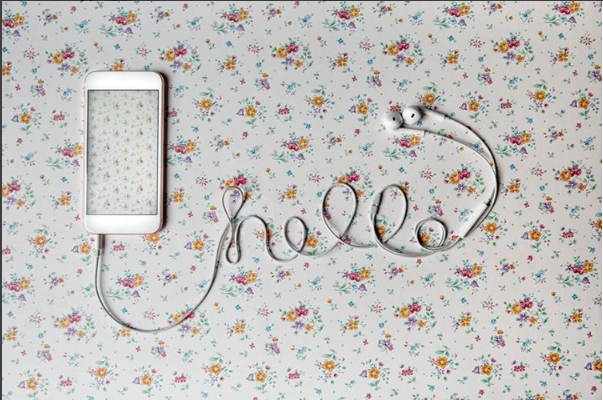
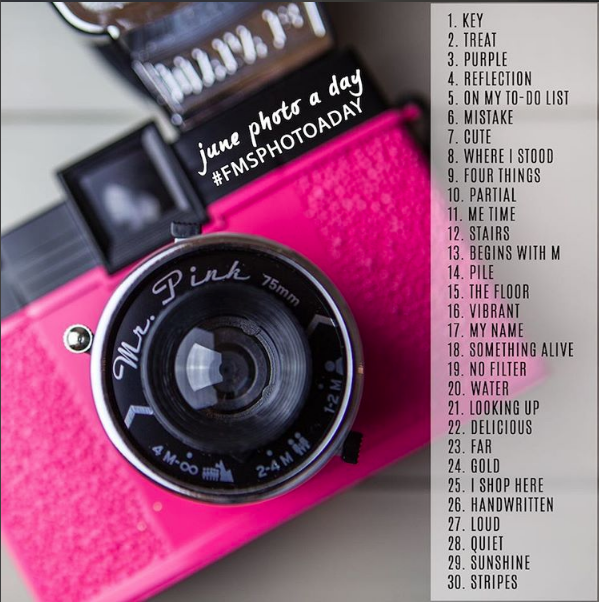
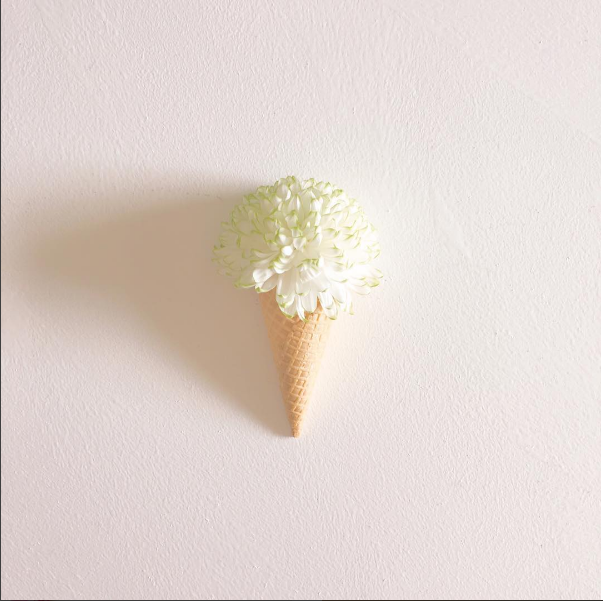





0 comments:
Post a Comment