ProBlogger: 3 Tips for a Productive Approach to Email | |
| 3 Tips for a Productive Approach to Email Posted: 14 Mar 2017 06:00 AM PDT Back in 2006 Merlin Mann created a series of posts on the 43 Folders blog called Inbox Zero. I am sure most of you have heard this term, but from chatting with bloggers at conferences and meet ups, most bloggers have misinterpreted the key philosophy behind Inbox Zero.
We all know that spending our entire day in our inbox is not productive, but how can we approach email productively? To determine this we need to define productivity. I define productivity as using your time, energy and attention effectively to achieve your goal. And you can use this definition of productivity to understand the real point of Inbox Zero. What Mann was getting at with Inbox Zero, was that you need to manage your inbox in a way so that it takes up a minimum of your time and attention. In order to do this you need to have a process for how you deal with your email. You can find many complex systems on the internet by email specialists on how to label, filter and file emails which will help you make small gains in productivity. But if you want to make substantial improvements and really reduce the amount of time and attention you give to email, you need to take a step back and look at your overall approach to email. Here are three strategies I have implemented to my email practice that has reduced the amount of time I spend on email each week by more than half. 1. Batch your emailsBatching your emails addresses two of the key components of productivity – it impacts how much time and attention you give your email. Batching your emails means you only access your emails at particular time/s of the day. I took a gradual approach to batching my emails. I first started by allocating a block of time each day for emails and I set it for a period in the day which had a natural boundary. It was the last hour of my work day and the hour leading up to when I had to head out to pick the kids up from school. Email is a task that expands to fill the time you allocate to it, so where possible if there is a time in your day that has fixed boundary, try using it as a book end for you email batching. Approaching your email in blocks of time like this reduces the over all time you spend on email during the day. It prevents the quick check here and there, that finds you reading emails but not actioning them. Meaning that when you go back to the inbox you have to read them again and then action them, effectively double handling them and doubling the time you have spend on email. The batching approach also means that you minimise how much attention your inbox takes up. Every time we take a quick check of our emails, out attention is diverted from the key activity we were working on and even though we may switch back to our key activity quickly, part of our attention remains in our inbox. For example, as a blogger if we are writing a post and decided to do a “quick check” of our email and find an email from a reader who is angry about something we have written, or we have an email from a client reminding us of an overdue task, it is hard for us to 100% focus on writing our post. Our mind wanders to explanations we will write to both emails, killing off any flow we had going and making the task of writing the blog post harder and longer than it needed to be. Sophie Leroy, a business-school professor at the University of Minnesota studied the impacts of switching between work tasks and she refers to this as attention residue. In the abstract of her study Why is it so hard to do my work? The challenge of attention residue when switching between work tasks, Leroy notes:
If you want to be productive in the way you approach email, leave checking it to dedicated blocks of time, time where you are only focusing on one task. After my experiment with batching my emails as my last task of the day, I found there were moments where I was still taking a sneak peak here and there. It generally happened when I was stuck on something, finding a task hard or procrastinating. To create good habits I am a firm believer in setting myself up for success so I installed BatchedInbox. It is a super useful tool for Gmail that enforces your batching rules for you. Within BatchedInbox you determine the frequency that you will receive your emails. Mine is set to release my emails to me at 1pm each day. If at any point I go into my inbox after this, I will see no new emails. So even if I do check there is nothing new to see! There are some ways around the system, for example when I am creating my newsletters and I want to see a test version sent to myself, I can simply go to my sent mail and it will be sitting there for me. There are also ways to pick up the other emails waiting for you, but all of them require me to do a few extra steps. Those extra steps make me ask the question “do I really need to check my email?” and almost every time the answer is no. 2. Decide your process for actioning emailsA standard approach to email is to jump into the inbox and start working on what is at the top and make your way down. This can see you dedicating time to emails that are not as important as others. We can also feel the need to respond to emails that have been sitting there for a while if we finally have time to action them. To prevent you from randomly working on emails you need to define a process for actioning them. My approach when I do access my inbox is to:
3. Write short and effective responsesWriting polite, well written but short and effective email responses is something that takes practice. When sent a detailed and long email from a reader, we often feel the need to reciprocate and give a lengthy response. As nice as that is to do, for most bloggers it simply isn’t practical. The other extreme is that it can be tempting to make our way through our inbox, by creating some email tennis – that is we respond to an email with a question with another question to lob the email ball back on their side of the court. This just clogs up both inboxes and requires more work in the long run. When replying to emails, ensure that you write only what you need to and make it as easy as possible for there to be a resolution for your email. If for example a prospective client wants to have a Skype call with you, either send a list of available times or even use a tool like Calendly to make organising the time simple and fast. If writing short responses is a new thing for you and you want to educate your network try using the Chris Ducker 3 sentence rule. This simply involves a line in your email signature saying “Why is this email 3 sentences, or less? Click here to find out.” Hat tip to the lovely Kelly Exeter for this email productivity tip. Canned responses is another tool that helps you with responding to emails effectively. It is for Gmail users and can be found in Labs in your settings where you can enable it. Canned responses allows you to send standard responses to emails. You can have many canned responses and can choose which response you send to which email. I receive many emails a day requesting opportunities to guest post, asking me to promote their products, adding links to my posts etc. I have separate canned responses for all of these, politely written declining them all. Some bloggers choose to simply delete these emails instantly which is one approach, but they tend to be persistent and repeat email, so I have found it more effective to tell them no thanks and cut down the volume coming in. When actioning email it is important to remember that you are in control. Just because someone has sent an email which asks for your attention, doesn’t mean you have to give it attention straight away. Email is a tool to assist with your blogging, but it is not your core activity. The time and attention you give your inbox should reflect that. What is your approach to productively handling your email?The post 3 Tips for a Productive Approach to Email appeared first on ProBlogger. |
| You are subscribed to email updates from ProBlogger. To stop receiving these emails, you may unsubscribe now. | Email delivery powered by Google |
| Google Inc., 1600 Amphitheatre Parkway, Mountain View, CA 94043, United States | |
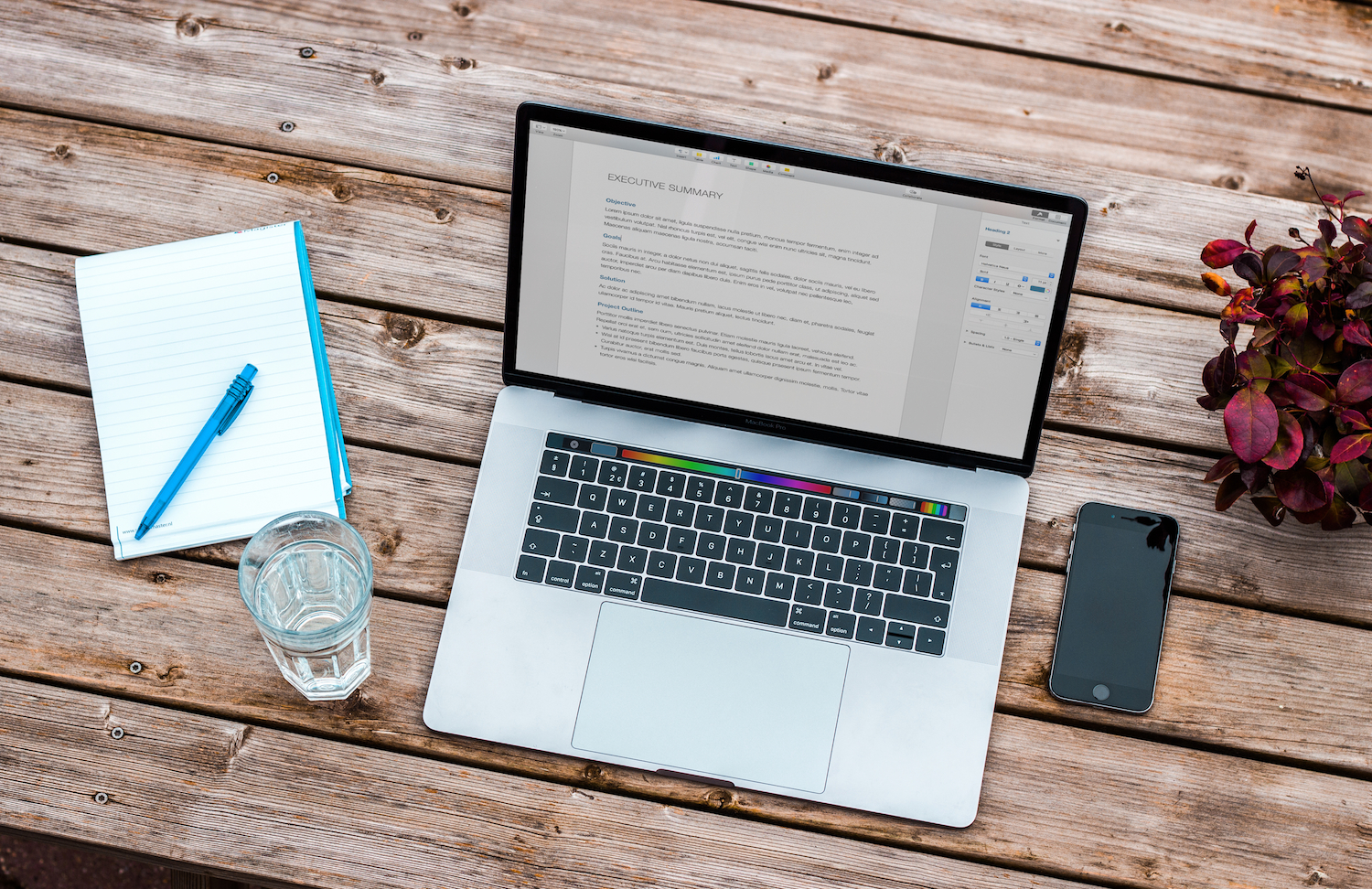
0 comments:
Post a Comment