ProBlogger: 9 Key Ingredients for Creating the Perfect Sales Page | |
| 9 Key Ingredients for Creating the Perfect Sales Page Posted: 16 Jan 2018 05:00 AM PST
If you've created one of these 7 types of products to sell on your blog, or you're going to start offering a service to your readers, then you need a sales page. The sales page is (not surprisingly) a page on your blog that's all about your product or service. You can link to it in the navigation menu, from an ad on your sidebar, from your social media accounts, and from guest posts. As an example, here's the sales page for Digital Photography School's Photo Magic ebook.
While sales pages don't need to be complicated, creating your first one can be daunting. You may have seen all sorts of highly designed sales pages on large blogs and thought, “I can’t do anything even remotely like that”. But all sales pages have similar elements, which you can think of as ‘ingredients’. Those elements are:
Here's what you need to know about each one. #1: A Clear, Compelling HeadlineSometimes you can use the name of your product or service as the headline, providing it’s interesting and self-explanatory. But in most cases you should come up with a headline as if you were writing an advertisement. Here's an example from Copyblogger's "Authority" membership.
Their sales page begins with a clear statement: "How to Take the Guesswork Out of Content Marketing", followed by supporting copy about it being a training and networking community. Try coming up with several possible headlines, and ask your readers (or fellow bloggers, if you belong to a mastermind group or similar) which one they think works best. You might also want to look at some of the sales pages of products or services you've purchased, to see what they did. Do the headlines grab your attention and draw you in? How do they do it? (And are any of them a bit over the top and potentially off-putting?) #2: An Image of the Product (or Service)Even if your product is digital, or your service is something fairly intangible (e.g. email consulting), you need an image. Here are some ideas:
On the 2017 ProBlogger Evolve Conference sales page, we had photos taken at past events plus headshots of all the speakers:
Normally, you'll want to save your image as a .jpg file so it loads quickly without losing much quality. #3: An Explanation of Exactly What's IncludedSometimes it seems obvious what the customer will get when they buy your product. But always spell things out as clearly as possible so there's no room for doubt or confusion. For instance, if you sell software you might want to make it clear they'll receive a password to download it from your website. Otherwise, they might expect the software to arrive as an email attachment or even a physical CD. With an ecourse, you'll probably want to include at least the title of every module or part. And with an ebook, you may want to provide a full chapter list. Here's what we do for our courses over on Digital Photography School. (This example is from the Lightroom Mastery course.)
#4: A List of Benefits the Customer Will GetWhen you've created a great product or service, it's easy to get carried away with the "features" – the nuts and bolts of how it works. But customers don't buy features – they buy benefits. (Or, as Harvard Professor Theodore Levitt put it, "People don’t want to buy a quarter-inch drill. They want a quarter-inch hole!") Think about what your product (or service) will help your customer achieve. Will they save time, avoid silly mistakes, or overcome fears? You might want to list a benefit for each feature. For instance, if you offer website setup and design services, some of the features might be:
But these features may not mean much to someone who's new to websites. They might not even know exactly what a domain name is, let alone why having their own matters. Here are those same features, along with their benefits:
You can see how adding simple, clear benefits makes the offer sound much more attractive. #5: Testimonials from Satisfied CustomersOne crucial sales tool is what other people say about your product or service. Readers will (rightly) treat your own claims with a little skepticism – of course you think your product is great. But what do other customers think? Testimonials are quotes from customers recommending your product. You could think of them as reviews, though they're invariably focused on the positive. And each testimonial may only talk about one or two aspects of the product. Of course, before you launch your product you won't have any customers. To get your first few testimonials, you may want to make advance copies of the product available for free (or very cheap), or offer your services for a nominal fee, or even free. You could ask people on your blog or social media sites whether they’d be interested in using your product and providing a testimonial. Here's how Erin Chase from $5 Dinners incorporates testimonials for her meal plan subscription:
Ideally, you'll want to use the full name and a headshot of anyone providing a testimonial to prove they really exist. But ask permission before doing it – some people may prefer to be known by their initials alone. #6: The Price (and Pricing Options)It probably goes without saying, but at some point you'll need to let customers know how much your product (or service) costs. Be clear about the price, and exactly what it covers. If there are several options, you may want to use a pricing table (showing the options side by side) to help customers choose. Here's what Thrive Themes does with its Thrive Leads product (affiliate link), so customers can compare the monthly subscription to all of its products with the price of just Thrive Leads:
We have a Thrive Themes Membership for ProBlogger, and now use it to create all of our sales pages. Check out their sales page so you can see what’s possible with their drag-and-drop builder, Thrive Architect. #7: A Money-Back Guarantee (if Applicable)Providing it's reasonable to do so, offering a money-back guarantee can help those customers ‘on the fence’ decide to buy. This is particularly true for digital products such as ebooks or ecourses. If they buy it and realise it's not what they wanted, they can get a refund. With services you might offer a trial period, or a short free consulting session, to help customers make up their mind. Most bloggers find that very few customers ever ask for a refund, but giving people the option results in more sales. A standard money-back guarantee period is 30 days, but you might offer a longer period if your product is quite involved (e.g. a 60-day refund period on a six-month ecourse). Here’s an example from a recent Digital Photography School deal. And you can check out the full sales page we built with with Thrive Architect (affiliate link)
#8: A "Buy" ButtonThis seems so obvious that you’re probably wondering why I'm including it. But if you're creating your first sales page, you may not have given it much thought. To sell your product or service, you'll need a "buy" button. It might read:
or whatever makes sense for your product. You can easily create a button using PayPal. If you want to style the button yourself, you can create any image and use the PayPal button link. (PayPal currently calls it the "Email payment code". It's just a URL you can send by email, use in a sales page, etc.) If you want to automatically deliver a digital product when someone makes a purchase, you'll need to use a third-party website or tool such as Easy Digital Downloads (affiliate link), which is what we use at ProBlogger and Digital Photography School. Experienced bloggers sometimes split-test different button text, and even different button colours. But the most important thing is to make sure:
#9: No SidebarThis final ingredient is one you'll remove from your sales page, rather than add. If you look at the examples I've linked to in this post, you'll see that while they all look very different in terms of design and layout, they all have one thing in common. They don't have a blog sidebar. And there are no interesting links and widgets to distract the customer from making a purchase. Many bloggers use special software to create sales pages without sidebars (and even without the navigation bar or other standard elements on their blog). But you may be able to do it with your current WordPress theme. When you're editing a page, go to "Page Attributes" and look for an option called "blank page", "no sidebars", "full width" or similar:
Simply select the appropriate option and update your page: the sidebar should disappear. I hope I’ve made the process of building a sales page a little less daunting. By gathering these ingredients one by one you can put your page together a bit at a time, rather than trying to write the whole thing at once. Best of luck with your sales page, and your first product or service. I hope it's the first of many for you. The post 9 Key Ingredients for Creating the Perfect Sales Page appeared first on ProBlogger. |
| You are subscribed to email updates from ProBlogger. To stop receiving these emails, you may unsubscribe now. | Email delivery powered by Google |
| Google, 1600 Amphitheatre Parkway, Mountain View, CA 94043, United States | |

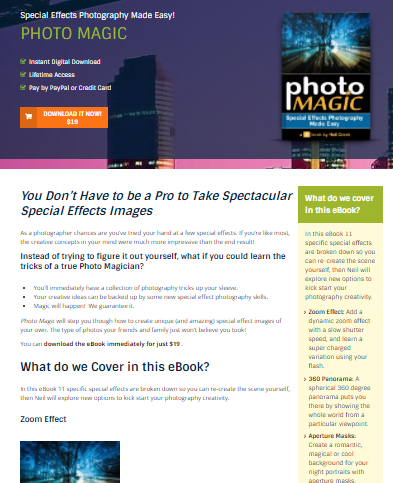


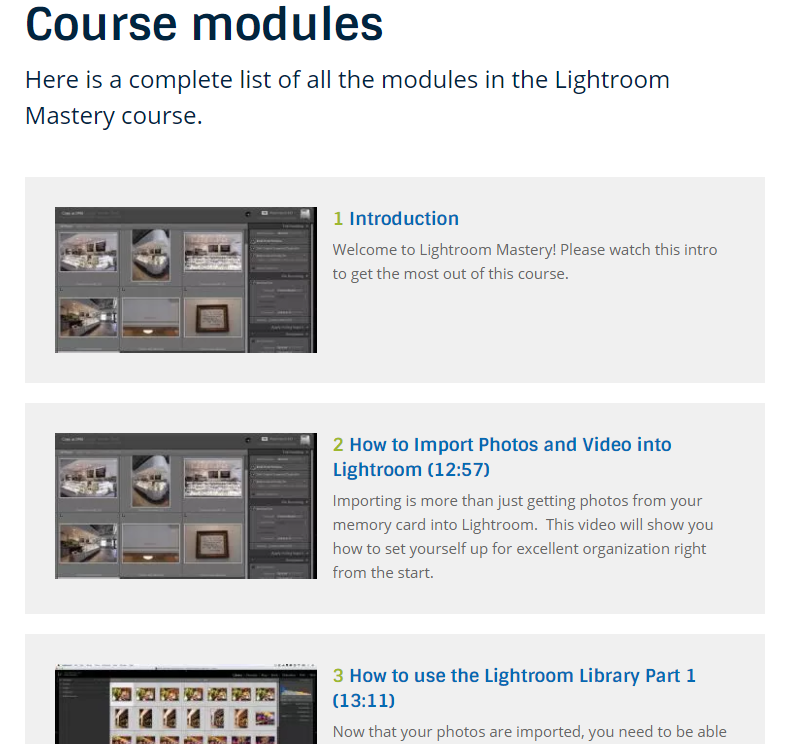
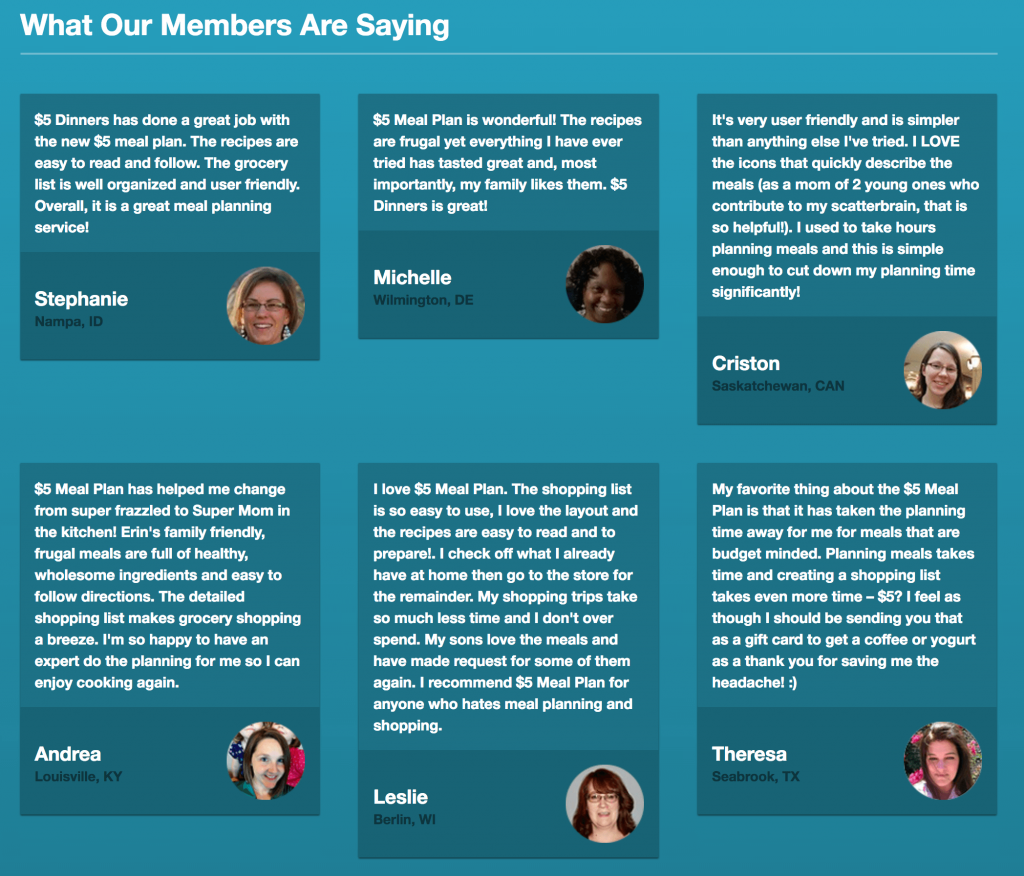
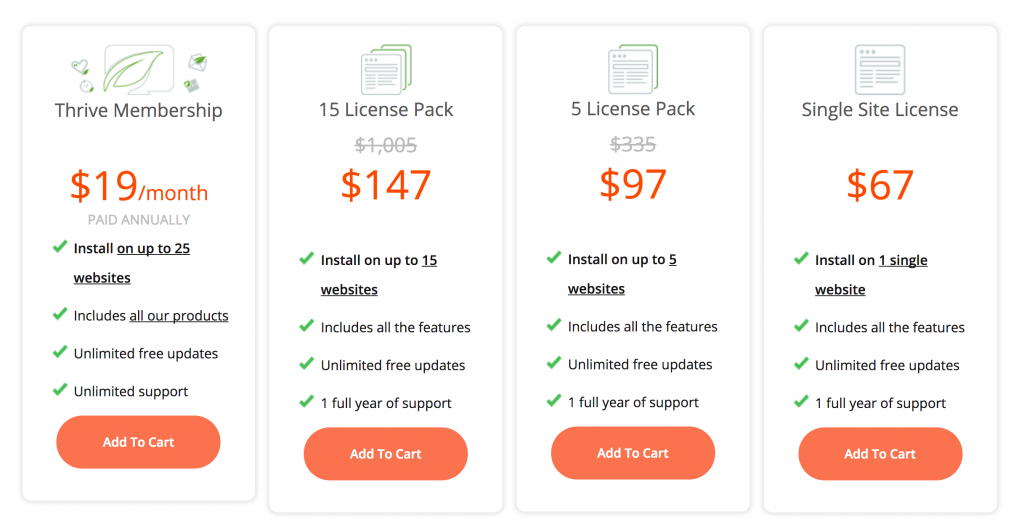
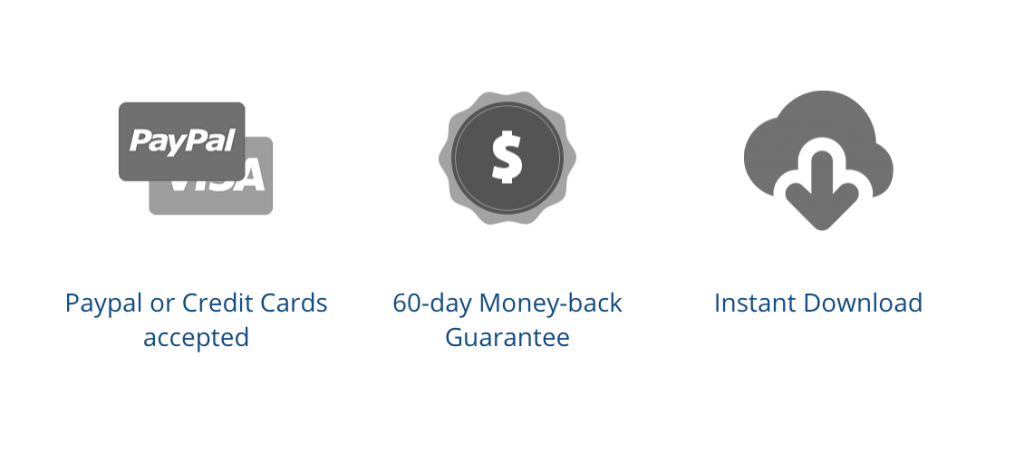
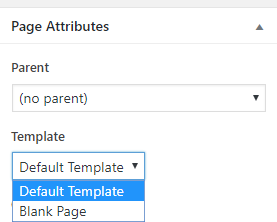
0 comments:
Post a Comment