ProBlogger: 2 Blogging Myths: Traffic Measures Success and Content Is King |  |
| 2 Blogging Myths: Traffic Measures Success and Content Is King Posted: 29 Apr 2011 06:00 AM PDT This guest post was written by Stephen Guise of Deep Existence. Admit it. You think I’m crazy for dogging the two most commonly cited blogger goals—traffic and great content. Allow me to explain before you throw your mouse at the screen, please. Busting the mythsBlog traffic is very important. With no traffic, how will anyone see your masterpiece on writing blindfolded for enhanced focus? Your blog needs traffic. But traffic is not a valid measure of success. If traffic were a valid measure of success, every blogger starting out would be an instant failure for months, if not longer. Success metrics must be applicable to people at all levels of experience. High traffic later on is a great indication that you have succeeded (like ProBlogger has), but it simply isn’t relevant to new bloggers who want to know how well they’re doing. Traffic relative to experience and time online is also a moot statistic, because it has more to do with luck and/or marketing than anything else:
For a beginning blogger, it can be tough to see the big-time bloggers pull in thousands of visitors on a daily basis while you’re reaching for 50 on a good day. It takes time and effort to get your name out there so that you can get the chance to be fairly evaluated by web users. I know that many quality bloggers have simply quit because they equated low traffic with failure. 63,494 blogs were started in the last 24 hours (according to blogpulse.com at the time of writing) and many of those bloggers will quit in the first few months. The first few months are important. We’ve all heard the classic “content is king” viewpoint as well as the opposing, “unseen content is useless” perspective. In reality, both have some truth—you need great content and you need to make sure people know about it. However, saying that content is king gives the writer the wrong focus. How to measure success at any levelSo then, what is the best measure of success? Success is measured by what readers think of your content. I have only been blogging (on my website) for a month, and as such, my traffic is hilariously low. However, I am very hopeful for retaining and gaining new readers because of how I’ve been measuring my success. When I read articles about content being king, I get the impression that we should write the best content we can create. The problem is that the writer’s opinion of “best content” doesn’t matter too much. Content is not king, and neither is traffic: your readers are king! Some might say that this is what “content is king” actually means, but that is up for interpretation. Saying that readers are king leaves no doubt. Readers decide what they want to read, how much, and when. They determine which blogs soar to incredible popularity and which blogs bite the dust. They are king because they control the destiny of every blogger. So how do we cater to their interests? How do we know what they want?
This approach is primarily geared towards people starting out such as myself, but it is relevant to all bloggers. When you’ve “made it” and are getting tons of traffic, the positive responses in relation to your traffic (and increased traffic itself via reader sharing) will be pretty obvious indicators of how your posts are received. You have a much bigger sample size in that case, and precise calculations aren’t necessary. But I’m sure you’ll do them anyways because of how much fun they are. Low traffic … but high hopesI believe that I am going to be a successful blogger. It isn’t because of my traffic—on Saturday I had a whopping six unique visitors (ouch, weekends). My readers, not my traffic, have been foreshadowing my success by responding positively. In the first week, a couple I’m friends with told me my blog was changing their lives. I’ll take that over 1,000 visitors. My last post was seen by only 22 unique visitors the day I posted it, but from that it received seven Facebook likes. My subscriber count doubled from seven to 14. About 32% of the readers liked it enough to share it with their Facebook friends. If I were attracting 2,000 visitors a day and maintained that 32% sharing rate (unlikely, but interesting), it would translate to 640 Facebook likes on that post, which could obviously boost my traffic substantially. I’ve had other posts that were seen by a much higher number of people with a much lower response—that is a huge statement by the readers. I would be a fool to ignore it and write whatever I want. As a blogger, you need to have a willingness to adapt your vision and content to the marketplace. Let’s face it: blogging is a business. You have to promote your product (blog posts), network with other businesses (bloggers), and create value for your customers (readers). Consider the variablesIt is important to note that there are many other factors that come into play here—the time the post was published, the length of post, topic interest, marketing, statistical variations, the influential power of who shares your post, and so on. It isn’t an exact science because of the variables involved, but it remains the best measure of success for a blogger at any level. This is why I recommend allowing comments on your posts, or at the very least adding social sharing options, to bloggers starting out. Disable comments because it looks bad to have no comments, and you’ll miss out on a chance to get valuable feedback. Even at low traffic levels, I’ve found you can still get a good feel for your winners and losers. For example, the aforementioned post with fewer views had a much greater response than every other post with more views on my blog. The readers have spoken. Keep in mind that different posts will have different reactions. The popular post I mentioned has zero comments, but people were sharing it and subscribing as a result of it. Another post I wrote on deep thinking was shared less, but has more comments. Both posts were successful based on the number of views. I’d love to hear from you about your experiences, and get your thoughts and feedback on this idea. After all, if you’re reading this, your feedback is king! Written by Stephen Guise. See my website for more deep thoughts and follow me on twitter! Post from: ProBlogger Blog Tips 2 Blogging Myths: Traffic Measures Success and Content Is King |
| You are subscribed to email updates from ProBlogger Blog Tips To stop receiving these emails, you may unsubscribe now. | Email delivery powered by Google |
| Google Inc., 20 West Kinzie, Chicago IL USA 60610 | |






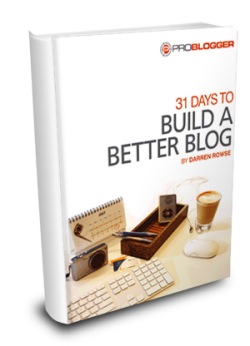 It has been around 2 years since
It has been around 2 years since 
 Over the last two weeks I’ve been lucky enough to have some time away with my family in Singapore and Indonesia. With our 3rd child arriving in early July it was our babymoon and a last chance to get away with our two little guys for a bit.
Over the last two weeks I’ve been lucky enough to have some time away with my family in Singapore and Indonesia. With our 3rd child arriving in early July it was our babymoon and a last chance to get away with our two little guys for a bit. As we were bused down the front drive of the resort the first thing we saw was 10 Club Med Staff in front of the lobby clothed in bright T-shirts waving at us. They knew we were coming and a welcome party was out to great us (and our fellow guests).
As we were bused down the front drive of the resort the first thing we saw was 10 Club Med Staff in front of the lobby clothed in bright T-shirts waving at us. They knew we were coming and a welcome party was out to great us (and our fellow guests). This continued for the coming 7 days that we were guests. It started with a personal tour of the resort and continued every time we walked past one of the many staff in the resort – on every single occasion they greeted us with a ‘good morning’, ‘good afternoon’ or ‘good evening’ and on many occasions they engaged us (particularly our children) in conversation.
This continued for the coming 7 days that we were guests. It started with a personal tour of the resort and continued every time we walked past one of the many staff in the resort – on every single occasion they greeted us with a ‘good morning’, ‘good afternoon’ or ‘good evening’ and on many occasions they engaged us (particularly our children) in conversation. I’ll be honest and say at first I found the personal attention a little over the top (I’m an introvert and went expecting some ‘cave time’) but what I noticed over the week was that the intentional welcomes and attention that staff gave seemed to ‘infect’ those who were staying there. I’ve never been to a hotel or resort where guests interacted as much or where the ‘vibe’ of the place was so positive.
I’ll be honest and say at first I found the personal attention a little over the top (I’m an introvert and went expecting some ‘cave time’) but what I noticed over the week was that the intentional welcomes and attention that staff gave seemed to ‘infect’ those who were staying there. I’ve never been to a hotel or resort where guests interacted as much or where the ‘vibe’ of the place was so positive. People don’t go online simply get information any more – they want to belong. I discovered this early in my own blogging (in fact it’s part of what attracted me to the medium) so the more you can do to welcome and integrate people into the community of your blog and into relationship with you the better.
People don’t go online simply get information any more – they want to belong. I discovered this early in my own blogging (in fact it’s part of what attracted me to the medium) so the more you can do to welcome and integrate people into the community of your blog and into relationship with you the better. The list could go on.
The list could go on. By no means do I feel like I’m the best at creating this culture of welcome on my blogs. I try but if there’s an area that I constantly feel I could do more in it’s this.
By no means do I feel like I’m the best at creating this culture of welcome on my blogs. I try but if there’s an area that I constantly feel I could do more in it’s this. 
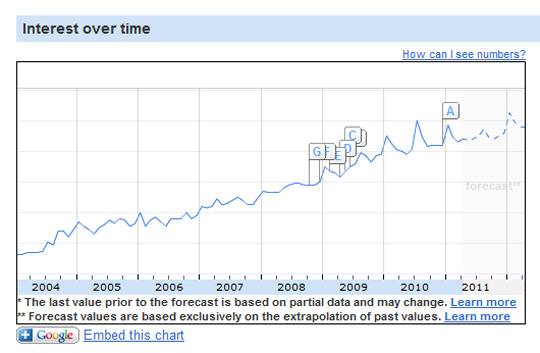

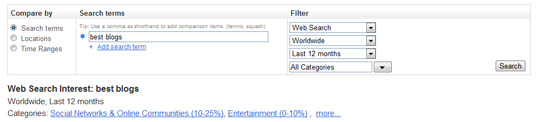


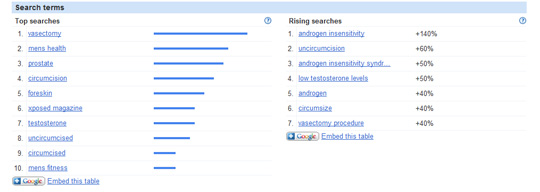


.jpg)