ProBlogger: 5 Ways You Can Use Facebook Groups to Benefit Your Blog |  |
| 5 Ways You Can Use Facebook Groups to Benefit Your Blog Posted: 29 Jun 2017 07:00 AM PDT
When you think of using Facebook for your blog, what comes to mind? Declining organic reach? Pay to play? Sharing endless memes just to get engagement? Posting your latest blog post only to hear crickets? But hang on, didn't all the conversation move from our blog comments to Facebook? Well, yes, that's where a lot of conversation is happening because that's where a lot of our audience hangs out now, somewhere among the 1.28 billion people who login to Facebook daily to spend their (on average) 20 minutes. 3 days ago Facebook ticked over the major milestone of 2 billion monthly users, over half of whom use Facebook groups. That's right, more than 1 billion people are using Facebook groups. That's where the conversation and community is happening and it's something you can easily create for your blog. Here's how you can move to where the conversation is and develop community for your blog in 5 different ways with Facebook groups. 1. Groups for your eCourse or other EducationOne of the most common uses of Facebook groups by bloggers are ones set up to support a course or an event. Before Facebook, many bloggers used private forums on their blog, or used comments following the course content for any conversation with participants. Now, most bloggers use Facebook to set up a group where their course participants can ask questions and support each other as they move through the course. One of the main considerations is what to do when the course ends. Do you close the group? Do you step out and let the participants stay in touch and manage the group themselves? Do you keep the group and add new intakes of course members to the same group? The latter is a great way to manage a group for those courses that have a definitive start and end date with the blogger providing a lot of input during each course intake. In between intakes the blogger can pull back a bit and let the conversation be more self-sustaining. This is how blogger Nicole Avery (also our productivity expert for ProBlogger) manages her Planned and Present course, which is great for members who may not have completed the course at the same pace as it was delivered. Nicole provides evergreen access to the course materials and having an ever active group of members means you can jump back in at any time for the support you need.
An alternative is to close each group as the course ends, or move the members to more of a self-managed alumni group. Consider this if you feel like managing a group full time may burn you out. For an evergreen course where people can join and start the course at any time, or for a free group like the ProBlogger Community which has an education focus, be prepared to be 'on' all the time. Having a structure and content plan for your group will help you manage it. As it grows you may need to consider asking moderators to help you as admins for the group. 2. Mastermind and Membership GroupsAs bloggers we are usually flying solo, or working in virtual teams. Gone are the chats around the 'office water cooler' and Friday night office drinks. You can't just stop by desk of a colleague or set up a brainstorming meeting in the boardroom. In recent years, blogger masterminds meetups have become really popular – either as a component of an event like Chris Ducker's Tropical Think Tank event (where Darren spoke a few years ago) or as events themselves. They give bloggers the opportunity to bounce ideas off each other and use the collective experience at the table to help advance each member. With the cost and logistics of getting together on a regular basis being a barrier, many masterminds are now organised online through the use of regular group video calls like Skype or Google Hangout. A Facebook group is a great way to organise the group and provide opportunity for interaction between mastermind sessions. I'm part of a small self-organised mastermind group of bloggers that has started using a Facebook group to supplement our regular calls. It's far more interactive than contacting each other via email.
Another type of Mastermind group that works well, without the structure of video meetings, is a larger collection of members who pay to be part of the group. A good example of this is Dan Norris' Mastermind Group (above) which started as the 7 Day Start Up group. Dan initially started a free public group, which grew quickly and became very busy. Dan then offered a smaller group which members could join for an annual fee. This has resulted in a group of quality members with a breadth of experience who are there to learn from and help each other. The difference is that they have skin in the game, they've paid to be there and are not just dropping in and out to promote themselves or solicit. 3. Create a Support/Community Group for your ReadersBlogging Facebook groups don't have to be about blogging and for bloggers. This type of group is less about you and more about your audience. Starting a group for your subscribers or readers helps to bring the conversation back to your own turf. When comments started migrating from our blogs to Facebook posts (which quickly disappear into your feed history), many bloggers mourned that shift. Conversation was fleeting, and if you looked at the blog it didn't look like there was a community anymore. A Facebook group for your readers creates a new home for conversation, and as a closed group, often a more honest and transparent interaction both with your readers and between them. When the Facebook algorithm reduced organic reach of pages, many bloggers started groups as a way to promote their posts and salvage traffic to their blogs.
Stacey Roberts of Veggie Mama started her group thinking it might fill the gap of falling organic reach, but it evolved into something much better. The Veggie Mama Gang is less about her blog and more about her readers supporting, entertaining and generally hanging out with each other. Sure, the talk occasionally reverts to recipes, but it has become so much more than that. For Stacey it has allowed her to get to know her readers in a much more real way, and she enjoys the connections being made between readers too – a hallmark of great community. Stacey doesn't actively promote the group – it's a secret group which her readers can join by emailing her. 4. Groups for Reader FeedbackClosely related to a community group for your blog, is a group with a more specific brief. One that helps you garner feedback from your readers on something you are creating. Kelly Exeter from A Life Less Frantic has used Facebook groups to help her write her books.
Kelly Exeter is currently working on her fourth book, Overthinkers Anonymous. This group is for fellow overthinkers (she is one too) who are interested in the interesting things she turns up during the researching for and writing of the book. Kelly invite her regular readers to join the group and provide feedback on things like concepts that she's trying to articulate through to preferences for book cover artwork. It's a great collaboration and her readers feel a part of the development of the book, and therefore the final product. It's both crowdsourcing and marketing perfection – creating something based on what people actually want and is relevant to them. Similarly, you could create a group to invite readers to be beta-testers of a new course you are creating, or to discuss ideas for posts that you can write for the blog. There really is no limit on what you could ask your community for feedback on. At the end of the day, involving them in the process is the most valuable part. 5. Groups to Grow your ListBack in the day, your blog was where people discovered you, either via a search, social media or a referral from a friend. These days the way someone first discovers you is just as likely to be a Facebook group. When someone finds a community they feel a part of, they're more likely to invite others to join. With the bonus of Facebook suggesting groups to other friends, a Facebook group is a great way to curate potential subscribers to your blog and email list. Jill and Josh Stanton from Screw the Nine to Five use their Facebook group as the top of their funnel. Instead of driving people to sign up to their email list, Jill and Josh actively promote their group. You can see here on Twitter where they've created a domain which is forwarded to their Facebook group.
Their rationale is that you're more likely to warm up to them and what they offer in a group, as part of an evident community, than being solely on the receiving end of an autoresponder email series. The next step is to earn your email address, once you're already warmed up and engaged with them in the group. You can learn more about how they've done this via this great interview with Natalie Sisson.
Nikki Parkinson from Styling You also uses a group to grow her community and facilitate her popular #everydaystyle challenges. Whilst you can join it directly via the Groups button on her Facebook page, she also uses the group as an opt-in for her email list. If you stumble on her group you'll be prompted to sign up to her email list via one of the questions available to group admins when people request to join. Both the Screw the Nine to Five and Styling You Everyday Style Community pages are sizeable, thriving communities. Darren interviewed Nikki on the podcast recently where she revealed there is a comment every 5 seconds in the group and she has 3 personal assistants moderating and managing the group. The Screw the Nine to Five group has grown to over 45,000 members and has become so noisy that Jill felt it 'lost the magic' because of people using it as a platform for their own self promotion, rants and research. So Jill and Josh are closing their group and starting a new one on July 1. One of the biggest issues for them was the amount of "admin time required to delete all of the 'bullsh*t' posts" (Jill is quite sweary!). So, if you're considering a larger group that isn't gated by purchasing a product or course, then you will want to ensure you have firm rules and expectations set about how you want the group to run. You can check out the new rules Jill has put in place for their new group here. Facebook has also announced new tools for admins to manage their groups, including Group analytics, membership request filtering, removed member clean-up, scheduled posts and group-to-group linking. So, are you ready to start a group for your blog? What type? Maybe you already have a group? Tell us about it in the comments below. The post 5 Ways You Can Use Facebook Groups to Benefit Your Blog appeared first on ProBlogger. |
| You are subscribed to email updates from ProBlogger. To stop receiving these emails, you may unsubscribe now. | Email delivery powered by Google |
| Google Inc., 1600 Amphitheatre Parkway, Mountain View, CA 94043, United States | |



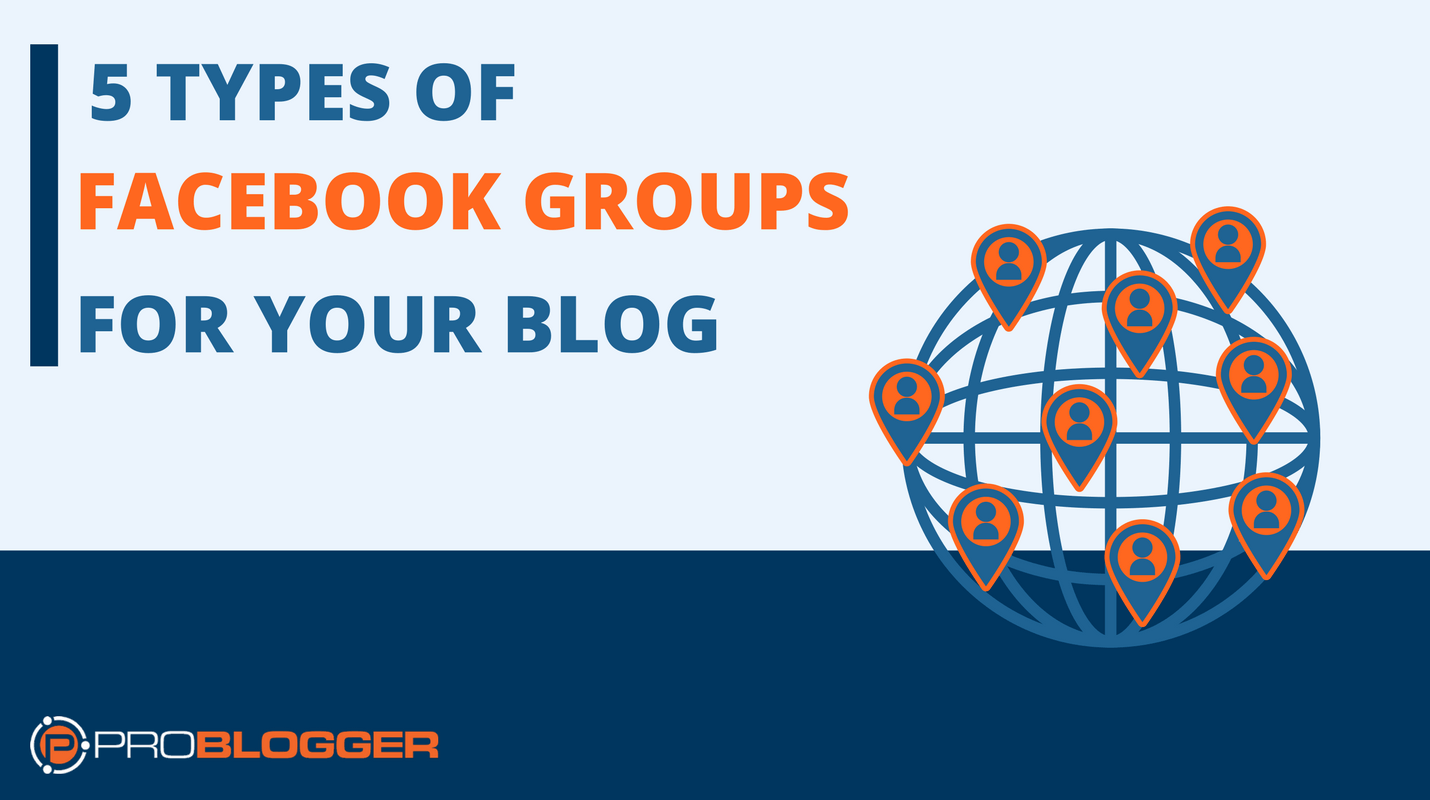
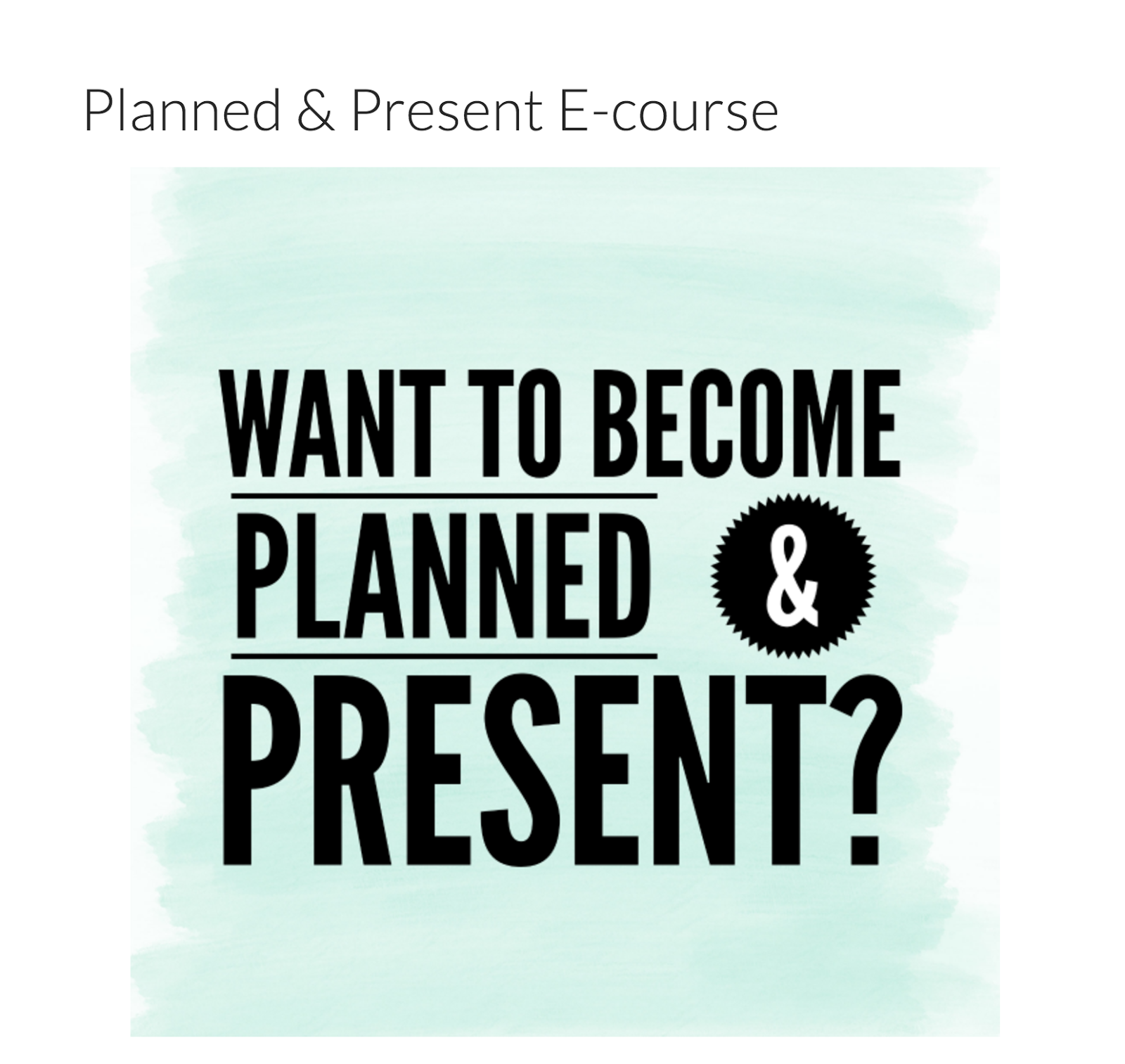




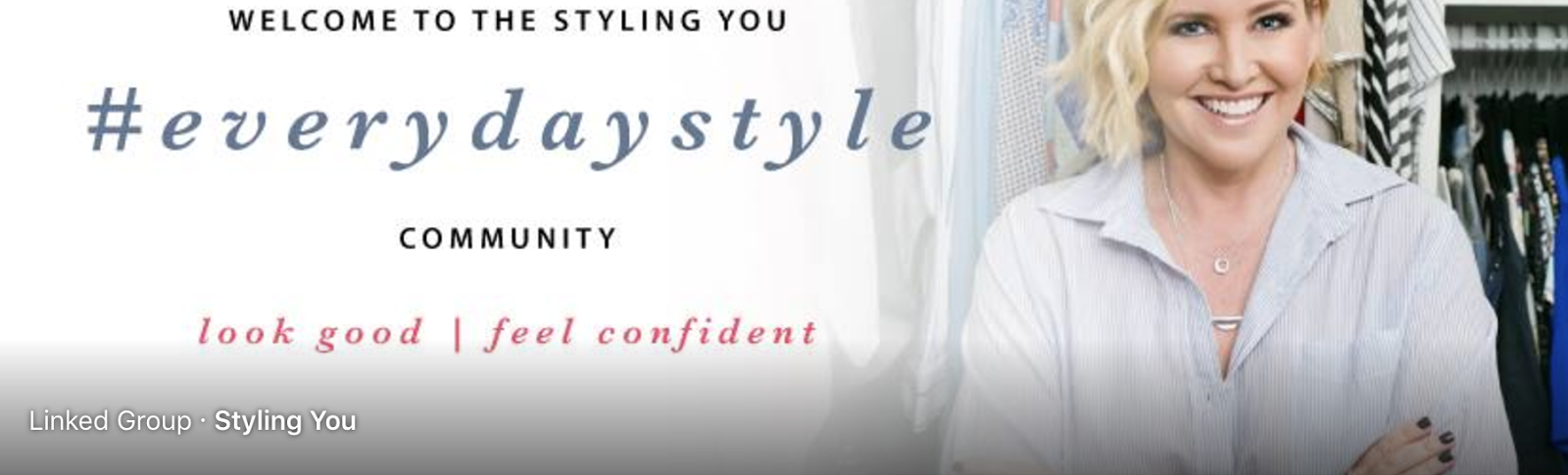
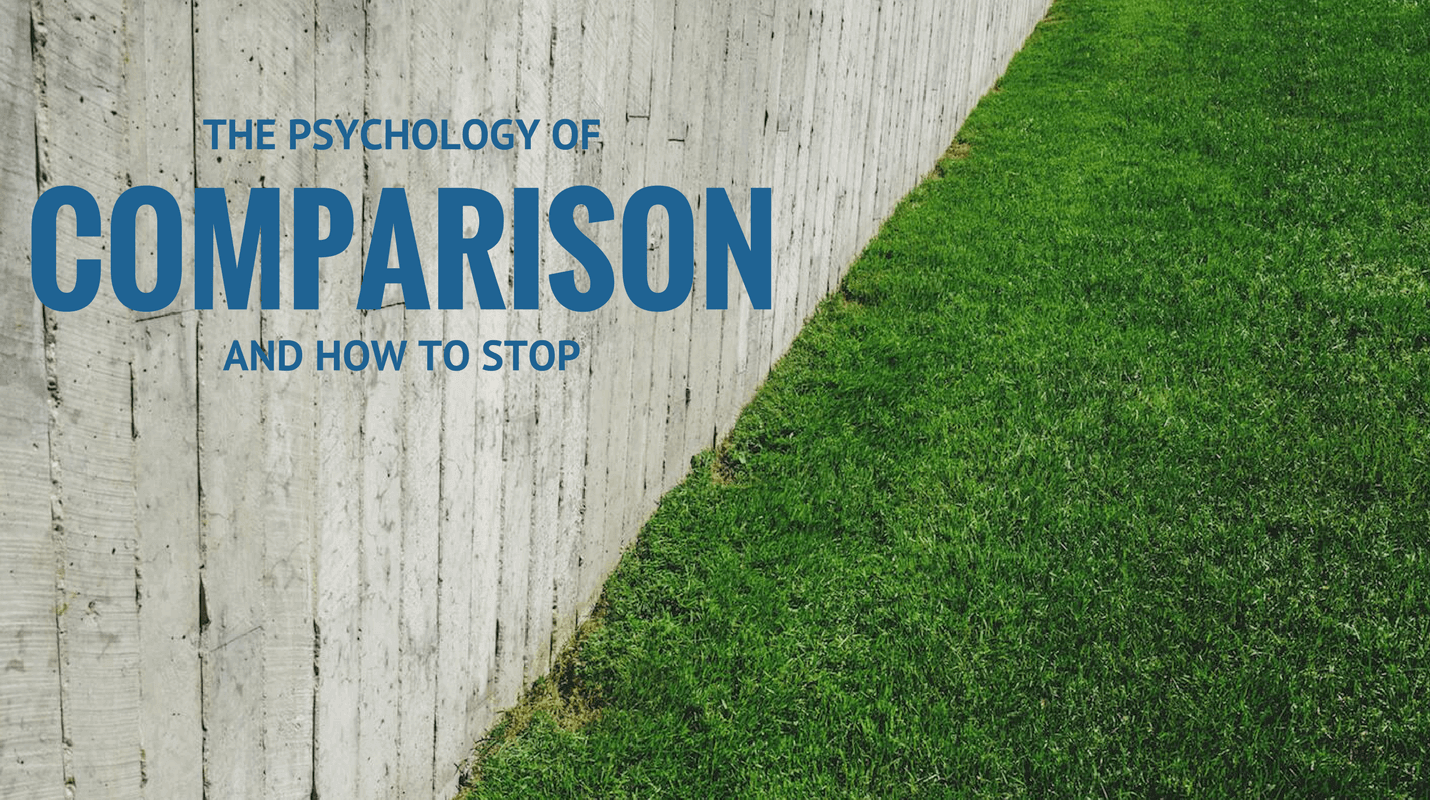




.jpg)