This is a guest contribution from The Blogger, Greg Narayan.
If you’ve tested your luck in the eBook industry you probably have noticed one thing: the scene is a total mess.
While it takes years to publish a hard cover novel, we can now whip off a PDF eBook in the time it takes to make a PBJ sandwich, then start selling it online.
This presents a real problem to both producers, and consumers as competition rises to the extremes.
Aside: If there ARE good eBooks out there, they are here at ProBlogger.net. I’ve bought a few and even at my current stage in blogging I’ll admit that even the beginner content has taught me a ton!
Back to the whole ebook mess… how do we know which eBooks to buy, which ones will sell, and what topics need coverage?
Well, let’s take a look.
Learning how Amazon works

Source: Goodereader.com
This short story begins with Amazon, who frequently sends me eBook suggestions which I often delete.
But the other morning I decided to give Amazon’s suggestions a shot. Maybe it was my refreshed feeling with the new fall season or the strong cup of coffee that sat in front of me.
Either way, I was ready to learn.
And what I saw in this email proved worth it.
Gregory J. Narayan,
Are you looking for something in our Business & Investing Books department? If so, you might be interested in these items.
Typical introduction…but I kept reading.
Side note 1: If you’re a blogger or anyone bent on learning online marketing, clicking Amazon emails, ads, and even Facebook ads can be really informative. It costs you nothing and you can then take notes on the persuasive copy and landing pages that others have invested money in.
At the top of the list was the new book called “Let Go by Pat Flynn” and below it were books that were also awesome, but just lacked the pop that Pat’s had.
Here are five things I noticed from observing Pat’s book, which to date has already sold thousands of copies and receives ways more reviews than other books in his niche.
Best Practice Tips from Published Amazon eBooks

Source: Alvaro Gonzalez http://www.alvarogonzalezalorda.com/
These are some tips I sort of “stole” from Pat’s eBook launch.
Tip #1: Create a title that resonates
Make your title brief and powerful with simple words. The idea is not to use fluffy words like "world class, expert, millionaire, unique, or empire" because that's what everyone else is doing!
These words look great upfront but will only cloud your objectives.
Instead, pick a unique yet simple combination of words that people will remember. Ideally, you want the title to be both memorable and relatable – reflecting the kind of activities a lot of people want to pursue.
Activities? Yep, eBooks are about doing.
⇨ Best practice: Keep the title short and include your name (even though Amazon sometimes discourages this)
Tip #2: Pay for a respectable logo
Pay a starving logo-designer a couple hundred bucks to create something memorable, instead of using some played out image like an open road or top of a mountain. It will make their day and they'll put good hours into your design which will be reflect for months or even years to come, depending on how your niche evolves.
A good, respectable image can dominate your whole cover (which is a good thing) and create a lasting impression in peoples’ mind. Again, think memorable and relatable.
⇨ Best practice: Think up a story to go along with the image.
Tip #3: Recruit other known authors for social proof
Bring in 2-4 other niche names and you’ll really add value to your end result. I know it's nice to do everything on your own – I've been guilty of trying to write, design, and even code my entire blog – but honestly outsourcing some of the work is a really smart tactic.
Firstly, this shows folks you have a network of like-minded thinkers.
Second, this will instantly multiply the organic marketing base you have (with things like more personal Facebooks and Twitters to share from). Lastly, more authors means more people to critique your own work before you publish to Amazon!
The value of another set of eyes is overwhelmingly high, yet most of us take this for granted.
⇨ Best practice: Don’t email your contributors until you have the ball-rolling, a sales page drafted, an image, etc. Once you do, give folks a concrete assignment and deadlines (people are just too busy otherwise).
Tip #4: Don’t get greedy with your price
Don’t set your eBook to hardcover prices. Unless you're already established, no one is going to pay your rate of $15-30. Common sense economics tell us it's more valuable to get more sales even if it means at a lesser price, duh.
But common sense economics also tells us that we often overvalue things we create. This part might be less intuitive. So, maybe ask someone (like ehem, one of your awesome readers?) how much they would pay.
Do a survey or a poll, and tailor your price around the higher end of what people say they would pay.
⇨ Best practice: Research prices of other eBooks already dominating your niche, and price yours competitively. Watch "The Price is Right" for a shrewd strategy or two :)
Tip #5: Jockey for positioning
The order in which we see thing really matters. So if your new eBook does start to gain some popularity and rise the ranks on Amazon or wherever it’s listed, you should deliberately keep increasing it’s rankings.
You could achieve the ‘snowball effect’. Sometimes, more people noticing your book and noticing that others are noticing it can really launch it into the limelight. And your window for success in this department may be slim.
In the next section, I’ll show you what I mean.
Time to contact Mr. Flynn

Source: PatFlynn http://patflynn.me/
In my excitement seeing Pat’s book blast apart the others (seriously, hundreds more reviews than the next guy) I instantly reached out to him. What ensued was a ridiculous fun Twitter conversation/forum that you may want to join in on if you have a moment.
What I learned from Pat, as I prepare my own eBook for it’s sale (on the to-do list after I finish this post), was priceless.
The main message? You can enter even the most saturated niche – just do it with style, confidence, and originality.
Bonus Tip: Create an offsite promotions page
Now, I don’t mean to bombard you with so much here that you wont’ be able to stammer out a comment (which you know I love) but I needed to include this too.
Sure, your blog is a good place to promote your new eBook or any product you come up with. But you could go the next step.
Domain names go for as cheap as $2 bucks a pop (Google Search for discounts!) nowadays, so why not setup a promotions site and nest your eBook download right in there?
Advantages of offsite promo:
⇨ More websites = more trafic potential = more clout
⇨ Your announcments won’t get burried by newer articles as they would on a blog format
⇨ Leverage new domain name to build PageRank around keywords closely related to your book
And if it’s building PageRank you’d like to do…well, let’s just say the topic of eBooks and PageRank will be like peanut butter to jelly soon!
Conclusion
If you want your new eBook to launch well you have to research your niche and find out how to be different. While this boils down to price, style, and content there are lots more criteria to take advantage of.
Get creative, click ads, and send pipe dream emails to those you admire. The biggest flaw would be assuming you’ll get rich (or make anything) just because you make it to Amazon.
I know this has gotten your ideas flowing. If you have any stories from your own eBooks or personal businesses, I’d love to hear about them in the comments.
The Blogger runs a blogging answers community out of Manhattan but really considers his home online. He just finished the launch page for his new PageRank eBook, make sure to hop on that list and read up before the next update passes you! As usual, get more on Google+.
Originally at: Blog Tips at ProBlogger
![Build a Better Blog in 31 Days]()
How to Beat Amazon eBook Competition











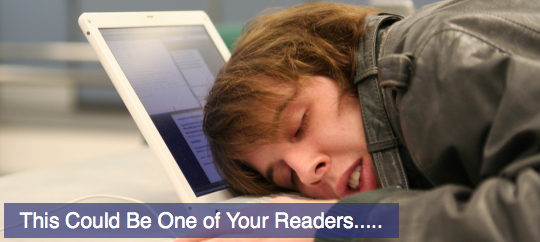
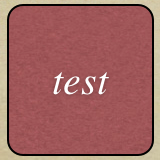









.jpg)