I really love the idea of buying and selling websites. Recently I listed one of my blogs on Flippa, a marketplace for buying and selling websites, and sold it successfully.
Then, I bought another blog outside of Flippa. Since we’ve already talked about selling blogs this week, I wanted to walk you through my buying experience today…

Image by Flickr user quinn.anya, licensed under Creative Commons
A couple of months ago while browsing the web I landed on a blog called WPBlogTips.com. Eventually, my eye got stuck on a banner that said, "This site is for sale".
At that time I was thinking of starting a blog in the internet marketing niche, which is the niche that WPBlogTips.com covers.
To be honest, I personally hate to start a blog from the ground up. It’s a lot of work! Choosing the domain, crafting content, building traffic, waiting till the Google sandbox effects end before you can start link building, growing an active community … obviously there’s a lot to do, and in many cases the job is tedious. I would prefer to buy an established blog in a niche that has decent traffic, an engaged community, and quality content.
Long story short, I decided to buy that blog.
Doing due diligence
Before jumping in to buy that blog, I undertook some due diligence research on both the owner and the blog itself. Doing your homework before you purchase may help you to avoid disappointment down the track.
So before I made an offer on the blog, I researched a few things:
- the owner of the blog
- the site’s traffic stats
- the blog’s monetization history.
Knowing more about the seller
Knowing more about the seller is really important task before you make an offer, or can even calculate how much the blog is worth. It’s especially important if you are not willing to use a third-party transaction site like Escrow.com to manage the transfer of payments and assets in the acquisition.
Here are the simple steps I took to research the seller of the blog.
- Search the domain’s WhoIs information: Check if the domain is handled by the same person who runs the blog. In my case, the domain was not WhoIs guarded, so I was able to find the owner's details and their address. If that information was protected, I would have ask him to remove the guard so I could see the data. This is an important first step in verifying site ownership.
- Do a seller profile web search: A simple Google search should show you the profile of the seller. I also found some other blogs that this person owned, and I found that reassuring—it’s nice to deal with a person who has some kind of reputation online. That’s not something most people would achieve if they weren’t honest and trustworthy, nor is it something they’d throw away by behaving badly in a site sale.
- Search on social media: A simple search on Facebook, Twitter, and Google+ also told me a lot about the seller, and how he deals with others. Today everyone is social, especially bloggers. So this is a good way to research a site owner.
Analyzing blog traffic
Once I’d got the details of the blog’s owner, I contacted him and asked him to send me some stats for the site’s traffic and its monetization history.
If you’ve ever looked to buy a site on Flippa, you might have seen a section called Claim Traffic where sellers need to claim their traffic by uploading Google Analytics verified stats. The problem is that straight traffic stats say nothing about the site’s traffic sources, or what the most popular content is. These are important factors in the site’s current success and its potential, so it’s important to ask for more detailed stats before you buy.
Importantly, traffic screenshots can be faked easily. So always ask for verified Google Analytics reports when you’re asking for Analytics data. Then, start analyzing…
1. Determine what the Analytics stats really mean
You will get a bunch of details from Google Analytics, but those details are as good as junk if you can’t analyze what they really mean.
- Unique visitors per month: This is one of the key factors that helps determine the blog’s value.
- Bounce rate: I think the normal bounce rate of a blog should be around 60-70%, but in this case, the bounce rate was very high. By looking more closely at the blog, I found that the main reason for the high bounce rate was poor site navigation and a lack of user engagement. I felt that with a little effort, I could bring the bounce rate back to a normal level.
- Average visit duration: Again, I wasn’t satisfied with this data, since it was lower than my other blogs’, so I had to look a little deeper to find out the reasons for it. The reason for the low visit duration was, again, a lack of reader engagement.
The key lesson here is to check the blog’s stats, not only to get some idea of what the blog is worth, but also to determine where you can improve the blog, and how. This will help you get an idea of how much time you’ll need to put in to improve things, which will help you to come to a decision about whether to buy or not.
2. Looking more closely at traffic sources
Believe me, getting traffic is not a big deal today. Just Google “buy traffic” and you’ll see tons of services that offer you 10,000 visitors to your site for just $20.
The only way to make sure that the traffic to the blog is original and of high quality is to look at the traffic source stats of the site’s Analytics reports.
My case
Before I bought it, WPBlogTips.com’s traffic was highly dependent upon Google and other organic sources. This is both good and bad.
The good thing is that we can say this blog has high targeted traffic.
The bad thing is that whenever Google updates it search algorithm, chances are high that the traffic will drop—if not almost disappear.
One of the things I discovered as I looked at this data was that Facebook and Twitter aren’t in the top ten traffic sources. The main reason was that the blog had almost no social presence. It did have a Facebook page and Twitter account, but there was no reader activity in these forums.
Another thing I found was that when I excluding Google from the mix, there was no strong referral traffic source. Likely reasons were a lack of networking and link building. So obviously I would need to focus on building these elements after the acquisition.
3. Uncovering the audience’s interests
The interests of a blogger may vary time to time. It is quite common for a blog to have many transitional stages before it reaches to its “present” state. For example, WPBlogTips.com was obviously in the "blogging tips/internet marketing" niche, but the previous owner had also published many articles that had to do nothing with that niche.
So before buying a blog, it’s important to find out what all of the popular pages of that blog are. Sometimes the blog you are about to buy may have high Google ranking on topics other than its main focus. Let me explain.
Imagine that you are buying a blog in the internet marketing niche. Your main goal in buying that site is to sell SEO services without paying a penny for advertisements or making any extra marketing effort.
Now, what if that site has a low rank for the specific keyword you are targeting—the traffic’s coming through comparatively off-topic posts? Or, what if most of the blog’s audience is actually interested in a topic that’s off the main topic of that blog? If you don’t intend to maintain that off-topic focus in your content, you may well lose a large chunk of the blog’s loyal readers.
So it’s important to understand the exact nature of the audience for the blog you’re researching. Find out which are the popular pages on the blog, and ask for content keywords lists from Webmaster tools. This information gives you a very precise idea about the interests of the blog’s audience, and on which keywords Google ranks the site well.
My case
Most of the readers of the blog I was researching came to the site through search engines. Because people were getting the exact thing they were looking for, they weren’t returning to the blog.
I could see that if I added related articles lists to every post, that may catch the eyes of readers without harming the user experience, and increase the blog’s time on site metric and repeat visit potential.
I also noticed that a few of the off-topic posts on the blog had received some Google juice, but I was planning to remove those, so that didn’t factor into my buying decision.
Another problem I found was that the blog wasn’t ranked well on Google for any relevant long-tail keywords. This was especially a problem on the Services page, so I couldn't expect many client requests to buy those services. I thought this may because of a lack of effective link building, but it meant that, to begin with at least, I’d need to buy traffic from Adwords.
Reviewing monetization
A couple of months ago Flippa introduced a new feature called the Verified AdSense Report, which is similar to the Verified Analytics Report. This feature is hugely helpful for buyers, since it means they don't need to rely more on screenshots of AdSense income provided by the seller.
However, there’s still no way to verify PayPal earnings like there is with AdSense. So while deciding how much a blog is worth, as the buyer, you still have to rely on screenshots provided by the seller, no matter whether you’re buying the site through Flippa or independently.
That said, I would always prefer to buy a blog that is under-monetized and has massive traffic rather than a blog that has decent traffic and makes a lot of money. There are two reasons for this.
1. You need to rely on the seller’s data
When you’re calculating how much a site is worth, it is common to give preference to earnings over traffic.
This means that the higher the earnings of a website, the more you will pay to acquire it. The problem is that as a buyer, I can't be 100% sure that the data provided by the seller is true, unless he gives full access to verify the payments, which is almost impossible.
So the risk here is that the seller’s not being truthful about the earnings, and if you base your valuation of the blog on a false earnings figure, you’re going to lose out.
2. What if the traffic declines?
Recently I came across an article by Daniel Scocco entitled, Where there's traffic, there is hope. In it, he explains his experience of buying two different blogs: Blog A, which had high traffic but was under-monetized, and Blog B, which had decent traffic and earned a lot of money. Due to fluctuations in search ranking, the second blog’s traffic dried out, and so did its earnings. Blog A, on the other hand, continues to make a profit.
So I repeat: where there's traffic, there is hope!
My case
The blog’s owner had not tested any monetization methods on WPBlogTips.com. He tried to sell blog migration services from the site, but didn’t have a nice portfolio to support the work.
I felt that his offer was not unique. Hundreds of different blogs provide Blogger-to-WordPress migration services, and there was nothing to make his service stand out from the crowd.
Soon after the acquisition I started an AdWords campaign to promote those services. To make this offer unique I offered free Blogger to WordPress migration. The only catch is that the client must buy Hostgator hosting through my link, so I still gain income, in the form of affiliate commissions.
Currently, I’m also testing AdSense units on that blog. I will be testing how those units work and, if they’re a success, I’ll continue to use them on the blog. I am not a believer of quick money making schemes. Making money from a blog definitely takes time.
I also started an email newsletter subscription on the blog. Email lists will definitely help me monetize this site in the long run. In coming months I'll also try selling direct ads. However, I’m not hurry. I’m currently focused on attracting more traffic and making readers more engaged with the blog.
Pricing the blog
Most first-time sellers won’t have any idea when it comes to deciding how to set the price for their blog. In fact, sellers frequently overestimate the value of their blog, since they have an emotional engagement with it and have spent so much time and energy building it up.
Many people suggest that setting a price using the monthly income of your blog is the way to go. But for a buyer, to be honest, this kind of equation doesn’t make much sense.
For example, imagine that Darren decided to sell Problogger.net. Do you think that he would be willing to sell it for 24 times the monthly income? No way. He’d want more than that, for sure. On the other hand, imagine you own a blog with no reputation, and you wanted to sell it for 24 times the monthly income. As a buyer I probably wouldn’t be interested in paying such a big price for a blog with no reputation.
In simple terms, buyers value the reputation of a blog—as that impacts reader loyalty—sometimes more than the history of earnings or traffic stats.
My case
As I mentioned, WPBlogTips.com hadn’t been monetized. Yet the seller wanted a very high price. After some negotiation, I bought it for 37% of the initial price he’d set.
All of the negotiation was done over email. However, after we agreed on the price, I made a phone call to the owner. Why? Because it is nice to establish a good relationship with the guy who you are dealing with—especially when you’re about to transfer large sums of money in exchange for an asset like this.
Managing the purchase transaction
The safest payment method for buying or selling digital assets online is to use a third-party service like Escrow.com—especially if both the buyer and seller don't share a high level of trust.
The buyer can create an account on Escrow.com and transfer the money to this account. Escrow.com will hold the payment until the transaction of property is complete and both parties flag that they’re happy with the outcome.
My case
The seller of WPBlogTips.com is Indian, like me. This helped to make me confident about the transaction.
Even if a problem did arise, the law we would be dealing with would be our national law, not other international treaties that may not be consistent across nations. I felt pretty confident that no problem would arise because I knew the seller has good reputation as blogger, and he would continue to run other blogs after the sale, so he wouldn’t want to tarnish his reputation online. My due diligence had paid off here.
I told the seller that, as a first step, I'd pay half the price we’d agreed. After he received the money, he’d transfer the ownership of the blog to me, and after that I'd pay the balance. We didn't use Escrow or similar services, and for us, everything went smoothly.
Content strategy
Even if you are buying a blog that has a lot of good content, nicely targeted traffic, and a massive community you might need to spend your time building content.
Sometimes the previous owner may have a personal approach to the content. In such cases, the challenge for you will be to write more content without boring the community, or losing them altogether.
How can you enhance your readership by helping readers, and thereby growing the community on your blog? To get clear idea, answer these questions.
- Will you have time to spend on your blog writing content?
- If not, is it profitable to hire a freelancer? Will accepting guest posts enhance your community?
My case
The old owner had accepted and published many guest posts on WP Blog Tips. But my strategy is different. I wanted to bring more visitor engagement to the blog, so I stopped accepting guest posts and started writing every post myself. This really helped. The comment counts increased and an interactive community started to grow up around the blog.
As I mentioned earlier, there were many off-topic posts on the blog. I won't be deleting those posts, because I hate to be landed on 404 pages and expect the same goes for my readers. But I will be developing a more focused content approach going forward.
Blog acquisition success
Buying a blog is not a tedious task—at least, it is not as tedious as building a blog from scratch! If you do it correctly, buying is breeze.
WPBlogTips.com was not properly monetized before I acquired it. I am not looking to sell it in future, so this will be my main online project as of now. My goal is that within a year I can make the money I spent to buy it.
Here are a few other tips I learned in buying a blog that I believe will help you.
- Respect the seller's work: Yes, you’ll need to ask the seller for different stats, but make sure that you always respect the seller and their work. Understand that this has benefits for you both. The rule of thumb is to give respect first; only then can you expect to get it back.
- Beware of “potential”: Don't get obsessed with the supposed “potential” of the blog that the seller might be keen to show you. Most of the sellers have habit of claiming that their blog has huge potential, in an effort to make huge money. But the fact is that they would be unlikely to sell the blog if it had massive potential. So rely on the stats, and your assessment of how well the blog fits your skills—not on the “potential” the seller describes.
- Analyze the performance: When I bought my blog, I found that its bounce rate was very high. I was sure I could improve it a lot with little effort. So it’s important to carefully analyze the blog. Learn how you can improve the overall performance of the blog and what strategy you can implement to monetize it further. This will help you to gauge the potential of the blog for you, specifically.
- Start networking: A couple of months before I acquired the blog, I started networking with other bloggers in the same niche by commenting on their blogs. The result was that those bloggers who I interacted with have helped me out by spreading the word about the blog, and commenting on my blog. This not only increases my traffic but it also helps me to build an interactive tribe on the blog.
- Remember, you can buying outside Flippa: Flippa is one of the best places to buy a site. But if you are serious about buying I’d suggest you look beyond Flippa. You can find tons of sites for sale—try searching on Google with keywords like "<your niche> website for sale", "<your niche> site for sale" and "<your niche> blog for sale" using double quotes.
One final tip is to ask a blogger directly if they are ready to sell their blog. They may not consider selling until you ask! If you can't find any recent posts or activity on a blog, chances are high that the blogger might be busy with some other work and would consider selling it. Believe me, this strategy works, and asking costs you nothing.
Have you ever bought a blog? I’d love to hear your story in the comments.
Contributing author Shahzad has recently bought a blog WPBlogTips.com where he writes about unconventional blogging tips. Find his free guide on buying and selling websites here.
Originally at: Blog Tips at ProBlogger

Behind the Scenes of a Successful Blog Acquisition [Case Study]






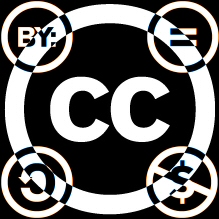

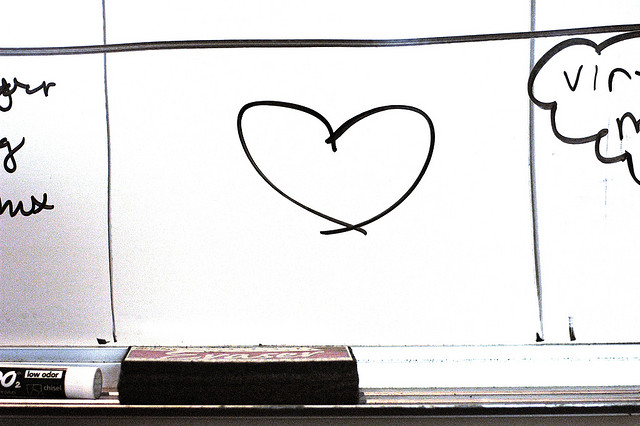
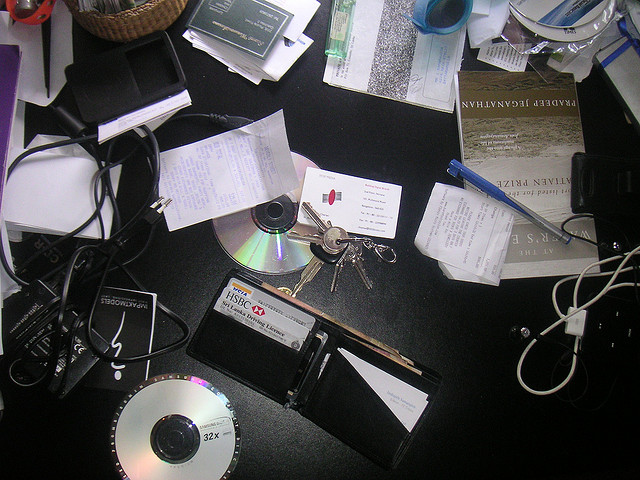




.jpg)