ProBlogger: How to Calculate the Value of Your Blog |  |
| How to Calculate the Value of Your Blog Posted: 27 Nov 2014 08:01 AM PST This is a guest contribution from Tom Fanelli. For most businesses, blogs are marketing tools. And while most take the time to measure their ROI from other marketing avenues, I'm surprised by how many don't truly understand how their blog is (or is not) benefiting their bottom line. Understanding your blog's value can help you determine if you want to invest more on its development, adjust your blogging strategy to make it more effective, or simply cut back on your investment entirely. Sound good? Here's a guide on how to figure out your blog's value. Track the cost of content development.This isn't as easy of a task as it may initially seem. If you work with freelancers to create and upload content, their fees are the most obvious direct cost, but it's likely that there's still someone in-house who reviews the content – and their time is a cost to your business. Be sure to account for time spent by all full-time employees who contribute to the blog as part of their responsibilities. Ask them to track how much time they spend working on blog-related tasks for a month. Calculate your cost per visit.Okay, you know how much it costs to keep your blog going, but you want to consider that in the context of how much traffic your blog generates. If you spend money promoting your blog posts, through PPC, Outbrain, or outreach, factor this in. Don't forget to include any associated labor costs. Now add the cost of content development and promotion, and divide it by the number of visits over the same period. This is your blog's "cost per visit". It can also be valuable to determine the cost per unique visitor. Determine the revenue of each visit.What direct returns do you get from your blog? You may earn money from advertising or affiliate sales. If that's the case, calculate your total profits on a monthly basis and divide it by the number of visits during the same period. However, many business blogs don't have ads or support affiliate sales. Instead, your goal is likely to convert blog visitors into sales of your products or services. For product sales, you can use analytics to determine how many visitors on your blog ultimately completed a shopping transaction as well as the exact revenue from each transaction. But for most services (and some products), it may still take a phone call before they actually convert into a sale. Accounting for your blog's influence on sales in this way is a little trickier but not impossible:
There is also another business blogging goal that shouldn't be overlooked, though it is not as easy to quantify: establishing your brand or expertise. The best way to account for this type of value is focus on the cost per visitor. From there, you can better determine if your investment is worth the reach you're achieving. Don't forget the value of the content itself.Many businesses reuse blog content in other ways, such as eBooks, marketing materials, social media updates, and newsletters. It's worth calculating the cost and value of these other uses to get a more complete picture of how your blog fits into your marketing success. If you find that your blog's ROI isn't bad but also isn't where you'd like it, this is also one way that you can improve it without blowing up your entire strategy. Now What?So you've subtracted your cost per visit from your gross revenue per visit, and you now have the value of each visit. Armed with this data, you can evaluate your overall content strategy. Do you need to make adjustments? Should you double-down on your current success? Can you grow your business by driving more blog traffic through PPC ads? This figure is also important if you're calculating the value of your domain name or website for sale. Tom Fanelli is one of the nation's leading experts on website development, SEO, SEM, and social media marketing. For nearly two decades, Tom has built both world-class marketing solutions and leading global marketing teams in corporate and small business environments across many industries. He has shared his insight on online customer acquisition, lead generation, and business optimization in both print and web publications, as a presenter of over 50 webinars, and as a featured speaker for companies like Intuit, Microsoft, Sage Software, and the Small Business Administration. Follow Tom on Twitter at @tfanelli, purchase his ebook Infographics in Action, or learn more on TomFanelli.com. Originally at: Blog Tips at ProBlogger |
| You are subscribed to email updates from @ProBlogger To stop receiving these emails, you may unsubscribe now. | Email delivery powered by Google |
| Google Inc., 1600 Amphitheatre Parkway, Mountain View, CA 94043, United States | |



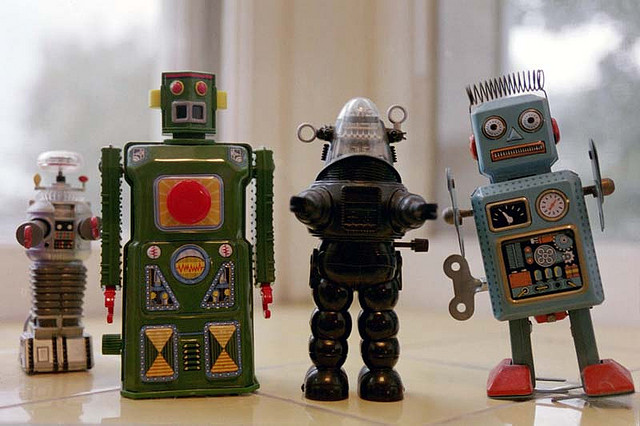

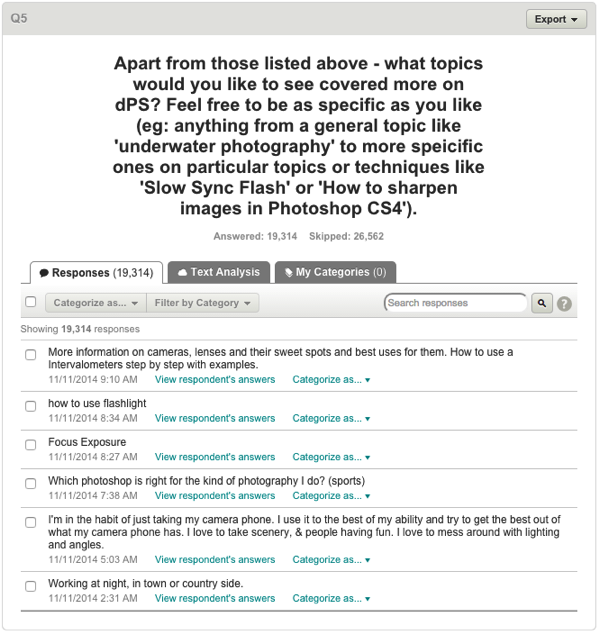
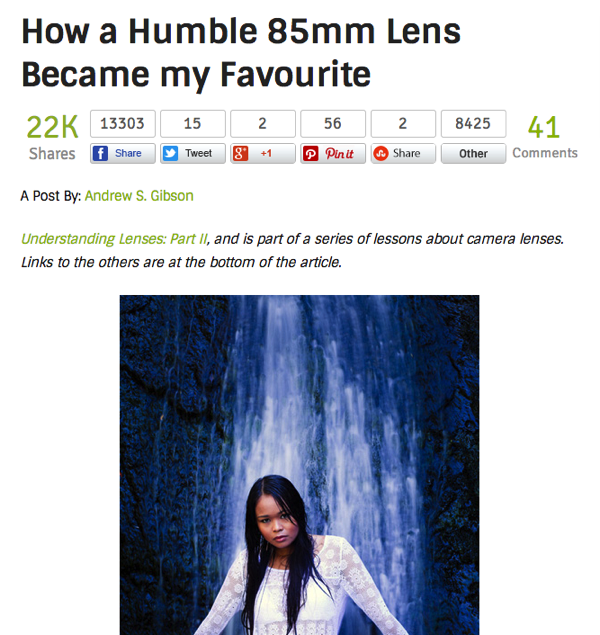
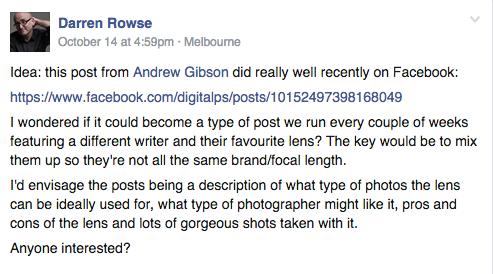


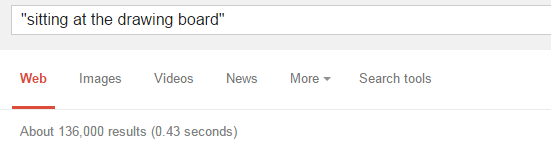
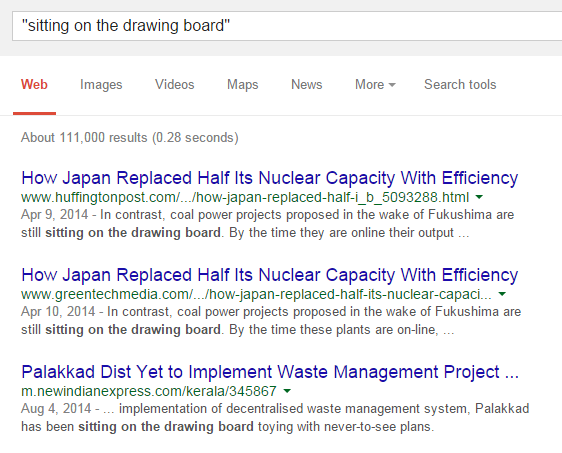

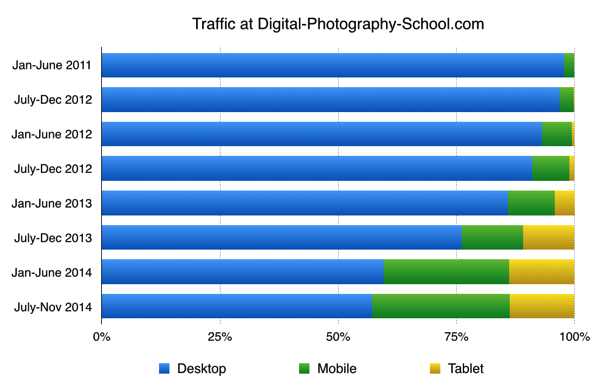
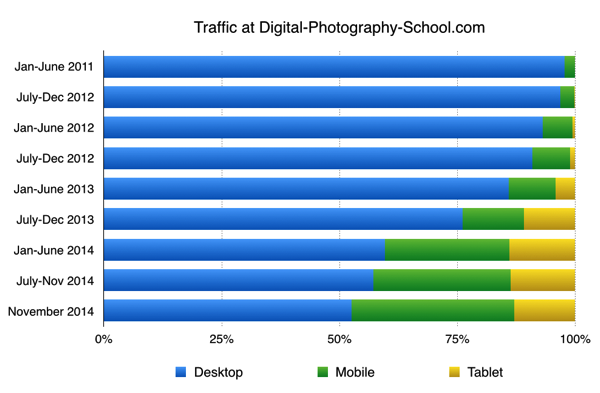
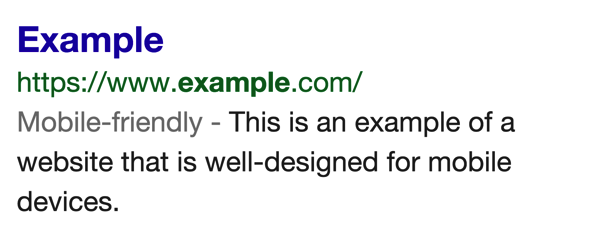



.jpg)