This guest post is by Neil Patel of Quick Sprout.
Would you like to know how I grew Quick Sprout to have an Alexa ranking of 10,000 in under four years?

That's not an easy feat. But the cool thing is I didn't do anything that you can't do now. My tactics will work for you, too.
Fortunately, late last year I did an interview with Michael Alexis over at WriterReviews about how I grew Quick Sprout. It's a great interview to listen to. In the meantime I've summarized the content in this post.
Endure and sacrifice to get great content out
At this moment my ranking on Alexa stands at 10,060:

Let me tell you, I've had to sacrifice a lot to get there.
Because I'm so busy with KISSmetrics and Crazy Egg I have to use my holidays and weekends to write posts. When people think of Christmas Day or New Year's Day and time spent with family, I look forward to a peaceful day of writing posts.
Saturdays and Sundays? Because the flow of work-related stuff is slow on these days I use these days to knock out four or five posts.
But listen: I don't say this to brag or to make you feel guilty. I’m simply pointing out that you have to sacrifice if you want a great blog. You might have a family that will not appreciate you writing blog posts on holidays and weekends.
I totally understand that.
So ask yourself, where are there hours that you could better use your time? And here's a hint: When you sit down to write during that time, give yourself a two-hour deadline. I've found if I focus intensely on a blog post like a surgeon at the operating table I can knock posts out quicker than if I allow myself to get distracted.
Use Digg
This is not the greatest tactic now, but I share it since it has been part of my success with Quick Sprout.
In the early days of Quick Sprout I worked hard to become a top user on Digg. I added lots of friends who had similar interests, submitted their content, commented and even gave them tons of diggs.

Eventually those influential people would friend me back and start to digg my stuff. And so the way it works…the more friends you have the more chances you have of getting stories to the homepage.
It really wasn't very hard to become a top 100 Digg user as long as you added friends and submitted good stories from BBC, Forbes, Yahoo News, PCWorld, CNN, and the Washington Post. The quality of the posts is what really mattered, and you'll eventually get in close with the top digg users.
The unfortunate part of being a great digg user is that it can take up a lot of time! It doesn't have the same sort of impact as it did in the early days of Quick Sprout, but there might be some value if you can invest a minimal amount of time.
Build real relationships with people over time
Another part of my success in building up Quick Sprout is that I systematically built relationship with power bloggers over the years. That's right: I said years.
See, you can't expect to get any favors like free traffic from big players unless you invest the time in them. You have to always ask, "How can I help you?"
The way I would do it is travel to conferences and run into these bloggers. I would talk to them, ask them questions and invite them out for a drink or dinner, and always pick up the tab.
Some guys who have been instrumental in helping me grow Quick Sprout include:
I met these guys face to face and over time built a relationship with them. The conference that I recommend you definitely attend is Blog World.
But you should also attend other conferences that are related to your industry. The point is to meet people who share similar interests like you, then go out of your way to see how you can help them.
After a few months, you then have enough emotional equity built up with them to be able to email them and say, "Hey, would you mind blogging about me?"
Of course you need to offer something in return—that you'll blog about them or something else. Ask them how you can help. Whatever it is, make sure you reciprocate.
The two sides to responding to comments that grow a blog
There are two parts to commenting that will drive traffic to your site—responding to comments on your blog and responding to comments on other blogs. Let's deal with responding to comments on your blog first.
For me, responding to comments is one of the things that I enjoy the most. It is the time that I get to engage and learn about you, and how I can help.
This is not easy.
It takes time, but it's worth the effort, even though it takes me anywhere from 30 to 90 minutes a day. But this is not me saying "Thank you." It's got to be more than that. Your comments must seem like they really care about the person who wrote the comment, and that you are listening to the questions they ask.
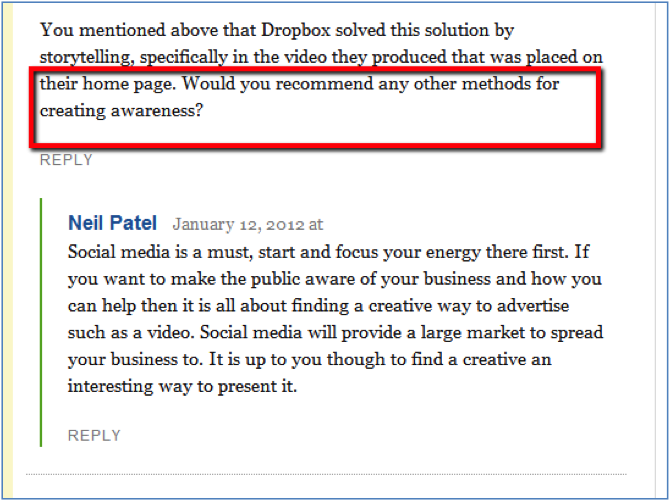
For example, you should acknowledge what they've said, point out an interesting point they made and then ask them a question. It could be as easy as "I'm curious, how did you come to that conclusion?"
Equally important about driving free traffic to your blog is commenting on other blogs. As I grew Quick Sprout I would try to be the first person to respond to an article on Mashable or TechCrunch. That first comment gets the most exposure, but you have to be quick on the draw.
How?
Set up an account with an RSS reader that sends you desktop notifications when a blog publishes new content. You can use an iPhone app like Push for these notifications. When you do comment never write "First comment" or "Thanks for this awesome post." Those are useless comments, and might even get deleted.
Instead, you need to write a detailed comment—one that demonstrates you understand what the blogger wrote about. And you need to ask questions, too, that compel the author to engage and shows that you are interested in learning more.
And don't be afraid to critique what the blogger wrote about. If you see a flaw in something they wrote, first tell them something you appreciate about the article, and then transition to the point you disagree with. Be kind. Respect goes a long way.
Keep in mind, you don't have to comment on every single article. Select articles that are relevant to your blog and what you do and that will drive traffic to your site.
Write content people want to read
Finally, when it comes to building free traffic to your blog, you cannot get any better than providing great content. I've blogged about this extensively on my guide to blogging. You should read those posts again if you haven't already and apply the principles behind each.
But perhaps you're wondering how you find out what readers want. Here are the ways I would go about it:
- Read hundreds of blogs and figure out three things: who are the top bloggers, what are the top posts, and why?
- Next, try to put your finger on a topic that is not getting a lot of attention. You are looking for a need in the space that you can fill.
- Crawl through the comments on busy blogger sites and see what people are saying. You'll often find a person or two who are asking for something specific. Collect these ideas as possible blog topics.
- Build your blog and start asking your readers and visitors what kind of content they would like to read. Use survey tools or devote entire posts to asking for topic ideas.
Don't forget that when you write detailed, long-form posts, you will get better comments. And as the content grows, promote it across the social web.
Grow your Twitter account first
Another free strategy that you can use to build traffic to your blog is to build up your Twitter account before launching your blog. We did this with our KISSmetrics blog.
We invested a whole lot of time in building up our Twitter following by sharing great content across the web, responding to tweets, following influential Tweeters and thanking people for retweeting. When we reached a point where we felt was critical mass, we finally launched the blog.
The Twitter handle had paved the way for creating hard traffic to the blog, allowing us to grow the blog very quickly in a very short period of time.
Check out the 10 Ways to Get More ReTweets and How to Create a Jaw-Dropping Social Media Strategy in 5 Steps posts for more information on this topic.
Invest in ReTargeter
All of the tips I gave you above are based on free traffic. This last one is a paid traffic source, but it's worth it!
With ReTargeter, you can serve up ads to people who've visited your site to encourage them to come back. This is great for first time visitors who may not have subscribed. I pay $500 a month for ads to be served up on various networks. Some of the networks that ReTargeter access include:
- Audience Network
- Right Media
- Double Click
- PubMatic
- Glam Media
- OpenX
As you can imagine, that huge network spreads a very big net. This means my ads are more likely to appear in front of a visitor, and drive them back to my site to sign up.
Two things you have to keep in mind when you create your ad:
- Rotate your ads: Create three or four different ads that appeal to the viewer. Tests have shown that you'll get a higher click-through . Most people will see about three ads before they click.
- Create a compelling message: Cute or clever messages will not work nearly as well as a compelling message. Appeal to their pride, vanity, greed, or fear—some emotion that reflects your content but will get them to click.
Conclusion
When it comes down to it, growing a blog to be in the Alexa top 10,000 is really all about doing old-school stuff: writing great content, commenting, promoting and trying to help as many people as you can.
There are no shortcuts. No sensational ways that will get you tons of steady, quality traffic to your site. You can't have a great blog if you're not willing to work. So … are you?
What other questions do you have about creating a great blog that I didn't answer in this post?
Neil Patel is an online marketing consultant and the co-founder of KISSmetrics. He also blogs at Quick Sprout.
Originally at: Blog Tips at ProBlogger

The Essential Ingredients for Building a Blog That Ranks in Alexa’s Top 10,000







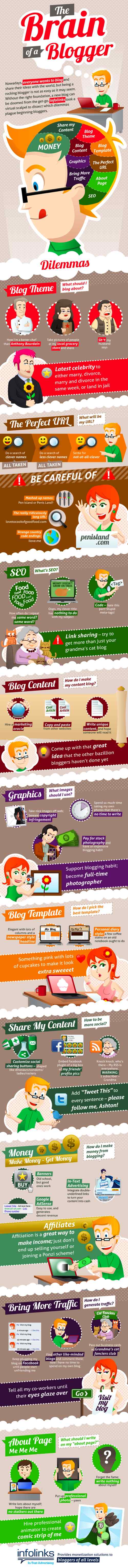




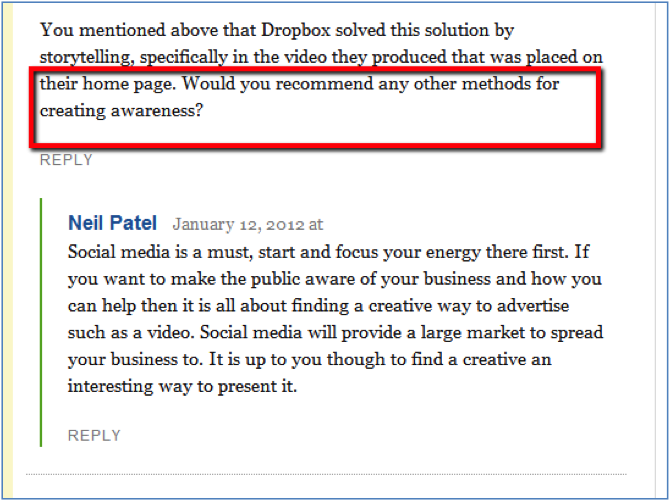


.jpg)