ProBlogger: In a Blog Slump? Here’s What to Do |  |
| In a Blog Slump? Here’s What to Do Posted: 28 Apr 2014 08:23 AM PDT "Do you ever want to chuck blogging in sometimes?" came the question at the end of an email recently. "Yep", I answered. "At least twice, pretty seriously." It's a situation I think many of us find ourselves in at some point in our blogging journey: we're not quite sure, but we think we might want to throw in the towel. We've given it our best shot, but we're just not feeling it any more. Time to hang up our keyboards and call it a day. Right? Maybe. But then again, maybe not. As I've chatted to other bloggers over the years, it's become apparent that almost everyone goes through a bit of a slump. Some of us bow out quietly, having enjoyed the fun while it lasted. Others leave blogs to stagnate, not knowing what to do so they don't do anything at all. The rest of us find our groove again somewhere further down the line and are grateful we didn't quite hit that "delete" button, tempting as it was. You can read how fellow blogger Naomi found herself at a crossroads at the ProBlogger conference last year and how it helped her inspiration again. There are several reasons I believe bloggers feel like it's time to move on – do any of these resonate with you?
I don't know about you, but in my four-plus years of blogging, there have been times when I've felt a bit "blah" about it all, and times when I've felt I can really make it if I just work hard, be kind to people, and make the most of opportunities as they arise. There was a time after about a year and a half that I genuinely believed I'd enjoyed blogging, but I was done. That I could walk away from all I had created with nary a backward glance. While I don't think now I would ever give it up (especially since I now do it full-time), I certainly do still feel those periods of low motivation – where my mojo up and walks out, flies to Mexico and does some tequila shots. I have slumps where I feel like I should be further than where I am, that it shouldn't be so hard to find advertising, that it takes more effort than I have to give, and that other people are funnier, cuter, and have better blogs than I do. I don't have the time to be and do all that I need to be and do to be successful. But rather than quit, I coast along knowing that my mojo will eventually return, slightly drunk and suntanned, and I'll have ideas coming out my ears and words coming out my fingertips again. And so I say: Go with the flow. Get in that slump when it arrives. Roll around there for a bit. Recognize you're not bursting with blogger buzz, and accept that. For what goes down must come up – and you WILL blog again! Especially if you: Rest. A creative mind craves downtime in order to fully function. Don't force it. Breaks are totally necessary to avoid blogger burnout and to ensure you're in tip-top shape. If you're worried about a dip in traffic, you might like to have a look at my other post about taking a blog break without losing momentum. But don't write just to fill space. As Tsh Oxenreider said recently: you’ve got to actually be out there living life in order to write about it. Read. Read something for fun, read a newspaper, finally have a crack at War and Peace. I guarantee that at some point you will read something that will spark that love of writing again, and wild horses couldn't hold you back. Be inspired. Without judgement or vanity, read the blogs you sincerely love as a reader. Not as a blogger. Don't overthink it, just read and feel the good feelings you have when you consume for no other reason than you enjoy it. Your inspiration for your own creation will return. Forget about your competition. If the "why aren't I… ?"s getting you down, then it's time to turf them. If you're no longer being motivated by the success of others and instead, you're starting to feel disappointed and left out, it's time to turn inwards. Take a break to regroup and come back with an eye on your own prize. Don't compare yourself to others: aim for your own goals and give yourself a pat on the back when you reach them. But for now, try and let comparison go. Do what you love. Blogging can get very old very quickly if you're not writing about the things that light a fire inside you. If you've pared back "your" voice in the hopes of being more marketable to brands, then you're going to sound like a shopping catalogue, not a unique snowflake. And dammit, you are a unique snowflake! People read blogs for the human connection, for the quirky you who writes it. Be yourself and write what you love. It's hard to be bored with that. There's plenty of advice around to whip you out of writer's block, and what to do when a blog slump hits. You can kick your apathy to the kerb here, and we even have an entire week devoted to the best ways of creating content here. But none of the tips are going to be very useful if you're not coming at them from the perspective of someone who loves what they do and aren't afraid to blog their way. Have you ever been tempted to chuck it all in? Stacey Roberts is the Managing Editor at ProBlogger.net, and the blogger behind Veggie Mama. Can be found writing, making play-dough, reading The Cat in the Hat for the eleventh time, and avoiding the laundry. See evidence on Instagram here, on Facebook here, and twitter @veggie_mama. Originally at: Blog Tips at ProBlogger |
| You are subscribed to email updates from @ProBlogger To stop receiving these emails, you may unsubscribe now. | Email delivery powered by Google |
| Google Inc., 20 West Kinzie, Chicago IL USA 60610 | |



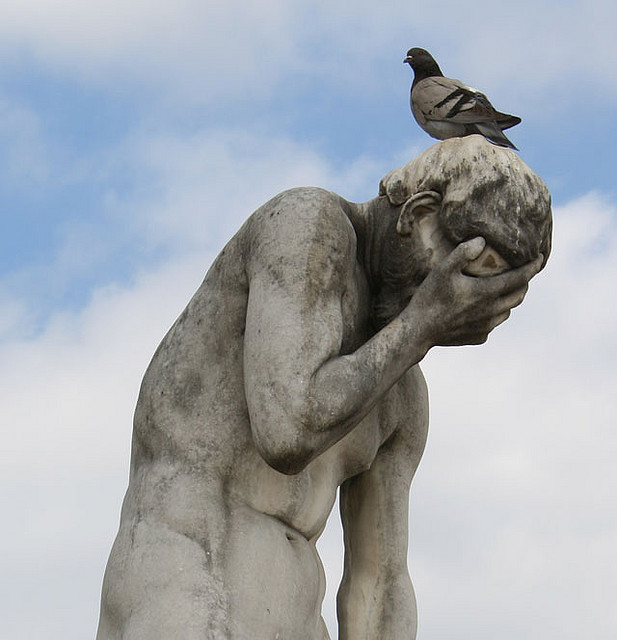


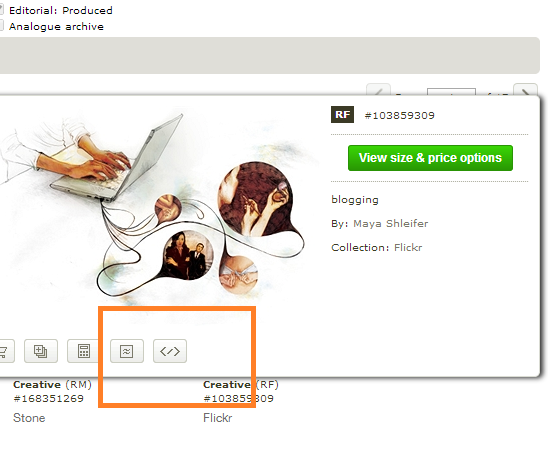
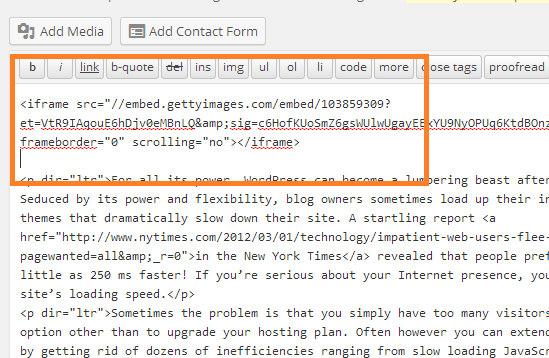
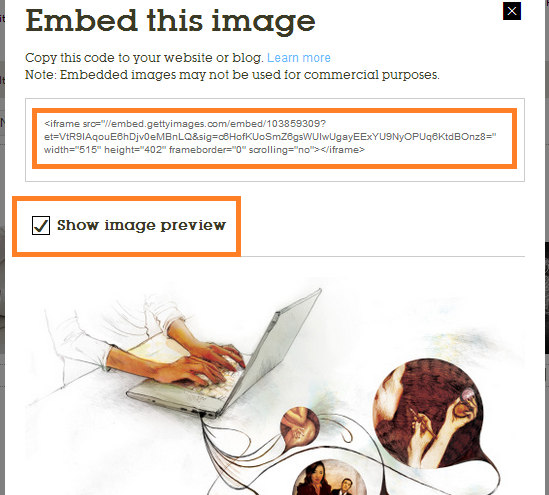

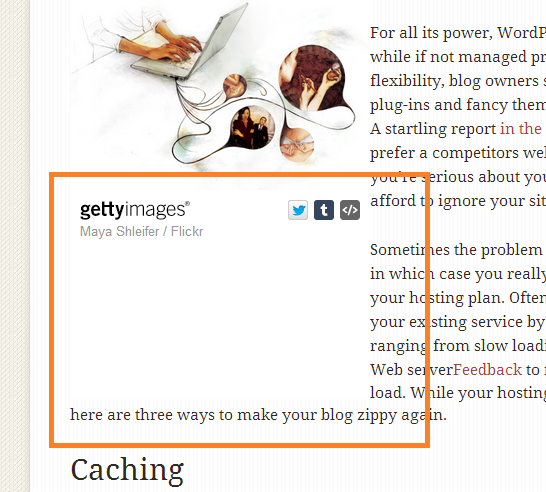



.jpg)