“The Commonsense Time-saver We All Missed” plus 1 more |  |
| The Commonsense Time-saver We All Missed Posted: 05 Jul 2011 01:06 PM PDT This guest post is by Stephen Guise of Deep Existence. You’ve been wasting time in the blogging process, whether you know it or not. When I reveal this simple idea, it will figuratively smack you in the face with its clear benefits. It’s not that your current method is bad. I just happened to stumble upon an intuitive time-saver that will help you. When I thought of it, I smacked myself in the face (literally this time) for not realizing sooner. Use a dedicated bookmarks toolbar folder for new postsAll internet browsers have a bookmarks toolbar. (I hope) most of us use them, but when it comes to creating a new post, is your toolbar optimized accordingly? Probably not. If you don’t have a bookmarks toolbar, you need to set one up immediately for a better browsing experience and to implement this advice. Do a search for “bookmarks toolbar (your browser)” for installation instructions. 1. Create a “New Post” folderThis folder will save time, keep you focused, and remind you of vital steps in the blogging process. To create a new folder, do the following (it may vary for different toolbars). I’m using Google Chrome in this example. 2. Add desired linksOnce you’ve created the folder, the idea is to add link shortcuts to every destination page you always navigate to in the process of constructing a new masterpiece. You can see in the next screenshot that I have seven items in my New Post folder. 3. When creating a post, open your links with just one click!When I right-click on the New Post folder, I can choose the Open All Bookmarks option. This opens each of my carefully selected items into tabs. Does one click instead of seven (or twenty for some people) sound good to you? These links are the specific resources I use to when I create a post. Do not underestimate the value of this. It can save you at least a few minutes of time, and even more if you’re susceptible to mental blocks like I am. It makes it much easier to focus on your writing and the saved time/energy adds up. Now I typically don’t have to navigate to any websites when I type up a post. I have all of my tools ready for me before I write the first line. There is even another benefit to doing this that I’ll get to later. These are the seven tabs I currently use for my posts. I hope you find them as useful as I have. It should give you a basic idea of what to look for when adding bookmarks to your “new post” folder. Notice that they are in order of expected use. I use the keyword tool first and I share the post on Facebook last.
Before, I would have to rethink this process for each new post. I’d be halfway through and remember SEO (distraction). I’d publish a post before adding the thumbnail (unprofessional). I’d forget to post to one of my Facebook places (lost traffic). The other benefit of this system is when I’m finished with the keyword tool, I close the tab. After I obtain my picture from Dreamstime, I close that tab. Eventually there will just be the Edit Post tab (and the Facebook tabs to share it). This is great because it is an easy visual confirmation of what you have or have not completed. Warning: only do this if you want to increase your speed, productivity, accuracy, and even your creativity by freeing up your mind. There is no downside and you can do it in less than a minute! Bonus: Apply this concept to other areas such as analyzing data on various websites. Any other ideas? Share them in the comments. This post was manufactured in a house that contains peanuts by Stephen Guise of Deep Existence—where critical thinking is considered appropriate. If you know anyone who isn’t getting free Deep Existence updates, could you tell them about my puffer fish story? It might change their mind. Originally at: Blog Tips at ProBlogger The Commonsense Time-saver We All Missed |
| Why Your Blog Isn’t Making Money Posted: 05 Jul 2011 07:00 AM PDT This guest post is by Moon Hussain of Experiments In Passive Income. This post comes from the bottom of my heart. After coming in like a cowgirl blogging newbie and failing with making money online with my blog, I have figured out what lead to my blog bringing in $0.00 most months. To think I came into the blogging world with a typical “make money online” blog and with the mindset that I'd blow everyone away with loads of affiliate income rolling in was foolish. Pay close attention, because what I'm about to reveal here has the power to make you a full-time income. The stuff we both have been dreaming about. Make notes. I want you to walk away with a plan. If you don't think that's such a bad thing, that's probably because you are a new blogger, probably less than six months into blogging. Let me tell you: after a year of providing good content and not making money, you will come to a stop. Churning out quality content two to three times a week takes a lot of time. After plugging away for over a year, I can tell you providing quality content is not enough! It's only one part of the equation. If what you are reading right now is bringing you down or you think it's "too much work", then stop wasting your money on hosting fees and kill your blog now. If you want to make money with your blog, it's about to get good. What phrase starts with "Busin" and ends with "lan"?I hope you said business plan, I really do. Instead of lecturing you on how bad you have been by not having a business plan, I'm going to show you with a real, live case study: my own blog. What was my business plan a year ago?In the last year, I never had a business plan for my blog. Not a written one, anyway. Here was my thought process over the last year: "I'll build niche sites, blog about my experiences, I'll make money from these sites, people love to learn how to make money so they'll absolutely, feverishly flock to my site!" Forget an internet entrepreneur … I'd be an internet rockstar! In my mind, this was the ideal plan that was supposed to take place: Seem familiar? Yeah? In all honesty, you should be scared. That was my business plan. Officially one and a half years into blogging, I am in the process of formulating a much more concrete business plan. And now I cry looking at my old "business plan". How to get specific with your business planBlogging about a topic, however passionate you are about the subject, does not make a business. It is a platform that can help spread your expertise. You can use it to connect with your ideal customers. Here are some key questions you need to ask yourself:
Before you jump the gun, before you can do much with any of the above, you need to figure out the missing pieces. Let's backtrack a bit and work through the process… What are your missing pieces?For me, it happens to be my email list. I have a super-tiny email list. My goal is to increase the number of people on my email list and to help them resolve something that I have experience with. Sure, they say it's not the amount of people on your email list but the type of people on your list (whether they convert or not) that matters. I agree. But no one can say that having a good number of quality people on your email list is a bad thing. These people are the ones who want what you may have to offer. Your work, your services, your expertise, your products! I know this isn't a new revelation but stick with me. Trust me when I say this, I'm ahead of 90% of you… In case you are one of those stubborn bloggers, read the next few lines carefully. Name three big bloggers you know. I pick Darren as one. How about the other two big bloggers you have picked. Do they have an e-mail list? You bet your inexperienced butt they do! An email list is how Darren launches super profitable ebooks and courses and leverages his traffic. If you haven't picked up on the importance of having your own email list, the rest of this post is useless. We have backtracked one step. But we have more work to do. If all of this seems overwhelming, grab a piece of paper and pencil. I guarantee you will have a comprehensive plan before you leave this page! How do we build our missing pieces?The so-called "blogosphere" has evolved and people (smart ones, that is!) are no longer willing to give up their email addresses just because you asked. No sir! The only way you're about to get those email addresses is if you have something people want. For example, if by the end of this post I have helped you by constructing a cohesive business plan for your blog, you'll want to read more of my content. Because I helped you. Because you liked what I had to say. Because you want more. And if you haven't noticed, it's not just one guest post I'll be publishing to build my email list. You should be seeing me around. In other words, after you create a free report, you need to find big hubs where your ideal customers are hanging out! Create a list of five big sites and blogs where your readers are. Expose yourself (*ahem* with your unique posts) multiple times. I'm doing the exact same thing right now. I am exposing my content to new readers who don't know me. If you have "kind of seen me around", then the more I expose my work, the more chances I'll have of getting your attention. It's how all of the big bloggers roll; you just weren't paying attention or think that your blog will surely take off after one of your posts "go viral". Hah! What I'm discussing with you took me a year to figure out. Ignorance isn't bliss, apparently. Here I have my sexy, newly defined business plan: You can bet my plan is even more specific than this. It may seem exhausting but this is precisely what you need. In fact, I have goals written down for how many people will join my list in June, July, and August, and how much money I expect to earn in each one of these months. I'm also in the process of designing my survey and constructing my consultation reports. Before you leave, answer the following questions and construct at least a rough diagram of your business plan:
Write down your answers. Get super specific. No one else can do this for you. If you don't do this, your blog is dead. After you write down your answers, you need to create and stick with a plan. Remember, if you want to earn an income from your blog, you need to treat it like a business and must have some sort of business plan. Reality check!Would you rather create your own detailed business plan for your blog … or leave it to lady luck to make your content go viral? (By the way, in case you didn't know, viral traffic like Stumbleupon doesn't convert and sucks. Sure, it'll make you feel cool for a day or two but that's about it!) I would love to hear your business plans in the comments section. Bring it! Check out Moon Hussain's blog, Experiments In Passive Income, where she discusses details about how to build your own income generating niche sites and blogs. Download her free ebook, To the Moon & Back, in which she details all that she learned about niche sites over the course of a year. Originally at: Blog Tips at ProBlogger Why Your Blog Isn't Making Money |
| You are subscribed to email updates from ProBlogger Blog Tips To stop receiving these emails, you may unsubscribe now. | Email delivery powered by Google |
| Google Inc., 20 West Kinzie, Chicago IL USA 60610 | |




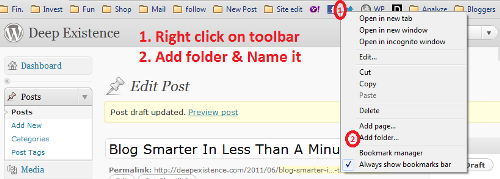
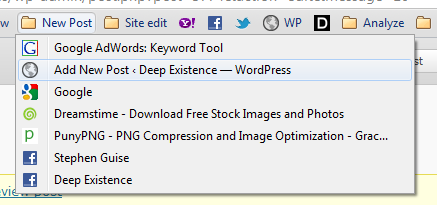






.jpg)
0 comments:
Post a Comment