“10 Of The Web’s Best Sidebars” plus 1 more |  |
| Posted: 02 Nov 2011 05:29 PM PDT This guest post is by the Blog Tyrant. The sidebar is the second most important place on your site. It is where, after engaging with your content, people head over to subscribe to your list, follow you on Twitter, or buy your product. It is vital that you get it right. In this post I am going to show you some of the web’s best sidebars, and then talk about how you can improve yours with a goal to get more subscribers and conversions, and make more money. NOTE: You might also like the best About Us pages and the best Contact Us pages. Criteria for a great sidebarSo what makes a sidebar great? Well, I have come up with a few criteria over the years but, of course, I would love to hear if you can think of any others.
Of course there are more but these are the ones that really do it for me. After all, the whole purpose of the blog’s sidebar is to increase conversions. The 10 best sidebars on the WebOkay so let’s get into those sidebars. Here are the ones that I thought ticked the most boxes and really helped their users navigate their way towards a sale or a conversion, while still providing a fantastic user experience. 1. Tumblr Staff BlogThe Tumblr Staff blog is really cool because they show you the faces and personalities of everyone who works there. Their sidebar is particularly useful because it advertises their product: Tumblr Blogs themselves. They give you a little form to start your own blog right there in the sidebar and then underneath have a very eye catching graphic on 30 reasons you will love their site. This is a great combination—a sign up form and a list of reasons for why you should act. Might be a good idea for all blogs to explain to readers what they will get from signing up. 2. CopybloggerBrian Clark of Copyblogger has totally redesigned his blog to appear more like a landing page that sends you off to his other products. The result? No sidebar. And that is something really brave and something that I had to include in this list Sometimes the best thing you can do with a sidebar is get rid of it. If you are building a landing page that serves to get people to a sign up or purchase area, then a sidebar might just be distracting. Have a look at the way Copyblogger does things. It’s making money. 3. ViperChillPretty much everything that Glen does is amazing. He is a very talented guy. And his sidebars are simple but extremely effective. The thing he does that I haven’t seen anyone else do is add testimonials from big players like newspapers and Fortune 500 companies talking about how good he is at what he does. This type of social proof really serves to solidify his brand and make him appear more authoritative. 4. Huffington PostHuffington Post is the world’s most successful blog—it’s even listed on the Stock Exchange now. So following their lead is a very good idea. In my previous post on the best comment areas we saw that they used badges and rewards to “level up” their readers and make them feel invested in the site. The sidebar takes that idea further by showing readers what’s hot on Twitter, Facebook, and in other sections of the site itself. The net result would be that they get more social shares and a lot deeper user interaction with their content. 5. MashableMashable is the biggest social media news site online. And they get that part of it really right. One of the best things you can do with your sidebar is get your readers to engage with your Facebook and Twitter accounts, and Mashable does this by getting people to log in with their accounts. Then, they show those users which topics are trending. It is a very clever way to mix both the social outlets as well as the site’s content. The result? They get a lot of viral content. 6. Smart Passive IncomePat is a super-nice guy, and his sidebar lets you know right away. The first thing you see is a picture of him with his young son. This instantly builds trust with the new readers and, aside from building his personal brand equity, it makes you feel at home and in a very personal space. Pat then follows up by offering his free ebook below, as a natural progression from his little introduction. 7. Digital Photography SchoolDigital Photography School, Darren Rowse’s other blog, is a gold mine of “how to do it right” information. It is one of the best blogs for user engagement and has a wonderfully successful and active community. The sidebar is perfectly done for encouraging users to get involved—how to make money, how to write guest posts, how to start a weekly assignment, etc. Useing your sidebar as an advertisement for different areas and functions of your site is very important. 8. YoutubeYouTube, after Facebook, has the highest page views of any site in the world. Last estimates I heard were around 30 pageviews per person. That means that, on average, every time someone visits YouTube they end up watching 30 videos! The reason? It’s the sidebar. By showing people related content with enticing screen shots from the videos, YouTube gets users to dig deeper and stick around longer than they normally would. All this browsing makes it more likely users will see an advert and interact with it. 9. FacebookFor some reason people always overlook Facebook when it comes to discussing excellent website and blog ideas. I think it is because it just seems to big and impossible to mimic. But the way they have designed sidebars is extremely indicative of what we as bloggers should be doing on our blogs. It shows insights into the page, what your friends are doing, and any important notifications. All of these things, when applied to a blog, can serve to really make your readers more addicted to your site. And aren’t we all addicted to Facebook? 10. Men with PensLike some of the others, Men With Pens uses its sidebar to promote the variety of services on offer. One thing I really like about this sidebar is that it is totally consistent with the rest of the design. It goes a long way towards keeping the site true to its brand. But, as always, the best thing about James’s work here is the copy. The way the calls to action are written in this sidebar are second to none. Which is your favorite?Leave a comment and let me know which sidebar is your favorite. It doesn’t have to be one on this list, either; if you know a good sidebar that I’ve missed, please drop the URL below. Lastly, will you be changing anything in your sidebar as a result of this post? Let us know. The Blog Tyrant is a 26 year old Australian guy who plays video games at lunch time and sells blogs for $20,000 a pop. Originally at: Blog Tips at ProBlogger |
| How to Write Posts People Will Remember Posted: 02 Nov 2011 07:01 AM PDT I am fortunate enough to meet quite a few of my blog’s readers face-to-face at conferences. It’s always a surreal and enlightening experience. One of the most interesting parts of the experience is having readers share with you the posts that you’ve written that they remember most. On some occasions they remember things you’ve written years in the past! Funnily enough, though, these often are not the posts that you want them to remember. What people don’t remember about your blogAs a blogger who focuses mainly upon how-to and informational posts, I find it fascinating that people rarely tell me that the post they remember most fits into that category. It’s rare that anyone comes up to me at a conference and says:
Or
It’s not the how-to or informational posts that people remember. What people do remember about your blogThe posts that people come up to me at conferences and remind me about are:
While informational posts are important as they help people on a day-to-day basis, it’s the more heartfelt posts that create memories for people, and make them feel a connection to you as a blogger. What posts do you remember?What is your most-remembered post by readers? What posts do you remember that others wrote long after they were written? What others said on this topicI had a discussion on this topic on Google+ (connect with me here) recently. Here’s some of what my smart network there said: “People appreciate helpful posts, but they bond over what you put some of your guts into. That’s where an emotional connection is formed.” Dixie Vogel “Thinking back to the memorable posts by bloggers that I follow… They are often the ones that connect me as a person to that blogger.” Brett Morrison “Posts where my opinion is clear.” Gary Hayes Originally at: Blog Tips at ProBlogger How to Write Posts People Will Remember |
| You are subscribed to email updates from ProBlogger Blog Tips To stop receiving these emails, you may unsubscribe now. | Email delivery powered by Google |
| Google Inc., 20 West Kinzie, Chicago IL USA 60610 | |




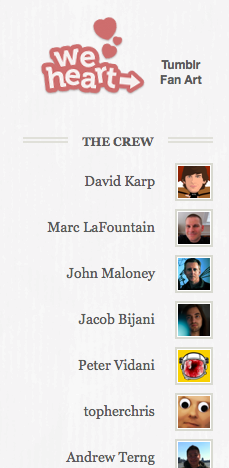

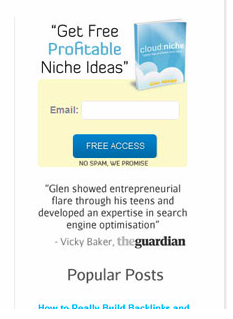
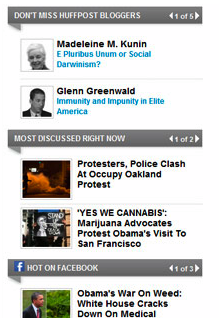
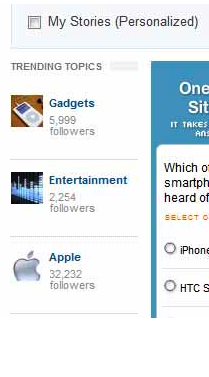


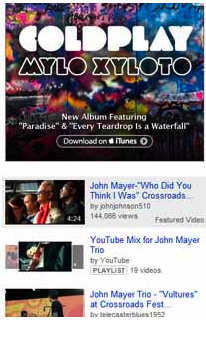
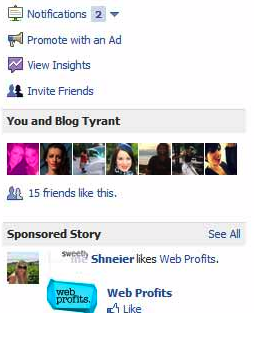
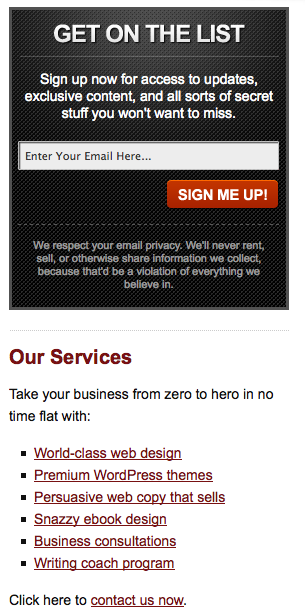




.jpg)
0 comments:
Post a Comment