“Are You Leaving Yourself Open To Social Media Identity Theft?” plus 1 more |  |
| Are You Leaving Yourself Open To Social Media Identity Theft? Posted: 28 Oct 2013 09:37 AM PDT This is a guest contribution from Amy Johnson. Social media has become incredibly popular. Many people have accounts on sites like Facebook, Twitter, Google Plus, or LinkedIn, and many share information, photos, and other things with their friends through these sites. But they may not realise how much they're sharing or that strangers can access some of this information. In fact, some people never think to apply some of the basics of online identity theft prevention to their social media posts and profiles. It's important to realise that, even if you have restricted your posts to certain people, it may be possible that others can see and access some of your information and use it to steal your identity. What to Keep SecretWhen you sign up for a social media profile, there are some things you almost always have to provide, such as your first and last name, your email, and your birthdate. Most sites allow you to keep some of this information hidden, but you still have to provide it. However, besides the email address, you aren't actually required to provide real information. You can use a fake last name or a fake birthday if you want. Just make a note of this information in case you need it later. Most sites will send a confirmation link to your email address that you must click on to activate the account, so you must enter a valid email address. However, to avoid giving spammers and others your real email, create an email address you use only for things like social media or mailing lists. Never add your address or phone number to your profile. Think about your Profile PicturePosting a profile picture is almost a requirement with social networks now, but it doesn't necessarily have to be a picture of you. You can use a picture of your pets, a piece of artwork you've done, or a picture you've applied different filters to. If you have a professional photo that you know is being used elsewhere on the internet, there's no reason not to use it, especially if you're creating a work-related profile on a site like LinkedIn. Here are two things when considering what picture to use:
Privacy SettingsAlmost all social media sites have privacy settings you can use to help with online identity theft protection. However, they usually are not set by default. When you create a new profile, make certain to look at the privacy settings and set them to at least friends-only. You may want to set some items, such as your birthday, to private. Remember that even if you choose not to display your birthdate on your profile, some social media sites will announce it's your birthday to your friends, so you may need to find and turn off that setting as well. Do Not Accept All Friend RequestsIt goes without saying that you should never accept friend requests from people you don't know, but what about acquaintances and friends of friends you might have met once or twice? If you don't know the person well enough that you would be willing to share information face to face, you may not want to add them to your profile. Be Careful What You PostWhile it may be very tempting to post about your upcoming vacation, remember that this is telling people when your home will be empty. Be careful when mentioning things like this, especially if you haven't adjusted your profile privacy settings or if you have people on your friends list who you don't know very well. Protecting your Family from CyberbullyingCyberbullying is a trend that has become more and more concerning to parents over the last decade. Instead of teasing or bullying a child in public, kids have taken to using social media sites to do so. Bullying on social media sites is just as hurtful as physical bullying. While it may be easy enough to block a bully on a site like Facebook, if they have access to your personal information, they may start bullying through email, text, or even appear at your house. This is why it's very important for children to understand that they must keep their information private. If you teach your kids online identity theft prevention techniques now, they will habitually use them later. Check Your CreditFinally, keep an eye on your credit. The importance of credit monitoring extends beyond keeping your credit cards safe. It can also alert you to online identity theft and help you understand where people are getting your personal information. Checking your credit score regularly, as well as locking down your social media profiles, are both great methods of online identity theft prevention. Amy Johnson is an active blogger who is fond of sharing interesting finance related articles to encourage people to manage and protect their finances. Originally at: Blog Tips at ProBlogger Are You Leaving Yourself Open To Social Media Identity Theft? |
| Call-to-Action 101: Why they’re important and how to use them Posted: 25 Oct 2013 08:37 AM PDT This is guest contribution from Michael Kuhlmann. Would you like to increase your readership? How about boosting downloads for your latest white paper or newly-launched digital product? The secret to success sometimes lies in the obvious. While you may have placed a sign-up field for your newsletter or added a new product to your e-commerce site, your job as a content marketer doesn't end there. You need a CTA, a call-to-action! The easiest way to start is by answering the "why" question. Why should somebody subscribe to your blog? Or, why should I buy this new product? The answer can be anything from "Buy 1, Get 2 Free!" to "Sign up today and never miss another post!" Finish the raceWhen you're ramping up a marketing campaign through an email, landing page or any other asset, it's easy to get lost in the offer and messaging. You'll talk about all the amazing things your customers will want and maybe even include a bulleted list of why your goods and/or services are so awesome. You might even throw in the "time-limited offer" verbiage to incentivise your customers. After you add your button that reads "click here" somewhere in your content, you might be inclined to call it day. Don’t! You'll just have wasted a lot of time and effort on what's, really, your first draft. Let's backtrack a little.Every form of communication with your customer should begin and/or end with a call to action. While it's easy to point out the importance this carries over your marketing efforts, it's best explained through an example. Consider the following marketing copy for an email: ScenarioUnilever announced it will sell a new body spray this December called Squirrel-Off, which is intended to repel food-begging squirrels. Call to action: Example A Ward off those pesky squirrels this holiday season with Squirrel-Off! Call to action: Example B Keep squirrels away this holiday season with Squirrel-Off, the amazing scented body spray that protects you from those unwanted critters. Example A sounds abrupt, lacks any type of interaction with the reader and isn't warm or fuzzy. Example B, on the other hand, is more descriptive and increases the click-through rate (CTR) by linking the bolded call to action in addition to the advertised product. Split testing your call to action
To calculate the effectiveness of the marketing copy with and without a call to action, we can refer to what's called an A/B split-test. A lot of email service providers (ESPs) have a built-in functionality to measure this, but for the sake of keeping things simple, let's assume we have a database of 200 contacts. If we also assume that our ESP is fairly basic without a simple or automated A/B split-testing functionality, then we can halve our contacts and send them the marketing copy with the contents from Example A and the other 100 people receive the contents from Example B. The CTR from the latter email should yield higher. Calculating the effectiveness of CTAs doesn't hinge solely on the email copy nor on the medium in which you use it, and it doesn't have to be time-consuming or complicated. For example, if you're not too keen on fiddling with Google Analytics and have a fair marketing budget, you can use Optimize.ly or Visual Website Optimizer on your landing pages. You can perform split-tests on your hero shot and call to action buttons, as well. Does a red pill button outperform a blue pill button? How about button with a chevron or triangle? The possibilities to what you can measure are endless, but the common denominator will always be your content, your call to action. To hone down on your CTA, you'll want to answer five questions.1. Does your first sentence grab your attention enough to continue reading? An easy way to figure this out is to think of your favourite product or service and substitute it for the actual product or service you're promoting. If you're thinking, "Sure, this sentence is still good enough" stop right there and revise it, because your first sentence needs to be excellent! When it's excellent, the road is paved for your customers to keep reading your content, which will increase the chances for them to perform an action – starting a trial, getting a discount, downloading a document, etc.
2. Do you have emphatic CTAs sprinkled throughout your content? If you think your call to actions might be a bit weak and you're worried about making them sound too "sales-y", don't worry. Make them sound "sales-y". Obviously, you don't want every sentence to have a link pointing to your product or service, but your call to action should be noticeable throughout your content. The worst thing you can do is have a boring call to act ion that nobody cares enough to click on, which brings up the next question. 3. Have you linked your CTAs? Sure, you can expect people to read your entire content and scroll down to click on your awesome call to action button, but let's not be so lazy. Your customers need a bit of hand-holding and that requires you to give them more than one way to click on things. For example, if you're prompting them to "discover new music", then make sure to link your CTA to the appropriate page. 4. Are you tracking your CTAs? Hopefully, the answer is always "Yes". If you're shrugging your shoulders, link-tracking simply means you're counting how many times people have clicked on your linked call to action. You can use tools like Google URL Builder or Bit.ly or any other tracking method for that matter. You'll want to get into the habit of continuously measuring your marketing efforts, as that will help you promote your products and/or services more efficiently. It takes a bit more time, but you'll make much more informed decisions for your next campaign. 5. Are you using a pill-shaped "Click Here" button? Yes? Shame on you! That type of marketing belongs next to the blinking text from the late 90s. If you want people to start a trial, your pill-shaped call to action button should read "Start Your Trial" … and, yes, make that title-case, because it stands out more. Don't be vague! People should be able to look at your CTA button and figure out what happens before they click on it. Once you've tweaked your content, give yourself a pat on the shoulder and a quick breather, because you've just scratched the surface on optimising your marketing effort starting from your call to action. Michael Kuhlmann is a highly-caffeinated content creator at Quote Roller. When he’s not writing stuff, he spends time with his shutterbug wife, teeny toddler and West Highland White Terrier named Beary White who has a Napoleon complex. Originally at: Blog Tips at ProBlogger Call-to-Action 101: Why they’re important and how to use them |
| You are subscribed to email updates from @ProBlogger To stop receiving these emails, you may unsubscribe now. | Email delivery powered by Google |
| Google Inc., 20 West Kinzie, Chicago IL USA 60610 | |




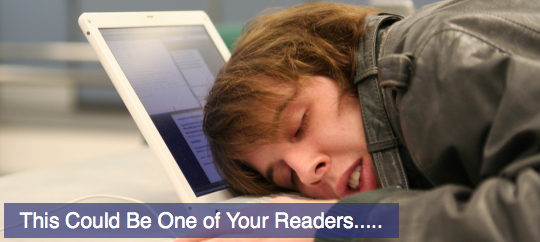
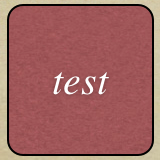



.jpg)
0 comments:
Post a Comment