“How to Use Blogging to Get Clients Flocking after You” plus 1 more |  |
| How to Use Blogging to Get Clients Flocking after You Posted: 10 Aug 2011 01:06 PM PDT This guest post is by Onibalusi from YoungPrePro.com. I have been writing for others as a freelancer for over seven months now and within that period I have made over $20,000 just by writing for others. I keep on getting new client requests every month and due to an agreement with my current and main clients, I have rejected almost ten clients in the past six months. I have also noticed that in the blogosphere and in the freelancing world, less than 20% of the people get 99% of the results, so I decided to write an article on how to use blogging to get more clients to your business. Before I continue I’d like you to know that the tips in this article won’t help you get “cheap clients” who really don’t care about the quality of your work. I’ll be giving you tips that can help you get high paying, recurring clients that you can choose from. I’d also like you to know that every aspect of this article is essential. Don’t think you can skip my first point to go to the next and then expect the results to come. This is definitely not the ultimate guide on getting clients—I’m far from someone to write an ultimate guide on the subject. The tips in this article can also be modified to give you better results than I’m getting, but some people like to skip the main parts and try to rush into it for the money, then expect the results to come. That just won’t happen! Okay, let’s get to the tips. Focus on what you’re best atTry to put yourself into the shoes of your client first. Let’s say you’re a small business with a tight budget and you want to get the word out about your business. You think the best thing to do is to hire a marketing consultant to give you advice based on your business model and you decide to go out in search for one. You came across two people—the first is someone who is really desperate to make money and is therefore claiming the title of a “marketing consultant” because he hears that others with that name are making it big. The other, however, is a dedicated marketing consultant who lives, eats, and breathes marketing and who has helped several people with marketing their business. Which of the two will you go with? You might try to play smart and think clients won’t be able to see through you but as someone who hardly advertises my service but keeps on getting client requests regularly, I will tell you that the best thing to do is to focus on what you’re best at. Doing so won’t only increase your chances of getting a lot of clients, it will ensure you’re paid double what you’re worth, and it will also ensure your clients stick with you for a very long time. After all, the only thing your clients want is results, and once you can give them a lot of those, they will happily stay with you forever. Know which kinds of clients you want and tailor your blog posts to themI’m not trying to tell you to start writing blog posts every day inviting clients, or to be writing aggressive blog posts with the sole aim of getting clients. I’m taking about being specific about what you talk about, and letting potential clients see you as an expert on your subject. Take a look at Darren Rowse, for example. If a big client is looking for someone to give the best advice about building successful blogs, you can be sure they will hire Darren. Not only does Darren have three very popular blogs in different niches, he also has the most successful blog in the blogging niche (which has been the most successful for several years now). That alone speaks a great deal to show that this guy knows what he’s talking about. If you want clients to hire you to do their website design work for them, you need to be blogging about web design, and doing case studies that help analyze other people’s blog designs for better results. The more you can show someone that you know your stuff, the higher their chances of hiring you will be. I try to know how my clients have found me, and I have noticed that every single one of them discovered me through my blog posts about guest blogging, which assures them that I know my stuff as far as writing is concerned. Be a living example of what you have to offerIf you’re a web designer who wants to have clients flocking after you, having a very poor website design won’t help you go far. The best way to get clients is by letting them know that you know your stuff—and what better way to do this than to be using your services yourself? Why will people ever hire you to write for them when you don’t even have a blog? Why will people hire you to help design their websites when you have never designed for someone else and the website template you use is one of the worst they’ve ever seen? Why will people hire you for SEO when you hardly get any visits to your blogs from the search engines? Why will people hire you to write their copy when you can’t even convince them to use your service? Since I’m human, just like you, I’d like to tell you that my number one concern isn’t my mother, it isn’t my siblings, it isn’t you either. It is me, and since every human thinks alike, I’d like to believe this is the same for everybody. Our major concerns are ourselves, and we think about ourselves before others. No one will hire you if you can’t prove to them that you’re an example of what you have to offer and that hiring you will be their wisest decision. Market yourselfYou will notice here that I’m not actually saying you should market your service. I’m not against marketing your service altogether, but my point is that being a living example of what you have to offer is enough marketing of your service in itself. So spreading the word about yourself will let a lot of people see you, and will result in them asking to buy your services. Look for the best tactics that those who are getting results in your industry are using, and start making use of them yourself. Don’t just rush after guest blogging because people in the IM niche says it is working for them. Facebook might be what’s working in your niche. Search engines might be the best friend of those getting the most results in your niche. So instead of following the general approach to marketing, try to take a look at how some of the people getting the most results in your field are marketing themselves. Then, start marketing yourself using the same approach. Use your blogGetting clients flocking after you isn’t as difficult as most people think. It isn’t about joining one freelancing site or the other. Blogging is the most powerful tool at the disposal of everybody, and you can easily make the best use of it to your own advantage. Utilize the tips above to get clients flocking after you—and let us know how you go in the comments. Onibalusi Bamidele is the founder of YoungPrePro.com, a blog where he teaches people how to write for traffic and money. Get his free 7 series eCourse on How to Build a Successful Online Writing Business Originally at: Blog Tips at ProBlogger How to Use Blogging to Get Clients Flocking after You |
| Take 5 Minutes to Make WordPress 10 Times More Secure Posted: 10 Aug 2011 07:02 AM PDT This guest post is by David Wang of The ClickStarter. Hacktivist groups Lulzsec and Anonymous are on the prowl again. Their actions have generated lots of attention for hacking, and you can be sure that many bored kids and shady characters are interested to start hacking too. What if your blog was the target of a rookie hacker, honing his skills to make it to the big leagues? All of your hard work building a better blog, growing traffic and readership, and making money with your blog would be jeopardized—or, worse, lost forever. Thankfully, WordPress is pretty secure out of the box and they provide frequent security updates. Even better are the following super-simple actions that you can take to make WordPress ten times more secure. (Not scientifically verified! Your mileage may vary.) Move |
| You are subscribed to email updates from ProBlogger Blog Tips To stop receiving these emails, you may unsubscribe now. | Email delivery powered by Google |
| Google Inc., 20 West Kinzie, Chicago IL USA 60610 | |





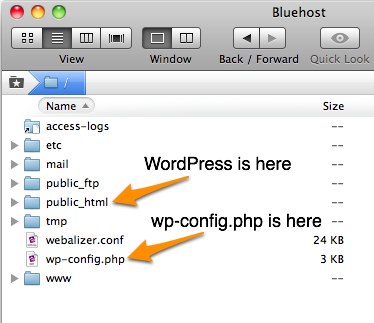

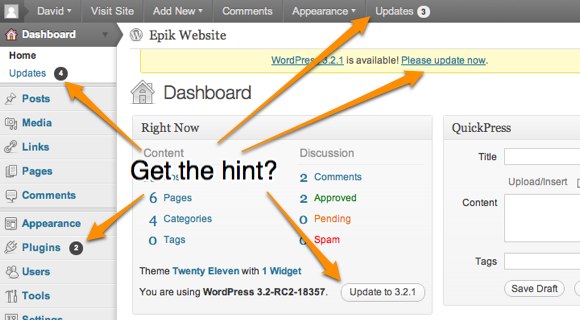
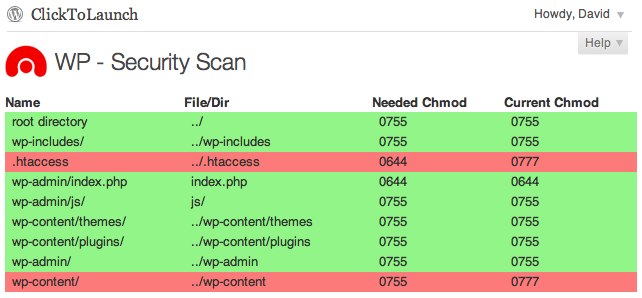


.jpg)
0 comments:
Post a Comment