“Make Money From a Low-traffic Blog [Case Study]” plus 1 more |  |
| Make Money From a Low-traffic Blog [Case Study] Posted: 19 Dec 2012 12:02 PM PST This guest post is by Nathan Barry of Designing Web Applications. It seems like every day you read a story about a blogger who released a product to their audience and made a ton of money overnight. But then after you read more details about their story, you learn that they already had a popular blog with a huge audience. That's the point in the process where I always used to feel disappointed. While I wanted to replicate their success, I didn't have an audience. My story is different. Yes, I managed to pull off a massively successful product launch, but I did it with a tiny audience. I hope this is a story you can relate to and learn from. The beginningsIn June 2012, I had 100 RSS subscribers for my blog. Not 10,000, just 100. And I'd been working steadily on my blog, pushing everyone to subscribe by RSS, for over a year. Not great results. But a few months later, on September 4th, I released my first product, an ebook called The App Design Handbook, which went on to make $12,000 on launch day and has passed $35,000 in total sales. Now are you interested? Focus on a big goalWhat happened in those three months between June and the September launch? The biggest change I made was focus. Since I was working on the book I decided that my blog was going to be almost entirely focused on the topic of designing iPhone and iPad applications. So I started writing posts and tutorials that would be valuable to that audience. I was hardly the first person to write tutorials about designing apps. In fact, there were many much more popular blogs out there. But I was one of the first to write an ebook on the subject. So when people came to my site and saw that I was working on The App Design Handbook, it gave me instant credibility. Focusing on a big goal, in my case writing a book, will give you credibility and a reason for visitors to follow your progress. Give people a way to follow alongAt the bottom of each post I wrote from then on, I placed an email signup form for the book. It didn't provide much information (it would have been better had I provided more), but I did give people a chance to hear about the book when it launched. This list gradually grew to 795 subscribers by the time I released the book. Watching this list grow gave me the confidence that my methods were working and encouraged me to keep writing posts on designing iOS apps. It is really important that you give your readers a way to opt in and let you know they are interested in your work. I've found email to be the best way to do this. Share valuable contentThe posts I wrote were all tutorials about designing and coding better products. Nothing super-elaborate, just what I thought would be helpful to someone learning about design. My most popular post was titled "User Experience Lessons from the New Facebook iOS App." Facebook's iOS application had been notorious for its mediocre user experience and slow speeds. So when Facebook released a new version, I took the opportunity to dissect all the design changes they made to see what I could learn. The designers at Facebook didn't change anything major, but they made a lot of minor improvements that designers everywhere could learn from. I hoped this post would do well on sites like Reddit and Hacker News, but it didn't really get any traction. To my surprise, though, it started getting shared on Twitter. After three days, it had been tweeted and retweeted over 100 times, driving a lot of traffic. More importantly, that drove a lot of email signups to my book list. Create a good productIt would be a waste to spend months building up to a brilliant product launch, only to have a poor product. So, I spent most of my time in those three months actually working on the book itself. It's important to do the marketing and promotion posts (that's the part most people ignore), but you still need to write the book or meet your larger goal. Yet, like all things, it's a balance. If you focus 100% of your attention on the product, you won't sell any copies. So find the right balance between creating the product and marketing the product. I find my time is split 50/50. The launch eventSome people say you should let people pre-order the product to test demand. While I really like this idea, I didn't do it. I decided that the email list was enough validation that there was a demand from the market, and I wanted to create a lot of buzz by focusing everything to the launch day. While this strategy turned out fine for me, I don't know enough to make a recommendation one way or the other. I do know that if you can make a big splash, a single-day launch can help sales. Guest postsSpeaking of a big splash, I did some guest posting as well. My original goal was to have between 15 and 20 guest posts all go live on launch day. I didn't even make it close! But five really solid posts went live on some great sites on September 4th, with one more the next day. It just goes to show that if you set high goals, even your failures are still a small success. None of these posts drove a lot of traffic, but I think they helped remind people about the book. That's why I love a single-day launch event. The first time someone mentions a book on Twitter you may not pay any attention. But then if you see an article by the same author on one of your favorite blogs, the two impressions together may be enough to get you to check it out. So, do guest posts related to your product launches, but don't expect thousands of visitors from guest posts. Guest posts are more about building relationships and name recognition than they are about driving traffic. Using the email listA week before launch I sent out a sample chapter and the table of contents to my pre-launch list. A few people unsubscribed, but they wouldn't have purchased the book anyway. It's important to stay in contact with your email list, rather than trying to sell to them out of the blue months after they signed up. If you've been completely silent until asking for the sale, the common response will be, "Who are you, and how did you get my email address?" rather than them remembering who you are, that they opted in to your list, and are interested in your product. It would have been better if I had delivered valuable content to them for a couple weeks leading up to the launch, but at least I did something. Then on launch day, everyone was expecting the sales email. I sent it out at 6:00 AM Mountain Time and had $1,000 in sales within ten minutes. For me, that was absolutely crazy! I never expected success so quickly. That's the power of a good email list. The total was $12,000 in sales by the end of the first 24 hours, and $35,000 after two months, all from a blog that was visited fewer than 100 times a day a few months prior. Wrapping it upI hope it’s helped to you to follow my process and see how your own blog could make money, even if you aren't popular. You need to focus on a big project, give people a way to opt in and follow along, focus on delivering value, and make a big splash on launch day. Got it? I'm happy to answer any questions in the comments! Nathan Barry is the author of Designing Web Applications, a complete guide to designing beautiful, easy-to-use web software. He also writes about design and business at NathanBarry.com. Originally at: Blog Tips at ProBlogger Make Money From a Low-traffic Blog [Case Study] |
| How to Find an SEO Goldmine for Your Blog Posted: 19 Dec 2012 06:00 AM PST This guest post is by Elena Vakhromova of Freemake.com. We all know that search engines are a big piece of blog traffic cake. Unlike other traffic sources (subscriptions or social media), search engines bring visitors who are generally unfamiliar with your blog and have one definite goal: to get an answer or solve the problem with the help of your post. So while your Facebook fans would rather go to check out your recent post on any abstract topic, visitors from Google & Co. are able to discover only the posts which are shown in search results for queries they enter. Ideally, every new post should bring visitors from Google, Yahoo, Bing, and so on. However, an average blog has only a few pages ranking high in search results and bringing new visitors daily. When we started the Freemake Blog in May 2012, we never thought that one post (written in 20 minutes, purely for fun) would bring us ~6K pageviews daily. To tell the truth, we did nothing extraordinary to optimize this post. It just appeared when it was high demand for "funny questions to Siri" and there were almost no posts on this topic. When we realized how fertile search traffic can be, we tried to write every new post aiming at the same result. And some of our initiatives have been successful. Of course, it doesn’t mean that we write solely SEO-oriented posts, by no means. We understand that there should be a sound balance between SEO goals and common sense. So we never practiced keyword stuffing, but tried to find the topics which would be interesting to our readers and bring us traffic from search engines. Here I’d like to share with you an approach that may help you find an SEO goldmine for your own blog. Step 1. Look for standout ideasImagine that you're going to write a potential SEO-boosting post and you face the problem of topic choice. First, you need to make up a list of all possible topics for the blog that you're able to cover. There are several places where you can find ideas for new posts:
Write down all interesting ideas. Then look though the list and cross out those for which you don't have enough expertise. Step 2. Forecast organic trafficYou outlined several ideas for a new post. Now let's check their potential popularity in search engines. For each idea write three or four possible keywords and compare them using the Google Keyword Tool. This lets you measure the levels of traffic the keywords would bring to your blog if you optimized a new post for them. Put down the rates of global and local monthly searches for each keyword. The Keyword Tool will also help you identify more worthy keywords to concentrate on. You may also use:
At the end of this process, you should have on your list only the ideas with high keyword traffic potential. Step 3. Find free SEO nichesOnce you’ve decided on the keywords, analyze your possible competitors to find a free niche. This tactic especially makes sense for small and medium-sized blogs that don't have enough authority to compete with big ones for high search engine rankings. Enter the keywords you picked up in Step 2 and look at the first page of search results. It’s worth trying to compete if, on the first search results page, you see user-generated content (e.g. forum questions, self-created tutorials, YouTube videos, and so on), or posts from blogs whose PageRank and Alexa Rank are poorer than yours. On the other hand, if large authoritative blogs like TechCrunch, Mashable, or Engadget have already written on the topic you’ve chosen, and the first search results page has no “ray of light”, you’d better think of a different approach to this topic (e.g. a negative or funny one), look for another vacant query, or quit this idea. Step 4. Pick the winnersSo you have filtered your ideas by keyword popularity and competition. Now it's time to identify the leaders. You shouldn't always pick up only one topic—maybe several of them deserve to become a new post, or one idea may lead to several articles with different keywords. So let's prioritize the ideas on this basis. First, take the topics which are tied to upcoming events or rising trends, and publish the post at least two weeks prior to the event. Then, give preference to evergreen topics which you'll be able to update with new information. Finally, pick up those which seem best suited to your blog content. Step 5. Write a quality articleWhen writing a post on the topic you selected, remember that SEO aims shouldn’t affect the post quality. Don't overburden the post with keywords. Keep in mind: readers who visit your post and don’t find any worthy content won’t come back to your blog again. To decide which format better suits your new post, analyze your previous articles that gained high social engagement (tweets, likes, comments). What format, length, and headline peculiarities do they have? Don't be afraid to repeat your successful experiments. Consider providing useful calls to action and giving additional materials: links to particular tools, related articles, illustrative charts, images, and videos. Don’t write too floridly. Your readers are simple internet users, like you and me. So make every effort to provide a really interesting article. Step 6. Reanimate SEO-unfriendly postsAs a bonus, I’d like to suggest reconsidering old posts which should be bringing visitors from search engines, but for whatever reason, aren’t. You may easily find such articles in your blog analytics: their keywords don’t bring much traffic as compared to your SEO-leaders. No doubt, the reasons for this may differ from post to post—from technical or design oversights to high keyword competition. I'd like to draw your attention to the SEO drawbacks that you may eliminate in shortest time:
Find your SEO goldmineWhether new or old, as long as it’s optimized for "right" search queries and written primarily for readers, your post has all chances to become a traffic goldmine. However, search engines are unpredictable mechanisms, so who knows how another algorithm update will impact on your search traffic? What steps do you work through to make sure your posts are optimized for the right search terms? Tell us your tips in the comments. Elena Vakhromova is a full-time PR manager and blogger at Freemake.com, developer of free Windows software for audio/video conversion and YouTube MP3 download. Originally at: Blog Tips at ProBlogger How to Find an SEO Goldmine for Your Blog |
| You are subscribed to email updates from @ProBlogger To stop receiving these emails, you may unsubscribe now. | Email delivery powered by Google |
| Google Inc., 20 West Kinzie, Chicago IL USA 60610 | |





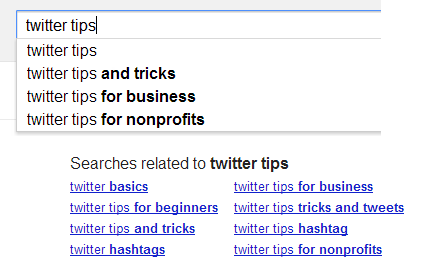



.jpg)
0 comments:
Post a Comment